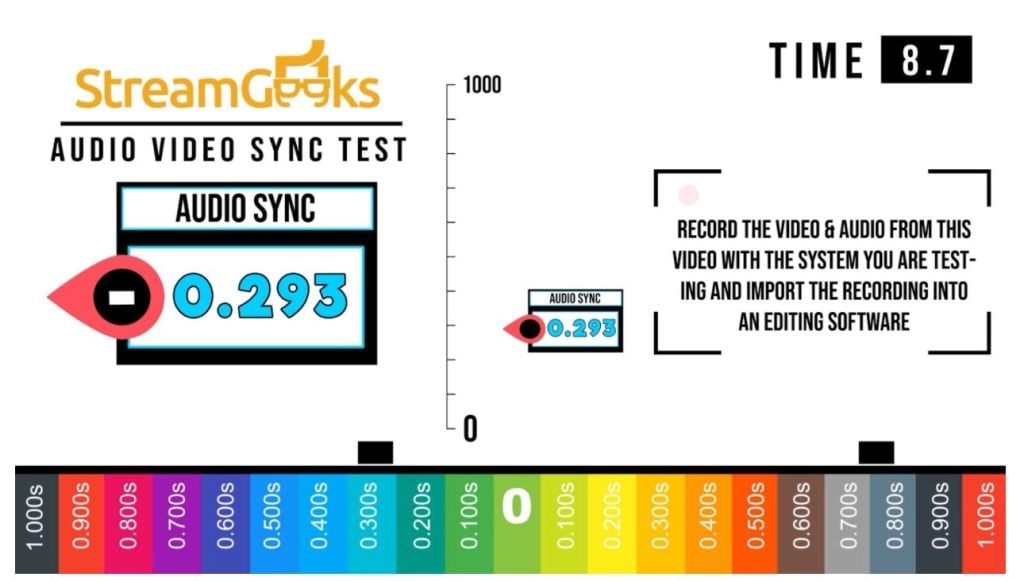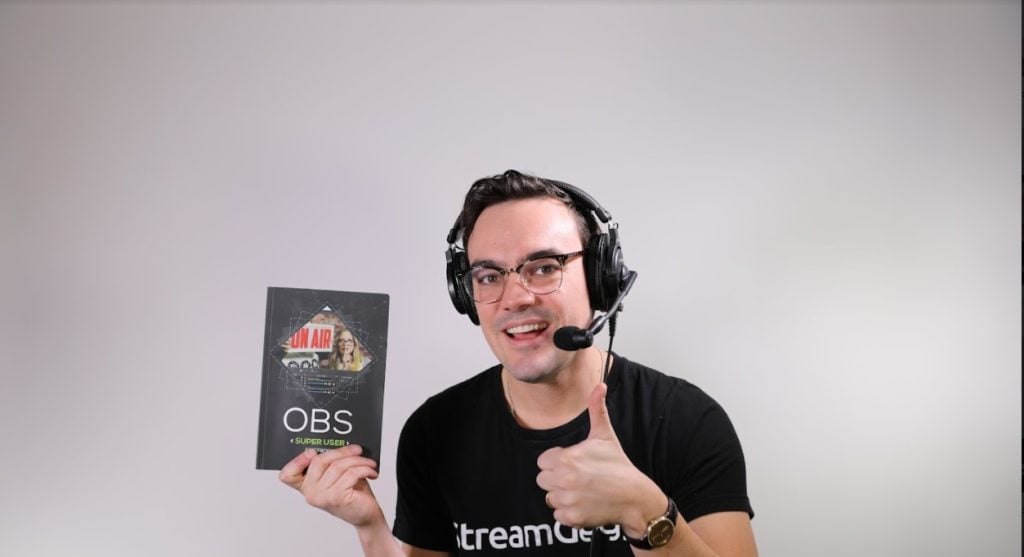Blog
Page: 3
Edge devices can also be used with Amazon Sagemaker, which is a service that uses machine learning to enable developers to build, train, and deploy machine learning models. By using edge devices with Amazon Sagemaker, video content can be processed faster and more efficiently, resulting in a better user experience. Amazon Sagemaker is a service […]
Open Broadcaster Software (OBS) can be used with PTZOptics camera to control a variety of robotic movements including pan, tilt, zoom and PTZ preset recall. It is also possible to control OBS with your voice using a microphone connected to a Windows computer with a software called VoiceMacro. VoiceMacro is able to send voice commands […]
If you’re a Twitch streamer, you know that there’s always room for improvement. Even the best streamers can find ways to make their streams better. In this blog post, we’ll discuss 12 different ways to improve your Twitch stream. Some of these tips may be familiar to you, but others may be new. Read on […]
The world-famous video hosting company YouTube allows you to publish your video blogs, earning you money and recognition. Today thousands of people are looking for guides on how to start a video blog. The same situation was with guides on how to start a blog online about 5 years ago. This popularity of video blogs […]
Do you know what live video SEO is? It’s an important factor that can increase your online visibility. Here we tell you everything we know about it. Ultimate Guide For Digital Marketers & Broadcasters: Live Video SEO If you think every piece of content can be optimized to improve your online visibility or that of […]
OBS Studio comes standard with filters. You can add filters to any source, scene, or audio source. However, there was no way to quickly and easily turn these filters on and off. Filter Hotkeys adds the ability to turn filters on and off using assignable hotkeys or even a Stream Deck or Touch Portal controller. […]
Dropbox file – https://www.dropbox.com/s/vwxnhmlr98x1ejo/OBS%20Audio%20Video%20Sync%20Testing%20Tool.mp4?dl=0 The OBS Audio and Video Sync Tool has been designed to answer the important question of how much audio delay an Open Broadcaster Software user should apply in their live streaming system. The tool is a video that combines a visual scale of time with a countdown timer looping in sync […]
VST 2 plugins can be used with OBS to enhance the audio quality of your inputs. It’s recommended to use one of the free VST2 plugins for OBS from Reaper.fm for optimum performance. The ReaGate plugin can be installed on any Windows computer and added to OBS using the VST 2 plugin filter option. There […]
OBS has become a popular production solution for people who use video communications software such as Microsoft Teams and Zoom. Many people who use video communications software, would like more control over their audio and video, but only have the ability to use a webcam and microphone as audiovisual inputs. This is where virtual video […]
OBS is a great tool, but it has some limitations, especially when it comes to audio monitoring and control. An audio feature desired by many streamers has been a way to create a separate headphone mix that will allow users to monitor and send any source within OBS to any audio device they choose. Over […]