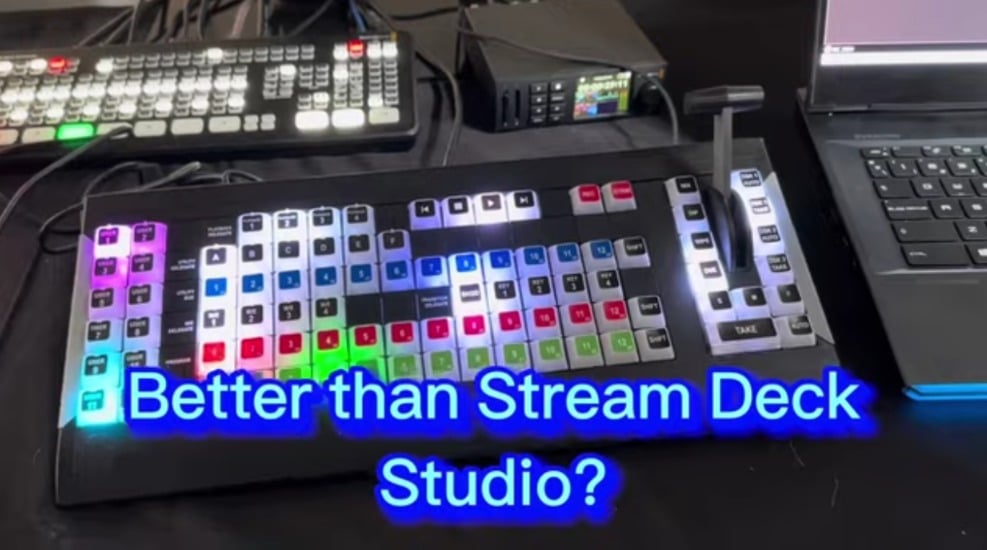Elgato Prompter Review: A Streamer’s Best Friend for On-Camera Confidence
Written by Paul Richards on September 24, 2024
As a content creator, one of the biggest challenges is delivering a smooth, confident presentation while staying on point. Whether you’re live streaming, recording a video, or hosting an interview, maintaining eye contact with your audience while sticking to your script can be tricky. Enter the Elgato Prompter, a sleek and reliable teleprompter that can elevate your on-camera performance. In this review, we’ll dive into how the Elgato Prompter works and why it’s a game-changer for streamers, podcasters, and content creators.
Design and Build Quality
Right out of the box, the Elgato Prompter feels premium. Its compact design is perfect for creators working in smaller studio spaces or even at home. The device is lightweight but sturdy, making it easy to mount on a tripod or desk setup without any fuss. The clean and minimal design also means it won’t dominate your workspace, allowing you to focus on your content.
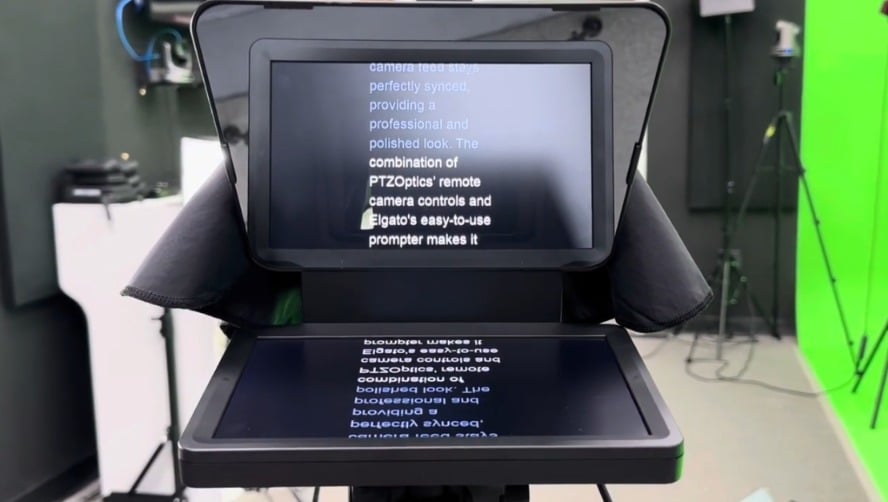
Easy Setup for Streamers
One of the standout features of the Elgato Prompter is how easy it is to set up. With a quick plug-and-play design, it integrates seamlessly with your existing gear. Whether you’re using a DSLR, mirrorless camera, or even a PTZOptics camera, the Elgato Prompter can fit into your workflow with minimal adjustments. It’s compatible with a wide range of devices and software, meaning you won’t need extra adapters or complicated setups to get started.
For streamers using NDI cameras like the PTZOptics line, the Elgato Prompter pairs perfectly. The prompter’s script can be delivered over the network, while your NDI camera provides a clean, lag-free video feed. The result? Your eyes stay locked on the camera, creating a more natural, professional look that’s ideal for live streaming.
Performance: Fluid and Intuitive
The Elgato Prompter delivers where it matters most: performance. The smooth scrolling of text is controlled either manually or through a companion app, making it easy to match the pace of your delivery. It’s also customizable, allowing you to adjust text size, scrolling speed, and formatting based on your preferences. This is especially helpful when you’re working with longer scripts or sharing a lot of information with your audience.
What makes the Elgato Prompter stand out is its real-time control. If you’re live and need to adjust the speed or even edit text on the fly, it’s easy to do without missing a beat. This level of control means that even live presentations with unexpected changes are no longer a headache.
Versatility: Ideal for Multiple Use Cases
Whether you’re a live streamer, content creator, or even a virtual presenter, the Elgato Prompter fits a variety of use cases. If you’re recording YouTube tutorials, it ensures that you deliver your points clearly and confidently without needing to memorize your script. For podcasters or interview hosts, it’s a helpful tool to keep the conversation flowing smoothly without awkward pauses.
And for those of us who do a lot of remote production work, the Elgato Prompter’s integration with NDI cameras offers an extra layer of flexibility. Combined with remote camera control, you can maintain a polished presentation, even if you’re operating from different locations.
How It Fits Into a StreamGeeks Setup
At StreamGeeks, we’re always looking for ways to streamline our production workflow, and the Elgato Prompter has quickly become a favorite in our studio. When paired with an NDI camera like the PTZOptics Studio Pro, it provides a seamless workflow for both live and pre-recorded productions. The prompter allows us to engage directly with the camera while ensuring that our messaging stays on point, giving our streams a professional edge.
The Pros and Cons
Pros:
- Easy Setup: Quick and simple installation, integrates well with most cameras and software.
- Smooth Performance: Customizable scrolling options with real-time control.
- Compact Design: Space-saving and perfect for smaller studios or home setups.
- NDI Compatibility: Works flawlessly with NDI cameras for remote or networked workflows.
- Versatile Use Cases: Suitable for live streaming, podcasting, YouTube, and more.
Cons:
- Price: While not the cheapest teleprompter on the market, it offers premium features that justify the cost.
- Requires Companion Software: While this is minimal for most users, those looking for an all-hardware solution may find this a slight inconvenience.

Final Thoughts
The Elgato Prompter is an excellent investment for anyone looking to improve their on-camera performance. Whether you’re a seasoned live streamer or just getting started, having a teleprompter that works smoothly and integrates with your existing workflow is a huge win. Its NDI compatibility makes it especially appealing for those working in remote production or networked studios, and the simple setup means you can focus on what really matters—creating great content.
If you’re serious about elevating your production quality and staying connected with your audience, the Elgato Prompter is a tool you won’t want to miss.
Author
Paul Richards
You may also like
Continue reading