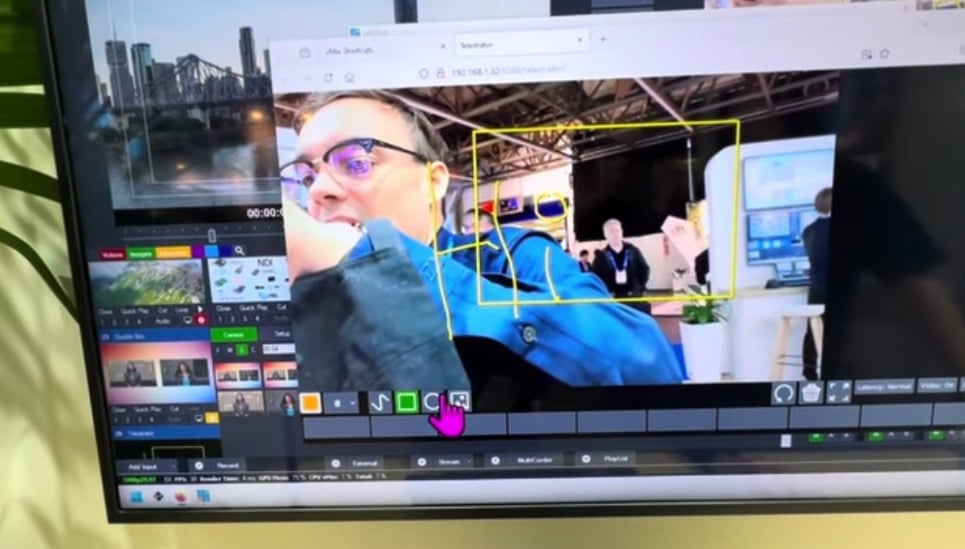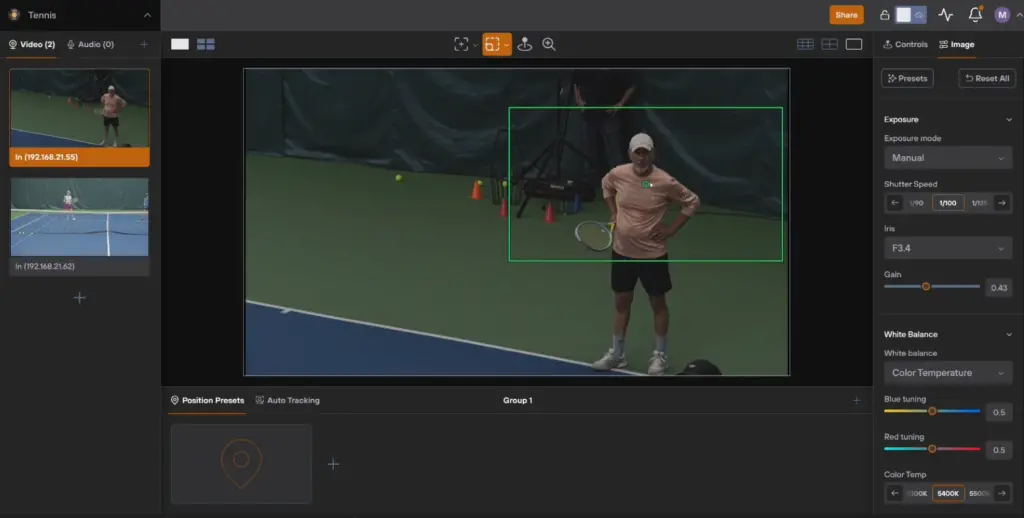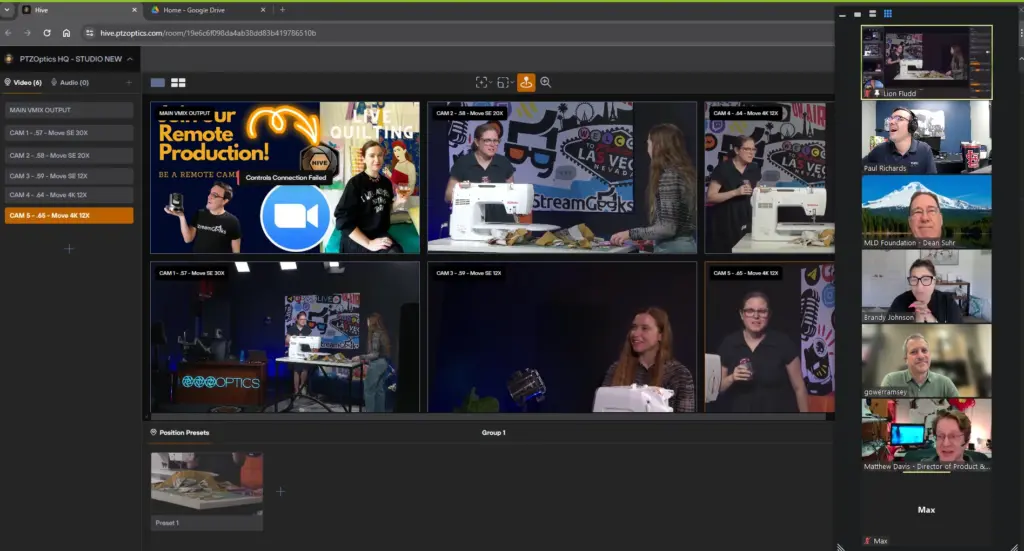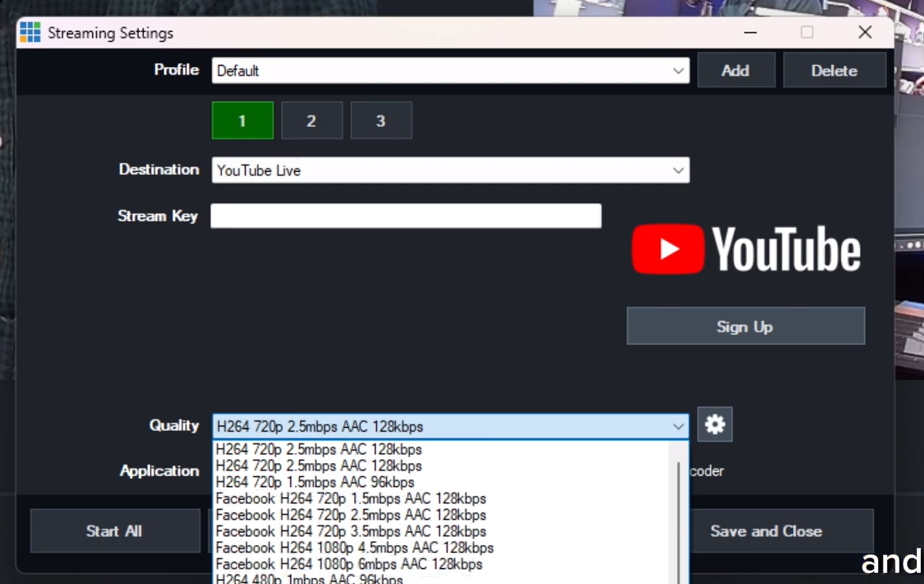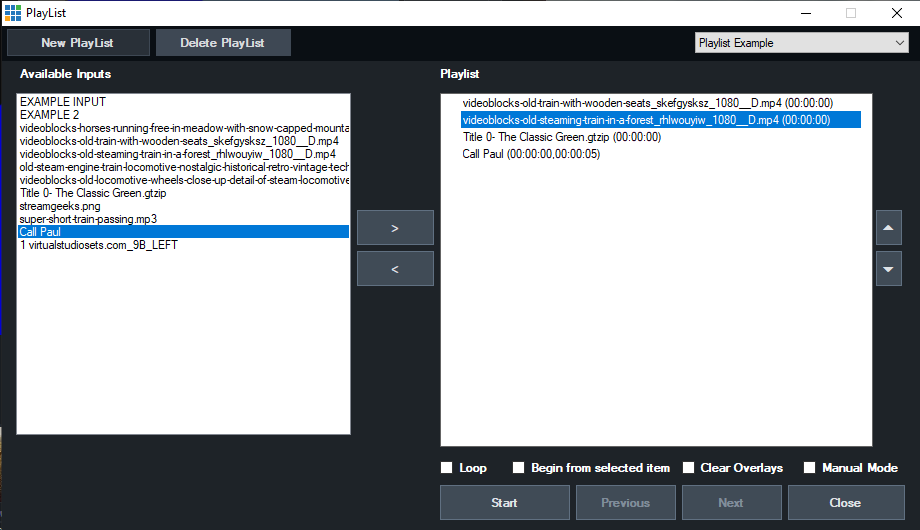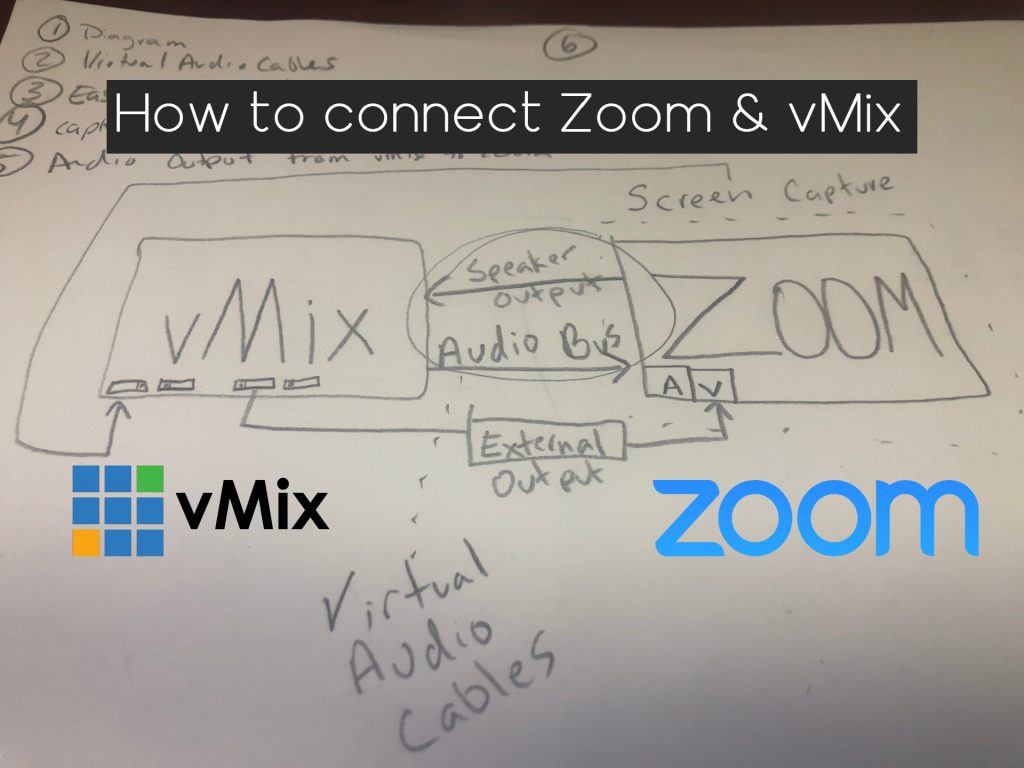vmix
This year at the 2024 IBC Show, vMix previewed vMix 28. The most impressive feature was a brand new Telestrator which can be used over the Web Controller function. Each vMix system has a web address that can be used to control the vMix system from another computer on the same local area network. This […]
At StreamGeeks, we’re always on the lookout for innovative ways to leverage technology to improve live streaming experiences. Recently, we took on an exciting project: live streaming a tennis match using PTZOptics Hive and vMix. This setup not only provided a seamless viewing experience for the audience but also offered tennis coaches the ability […]
Let’s kick off the summer with some amazing new live streaming tech! Hello StreamGeeks community, As we dive into the summer months, we’re excited to share the latest developments and insights from the world of remote production. Our team has been busy exploring new technologies, attending industry events, and gathering valuable feedback from you, our […]
Exploring a New Workflow for Remote PTZ Camera Controls We have found an innovative new way to streamline our vMix remote production workflow by adding new PTZ camera operators to our production. This new use case leverages remote PTZ camera controls with the web-based solution PTZOptics Hive. Hive integrates several advanced technologies to provide distributed […]
Understanding vMix vMix is a powerful live streaming software that has revolutionized the way content is broadcast over the internet. At its core, vMix enables users to switch inputs, mix audio, record outputs, and live stream cameras, video files, audio, and more, in resolutions up to 4K. This makes it an ideal choice for everything […]
Martin Sinclair the CEO and lead engineer of vMix, announced the vMix 25 BETA was ready for download and testing toward the end of 2021. The BETA software is available for download from the vMix forums here. It’s important to note that you should not install BETA software on your main production computer because some […]
Live video production software vMix was designed for use on Windows computers. It was also one of the first video production software solutions to announce NDI® support in 2016. Over the years, vMix has become one of the most popular video production solutions. Therefore, reviewing the NDI® implementation available in vMix is an ideal way […]
Connecting Microsoft Teams with vMix opens up some really cool video and audio mixing opportunities for Teams meetings. Microsoft Teams is a great video communication tool tha you can use with additional video production like vMix. vMix is a video production software available for Windows that allows you to mix together a plethora of […]
Using vMix Playlists A great way to automate your productions in vMix is by using the playlist feature. This feature allows you to create a playlist of inputs and automatically transition between camera, videos, and other inputs you have created. Getting Started Once you have your input sources set up in vMix, click on the […]
External Output (Connecting with Zoom) Seemingly overnight, Zoom became the go to video conferencing platform for businesses, non-profits, government agencies, and schools. While Zoom is a powerful product in its own right, users quickly began to look for ways to integrate other video tools. One of those tools is vMix. Users want to be able […]