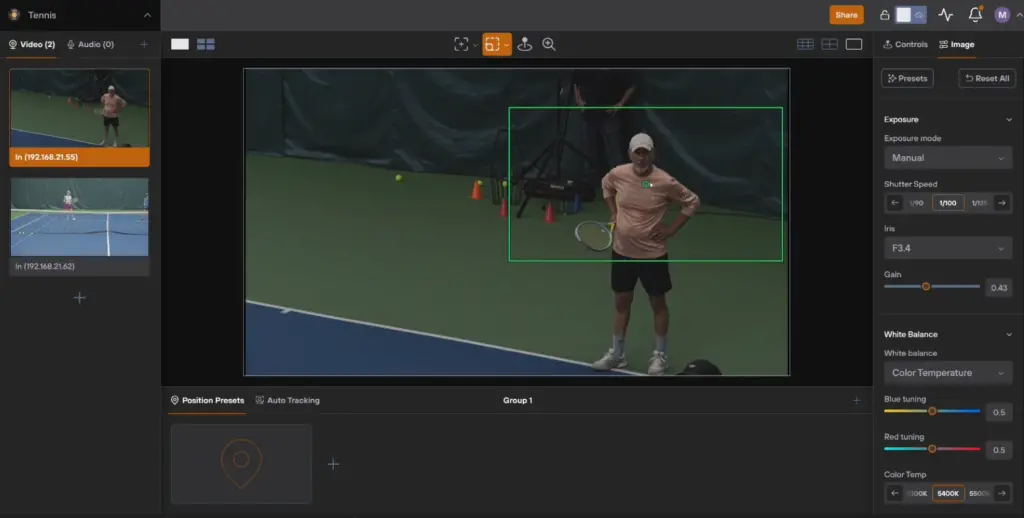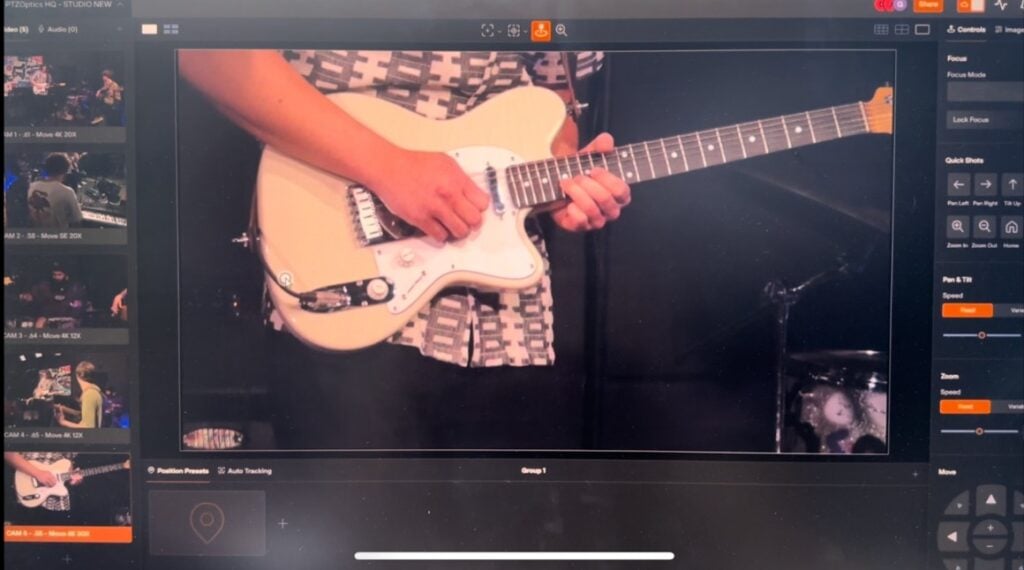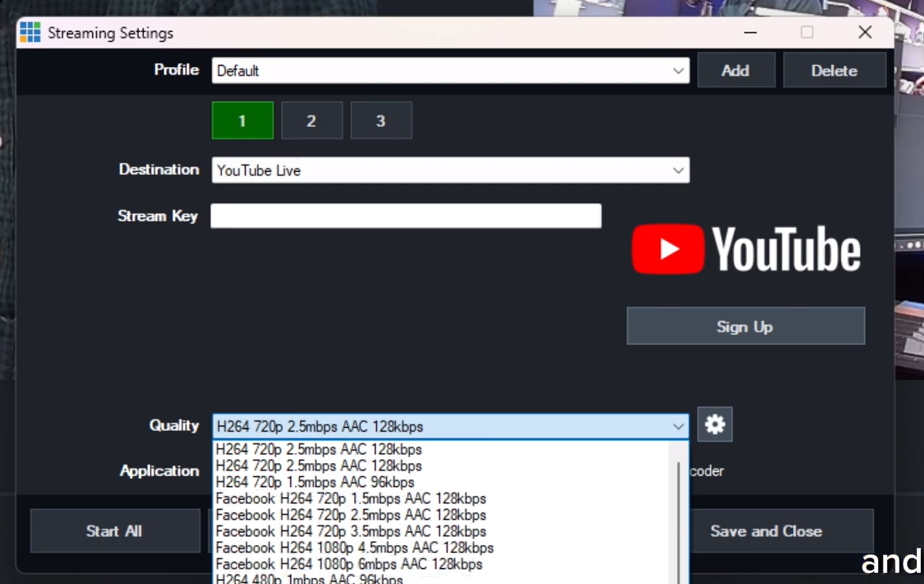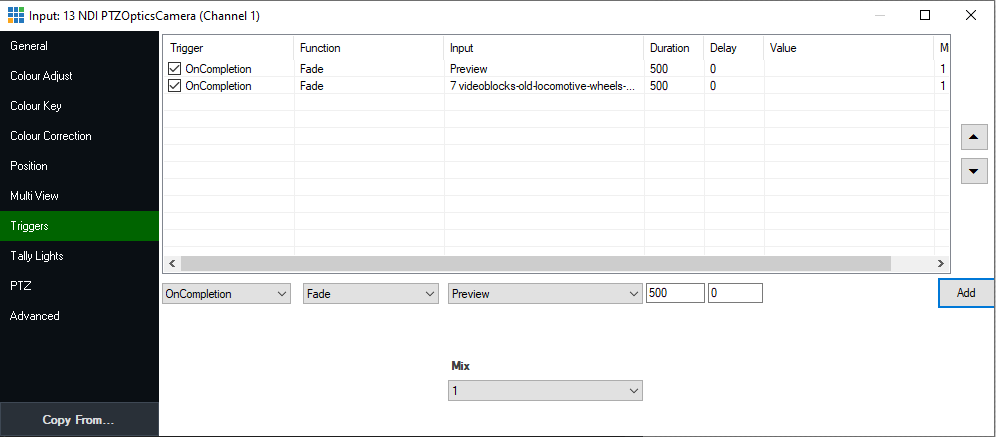vMix
At StreamGeeks, we’re always on the lookout for innovative ways to leverage technology to improve live streaming experiences. Recently, we took on an exciting project: live streaming a tennis match using PTZOptics Hive and vMix. This setup not only provided a seamless viewing experience for the audience but also offered tennis coaches the ability […]
Let’s kick off the summer with some amazing new live streaming tech! Hello StreamGeeks community, As we dive into the summer months, we’re excited to share the latest developments and insights from the world of remote production. Our team has been busy exploring new technologies, attending industry events, and gathering valuable feedback from you, our […]
In the world of remote production, having the right software tools can make all the difference. This blog post explores the powerful combination of PTZOptics Hive and Presonus Metro, two cutting-edge remote production software solutions that elevate your live streaming projects. We’ll dive into a real-world application where these tools were used to produce a […]
Understanding vMix vMix is a powerful live streaming software that has revolutionized the way content is broadcast over the internet. At its core, vMix enables users to switch inputs, mix audio, record outputs, and live stream cameras, video files, audio, and more, in resolutions up to 4K. This makes it an ideal choice for everything […]
Martin Sinclair the CEO and lead engineer of vMix, announced the vMix 25 BETA was ready for download and testing toward the end of 2021. The BETA software is available for download from the vMix forums here. It’s important to note that you should not install BETA software on your main production computer because some […]
Live video production software vMix was designed for use on Windows computers. It was also one of the first video production software solutions to announce NDI® support in 2016. Over the years, vMix has become one of the most popular video production solutions. Therefore, reviewing the NDI® implementation available in vMix is an ideal way […]
vMix just released a monthly subscription option for their customers. This allows you to set up a fully functional Pro version of the software for only $50/month! This new subscription was released in June of 2021, and it helps customers pay a low monthly subscription rate for access to all the Pro features. […]
Connecting Microsoft Teams with vMix opens up some really cool video and audio mixing opportunities for Teams meetings. Microsoft Teams is a great video communication tool tha you can use with additional video production like vMix. vMix is a video production software available for Windows that allows you to mix together a plethora of […]
How to use vMix Triggers vMix Triggers can add powerful automation sequences to your live productions. This becomes especially important for complex productions with a single operator. The producer will not need to remember every single cue and function since many can be automated through triggers. Triggers can handle anything from adding overlays after a […]