Our Live Stream was Blocked on YouTube
Written by Paul Richards on December 15, 2020
This week, the StreamGeeks Summit was blocked on YouTube. This happened because a couple copywrite violations regarding licensed music during our broadcast. In this blog post, we will share what happened and how we got our content back up on YouTube fairly easily.
How our live stream content got a Copywrite strike
The StreamGeeks Summit is our annual virtual event that focuses on the live streaming industry. This year we had a keynote speech from Luria Petrucci from the Live Streaming Pros and a ton of other great guests from around the world. For the finale of the virtual event we planned to have Atom Worth the famous DJ/VJ perform on Twitch. Twitch generally has more lenient rules regarding music and Copywrite strikes so we thought this would be the best plan. The plan was to send everyone from YouTube to Twitch for a “Twitch Raid.” In this way, we would let Atom Worth handle all copywrite issue with Twitch and allow him to take on this responsibility.
At the end of the Summit, we decided to embed a quick preview of the Atom Worth Twitch channel. This is how the music got into our broadcast. To be careful, we tweaked the EQ, added some compression and kept the audio levels low, bel0w the volume of our Zoom Meeting that was happening. We flew too close to the sun, and YouTube picked up on the background music.
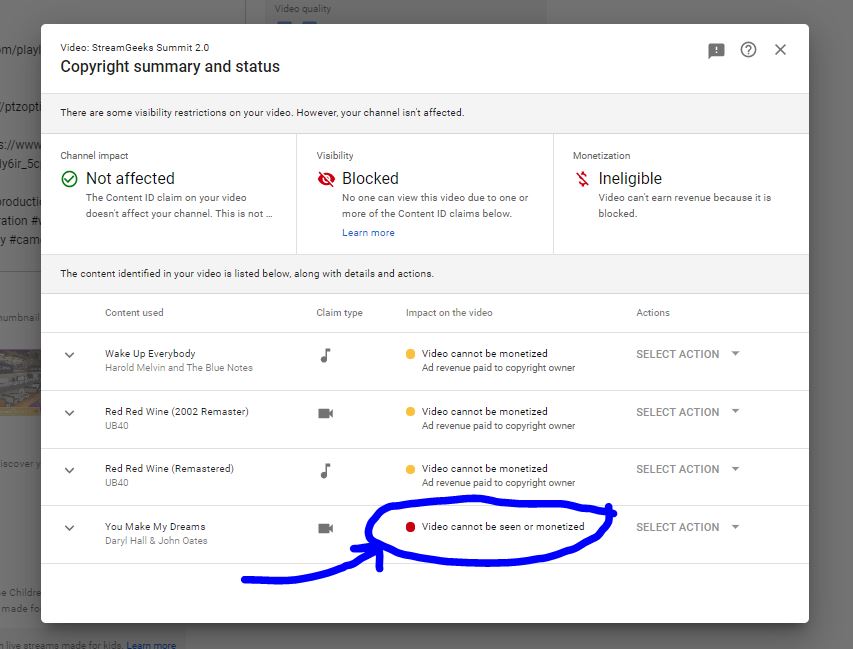
YouTube Blocked Content
Two types of Copyright Strikes on YouTube
As you can see from the picture above, there a couple of different Copywrite strike actions that YouTube takes automatically when they find music owned by a copyright holder. From the list above you can see that the two actions YouTube takes when it finds a violation is either: “Video cannot be monetized” or “Video cannot be seen or monetized.” For the StreamGeeks Summit, we didn’t mind about not being able to monetize the video. But the fact that one of our copywrite strikes actually blocked people from seeing the video, this was an issue.
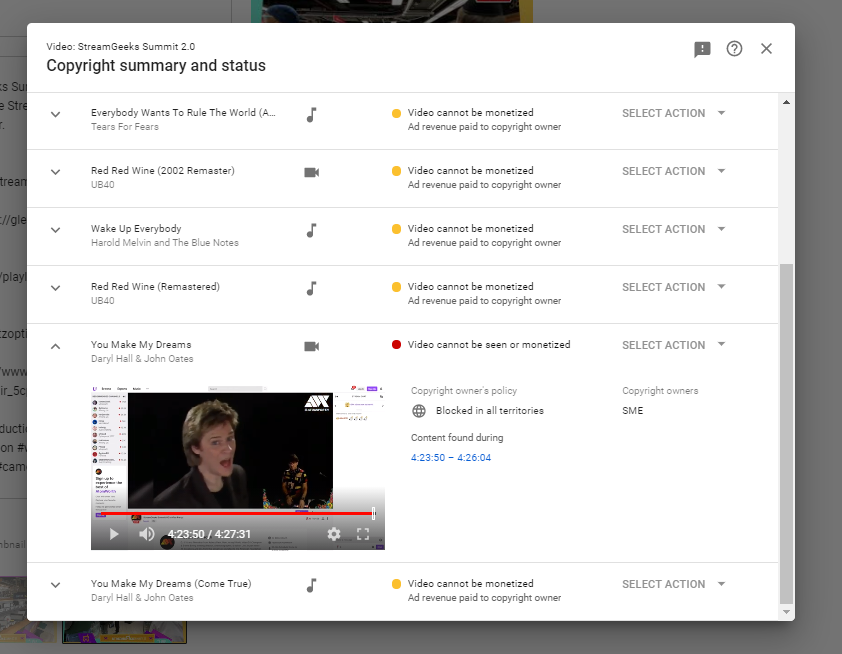
YouTube Copyright Strike
Selecting an Action to Get the Live Stream Back
YouTube has made the process of reviewing copyright violations quite easy and transparent. As you can see, we have a list of copyright violations and actions that we can take. You can choose to either contest the copyright strike or simply trim out the portions of the video that have the copyright violation. In the past, when we have received copyright violations for music that we have the right to use, we choose contest. Most copyright owners, understand that there are legal ways to gain access to the rights to play their audio. For example, sometimes audio from legal sources such as AudioBlocks or SoundStripe will bring up these kids of automated copyright strikes. Because we did not have the legal rights for this music, we choose to simply trim out the video.
Tip: If you have a list of copyright strikes like we did, choose to trim the video that does the most damage. In our case, this was the video that completely blocked access to our content. I made the mistake of trimming the very first one in the list. But then, I had to wait around 6 hours until the I could trim the next video.
Getting Your Content Back
After all of this, our content was back and available to watch on YouTube. Also, I should mention that during this process, we were able to create new video segments from our main live stream. Creating shorter clips of a long live stream is always a great idea. In fact, we had the plan to create short clips from the live stream before the copyrights even came up. Using the YouTube video editor, we were able to use the video editor with the option for “Save as New Video” in order to create new YouTube videos from the original live stream. These videos did not include copywritten music and were able to be posted immediately.
Conclusion: What did we learn?
Always be careful about the music that you broadcast. In the past, I have had live streams stopped because a radio in the background played a Bruce Springsteen song. Because most music only causes a monetization issue, we had become more relaxed about allowing music through our broadcasts legally. But, this time Darryl Hall & John Oats song “You Make My Dreams (Come True)” removed access to our video completely (for a time). So, hopefully this has been helpful. Enjoy the on-demand video of the StreamGeeks Summit and stay tuned for the 2021 StreamGeeks Summit coming in December of 2021.





