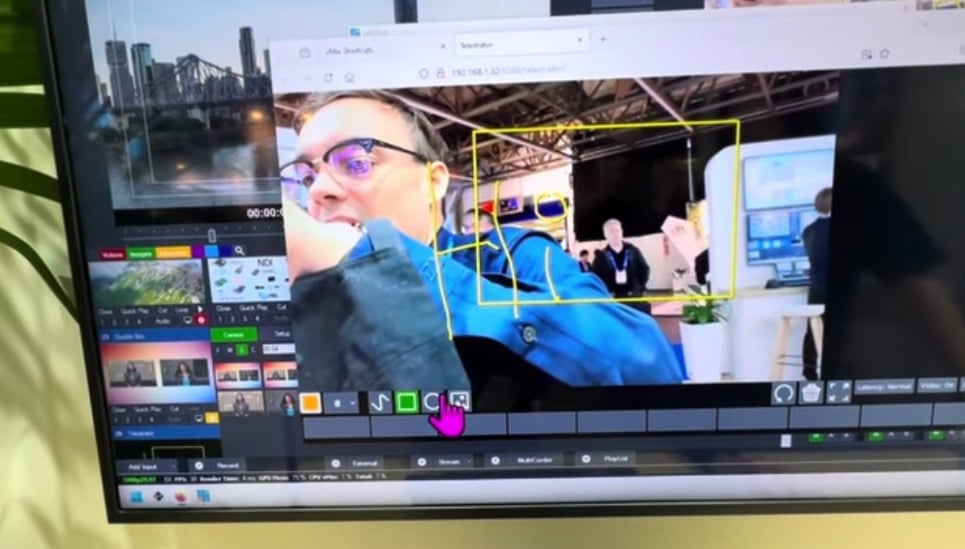StreamDeck Studio – New 1RU Rack Mount
Written by Paul Richards on September 17, 2024
This year at the 2024 IBC Show, Elgato made a huge announcement. The Elgato Stream Deck Studio is a significant addition to Elgato’s product lineup, representing a professional move into the streaming and live production industry. As a 1 RU rack unit equipped with 32 buttons, it offers an impressive array of control options tailored for more complex production environments. Unlike Elgato’s previous products, which were primarily aimed at individual streamers, the Stream Deck Studio is designed with professional studios and AV setups in mind. In my video review, which you can find [here], I delve into the device’s capabilities in more detail, but let’s cover some of the standout features and use cases.

StreamDeck Studio
One of the key features of the Stream Deck Studio is its versatile connectivity. It offers both Power over Ethernet (PoE) and USB-C options, providing flexibility in powering and integrating the unit into various setups. This flexibility is complemented by the Bitfocus Buttons integration, a significant upgrade that allows advanced control capabilities for software like vMix, OBS, and even PTZ cameras. However, it’s worth noting that Bitfocus integration requires a subscription, which is a consideration for users looking for an all-in-one solution.

Stream Deck Studio Ethernet Port
Security and user management are other areas where the Stream Deck Studio shines. It comes equipped with RFID security cards, user-specific access controls, and PIN codes to lock the unit. These features make it suitable for shared environments or sensitive production setups, where different users may require different levels of access. This level of security is a notable advancement, marking a shift in Elgato’s product focus from casual to professional use cases.
One of the most impressive aspects of the Stream Deck Studio is its scalability. You can stack one, two, or even three units together, providing a modular approach to control. This is particularly useful in more complex production environments where multiple control surfaces are necessary. Whether managing a multi-camera setup, controlling multiple studios, or executing intricate live production workflows, the ability to scale the Stream Deck Studio’s control capabilities is invaluable.
In practical use, the Stream Deck Studio is versatile. In-studio operations, such as controlling vMix or OBS and managing PTZ cameras, are streamlined thanks to its Bitfocus integration. The device is also ideal for remote production setups, especially in shared environments, due to its robust security features. Stacking multiple units enhances control even further, offering flexibility and efficiency that single control surfaces cannot match.
From a performance perspective, the Stream Deck Studio is highly responsive, with buttons that are easy to program and use. The learning curve, while present, is manageable, particularly when setting up advanced security features. However, the device’s real strength lies in how it integrates into a professional environment, where its features can be fully utilized.
There are, of course, pros and cons to consider. On the positive side, the Stream Deck Studio offers advanced control options, robust security features, and seamless integration with professional tools, making it a powerful addition to any studio setup. On the downside, the requirement for a Bitfocus subscription may deter some users, particularly those looking for an out-of-the-box solution without ongoing costs.
In conclusion, the Elgato Stream Deck Studio is a powerful, professional-grade control surface tailored for serious streamers and video producers. It represents a significant step up from Elgato’s earlier products, offering features that elevate production quality. While it may be more than the average streamer needs, it’s an excellent choice for studios seeking to enhance their workflows and control capabilities. For a more in-depth look at how the Stream Deck Studio performs in real-world scenarios, check out my video review, where I dive into specific use cases and demonstrations.