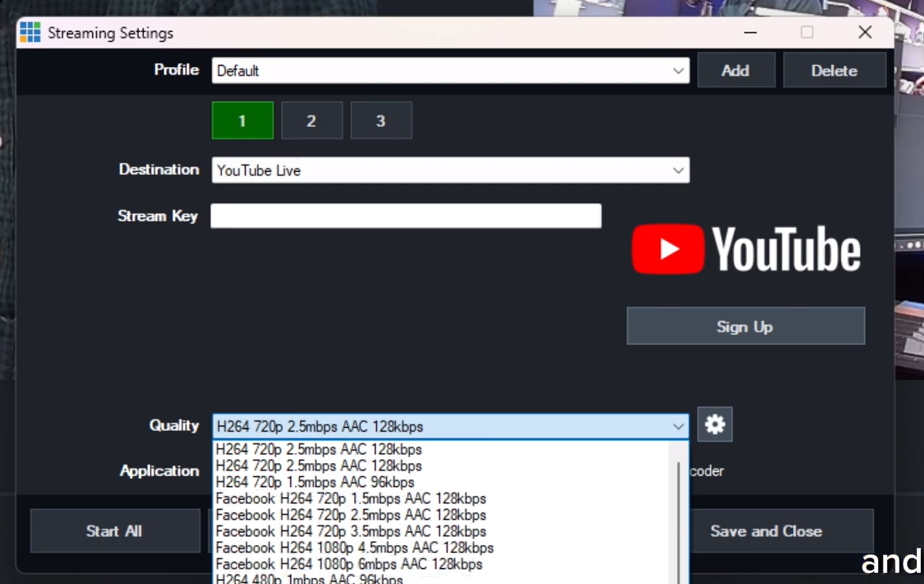How to use Facebook Watch Parties and Video Premieres
Written by Paul Richards on October 29, 2018
And now you are watching the very first StreamGeeks Facebook World Video Premiere. Let’s set the scene…. it’s a regular Monday morning at the StreamGeeks office. The Geeks are getting ready to host a party to celebrate reaching 10,000 YouTube subscribers on their PTZOptics channel. Tess is busy getting the party supplies ready, and building a social media balloon wall… Michael is finishing up some last minute social media post and I’m actually working on this video you are watching right now.
By the way, since we are watching this broadcast live. Say Hi in the chat room! I’ve got a quick social media question for everyone.

What is the only major video network that does not support video premieres? Is it A. YouTube B. Facebook C. Twitch or D. Vimeo (stay tuned until the end of this video premiere for the answer.
In today’s Facebook Video Premiere, the Geeks are going to review 3 strategies for leveraging video Premieres on Facebook. The geeks are also hosting a Facebook Watch Party right now in the StreamGeeks Facebook User Group. So, join the party and join the group to get the full experience. Finally, the we have a free guide to Facebook Live Video Premieres and Watch Parties you can download https://streamgeeks.us/party/
Now tell me, what are Facebook Live Video Premieres all about? Are the way better than YouTube Video Premieres?
Well here’s the deal. Facebook video premieres are a simple way to premiere your video to the world in a live setting. This means your audience can chat with you while you are premiering your video. This is an amazing chance for video creators but also businesses who use video as an interactive tool. Now your next big video release or training video can be launched with the same excitement and engagement we see so often with live streaming.
Facebook is an incredibly social platform and it has the scale of few other social media networks. We have been playing with the new Facebook Premiere features for a couple weeks now and we want to share with you some of our top new strategies. We also have a free guide you can download here.

Hosting a Facebook Watch Party
The first strategy for Facebook Video Premieres is the live video follow up. Don’t leave your Video Premiere audience hanging after an amazing video finish. The best way to encourage your audience to move over to the Facebook Live stream is mention it at the end of your video. You can also drop the link into the live Video Premiere Chat room.
The second strategy involves live streaming on other platforms such as Instagram and YouTube to notify your other audiences about the video premiere. Depending on how important your Facebook Live Video Premiere is you may already be sending out notifications with your email list. But we also highly suggest using live video in Facebook Groups, Instagram and YouTube to build up excitement for your upcoming video premiere. Download our Free guide to learn more about Facebook Watch Parties which are an awesome way to leverage Facebook for Video Premieres and live to stream.
Finally, the third strategy is the hybrid strategy. Find what works for your business when it comes to building up excitement for an upcoming video premiere. Once your video premieres, be ready to follow up with viewers questions and comments in a live stream. We have found that questions will come up during the premiere which you can answer live or mention the post show Q&A. We have found that saving your questions and answers for the follow up live stream is a great way to start your Q&A session.