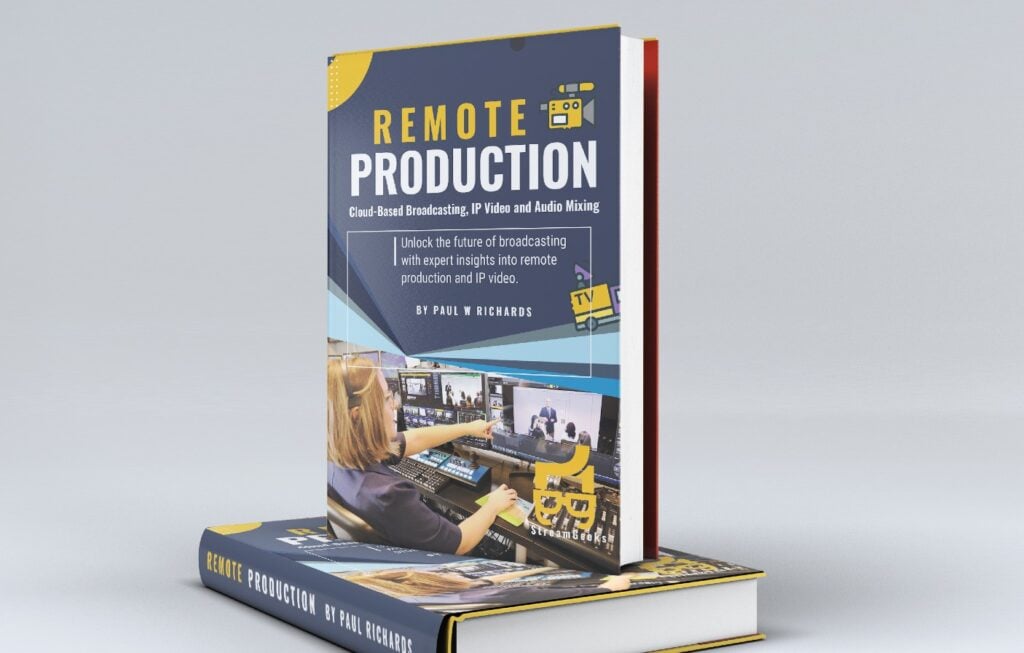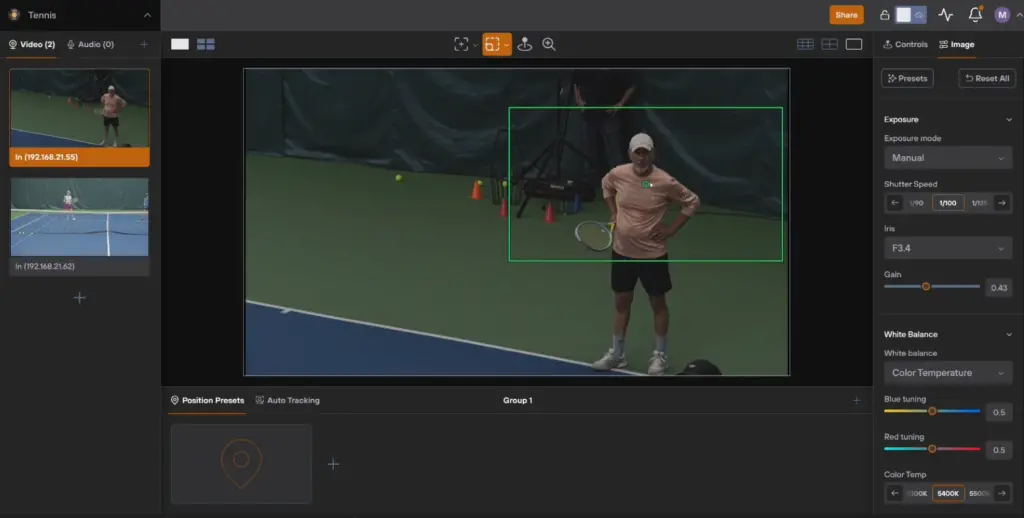Intros/Outros, Graphics & Show Branding – EP 21
Written by Paul Richards on December 18, 2017
In Episode 21 of StreamGeeks we talk all about creating the graphics for a professional live show. This is our last show of the year so we will quickly take a look back at the past 20 episodes and how our live show has grown. As some of you know, every show we provide the graphics we use in a free download called Tess’s Live Show Goodies available at: https://streamgeeks.us/graphics/.

After Effects for live show branding
After Effects for live show branding
Today we really dig into the software we use to create our digital graphics and video assets for our live show which will include: intros/outros, lower thirds, social media titles and video bugs. Paul has been creating graphics and videos for live video productions for over 2 years with over 200 live shows under his belt. So we will talk about ways to streamline your workflow, keeping your show fresh and reducing the processing load on your computer.

Adobe After Effects Video Production Bug
It’s important to keep your show branding consistent through your visual presentation so we talk about the important of a short intro, triggering lower thirds, integration with YouTube/Facebook viewer comments and video thumbnails. The StreamGeeks go over everything from Photoshop, to After Effects and SEO thinking through our entire live show strategy from video, to podcast and blog. Paul and Tess take us through After Effects tutorials for creating intro and outro video clips which are short fun and to the point. We then jump into creating social media titles with your brand that can share viewer comments on the screen. Finally, we use a combination of Photoshop and Adobe After Effects to create a custom lower third video bug. A “Video Bug” we call short video clips that crawl onto the screen to display a short bit of information like the show time or your logo. These are usually MP4 video files which we discuss using a chroma key to keep file size down.
We also demonstrate how we setup our pre-show and the importance of starting early. We have done the research and learned that on average it takes 10-15 minutes from the start of your live show until you reach your peak concurrent viewers. This gives you a chance to catch up with your live viewers and get excited them about your main presentation while your audience is building. We always suggest using a countdown timer to let people know exactly how long it will be until the start of your live show. We even suggest creating a fun strategy for the pre-show so you can tease the most important parts of your presentation to keep your audience hooked.
Author
Paul Richards
You may also like
Continue reading