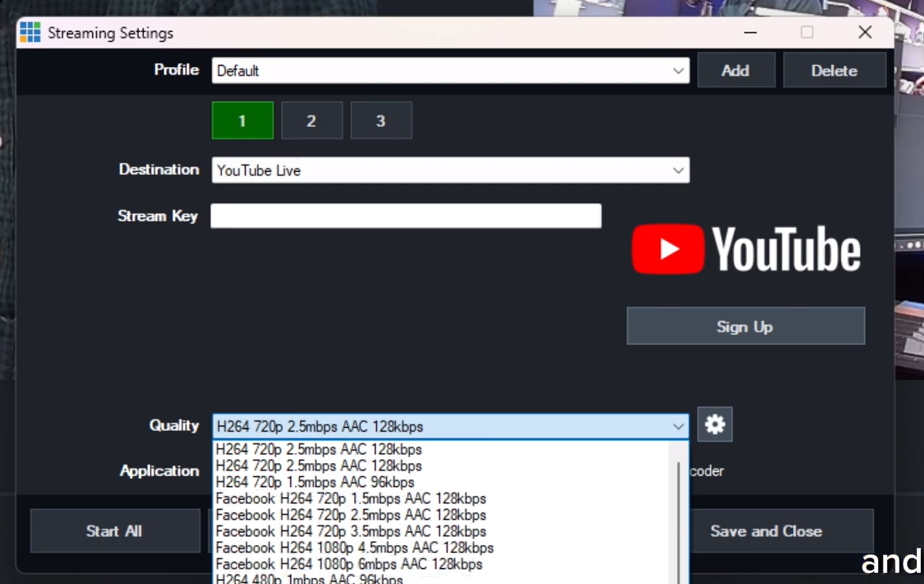Live Streaming to LinkedIn
Written by Paul Richards on August 26, 2020
Have you ever wondered what you need to start live streaming on LinkedIn? LinkedIn is an amazing platform for B2B content and it’s a great marketing vehicle for businesses. If you use LinkedIn for your business, understanding the live streaming side of LinkedIn is a major marketing hack you can take advantage of.
How to live stream on LinkedIn
Live streaming on LinkedIn currently requires approval because it is still in BETA as of August 2020. You can fill out the LinkedIn live streaming application at the link below to request approval. Once approved you can use third-party streaming partners such as Restream.io to connect your live streams to LinkedIn.
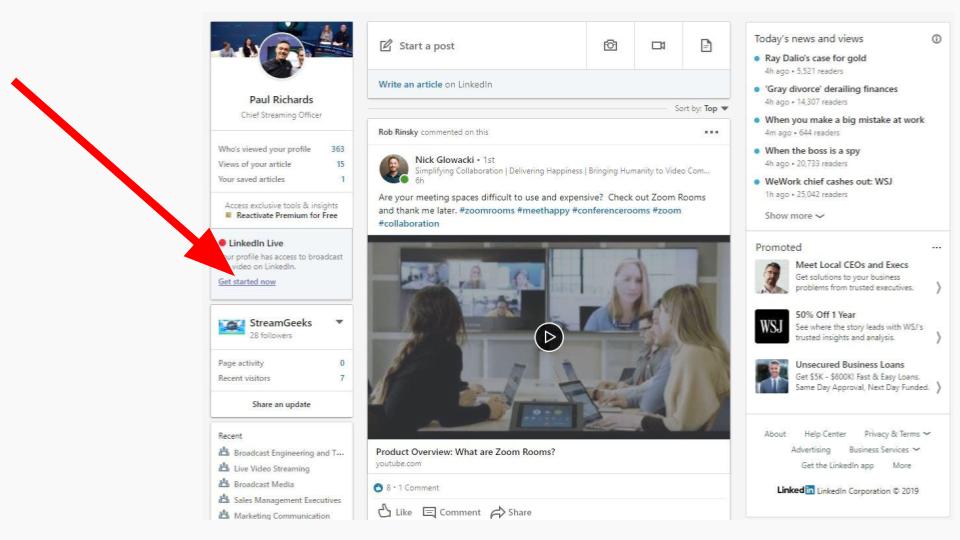
As you can see in the picture above, LinkedIn will display your ability to live stream on the main home news feed page. In order to live stream to your personal or company pages, you will need to login to LinkedIn through an approved third party partner like Restream.io or EasyLive.
Why is LinkedIn Live Streaming so Powerful?
- 50% of LinkedIn Members report they are more likely to buy from a company they engage with on LinkedIn.
- 80% of LinkedIn members want to connect with companies to enhance their decision making.
- LinkedIn profiles with professional headshots get 14 times more profile views.
These are just some of the awesome business to business statistics that excite people about LinkedIn. Unlike other social media platforms such as Facebook and YouTube, LinkedIn truly is dedicated to business content. This puts users in a business frame of mind, which helps B2B content thrive.
- 61 million LinkedIn users are senior level influencers and 40 million are in decision-making positions.
- LinkedIn makes up more than 50% of all social traffic to B2B websites & blogs.
- 91% of marketing executives list LinkedIn as the top place to find quality content.
If you have spent time developing your LinkedIn connections, you should find live streaming on LinkedIn very useful. If you are new to live streaming, you can also consider using LinkedIn video content as well. Consider some of the important differences between LinkedIn on-demand video versus LinkedIn Live video below.
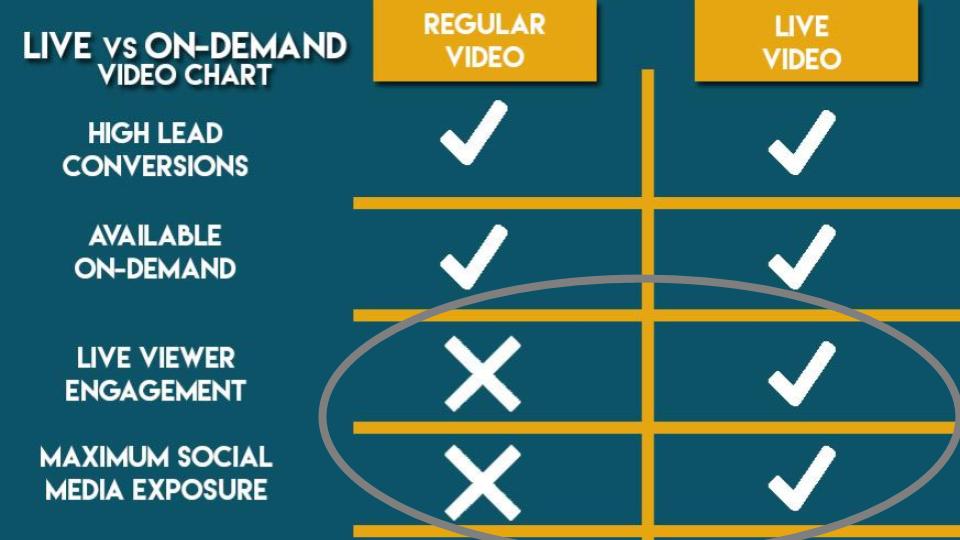
Live vs On-demand Video Content
On LinkedIn video content performs very well. After interviewing Jessica Chan from LinkedIn, I learned that the LinkedIn video algorithm works by counting engagement. When you post a live or on-demand video to LinkedIn, many of your first degree connections will be notified. If your first degree connections engage with your content, LinkedIn will be more likely to show them additional content that you publish in the future. This is great if you produce engaging content, but consider the importance of live engagement when it comes to this algorithm.
With on-demand content, video has always been a leader in lead conversions and engagement. Yet, the difference between on-demand video and live video have turned out to significant in many areas. With live video, you are able to engage with your LinkedIn connections in real-time. As your audience engages with you, LinkedIn’s algorithm is prompted to share your content with second and third degree connections on the platform. This is called the LinkedIn viral connections algorthim.
LinkedIn’s Viral Engagement Strategy
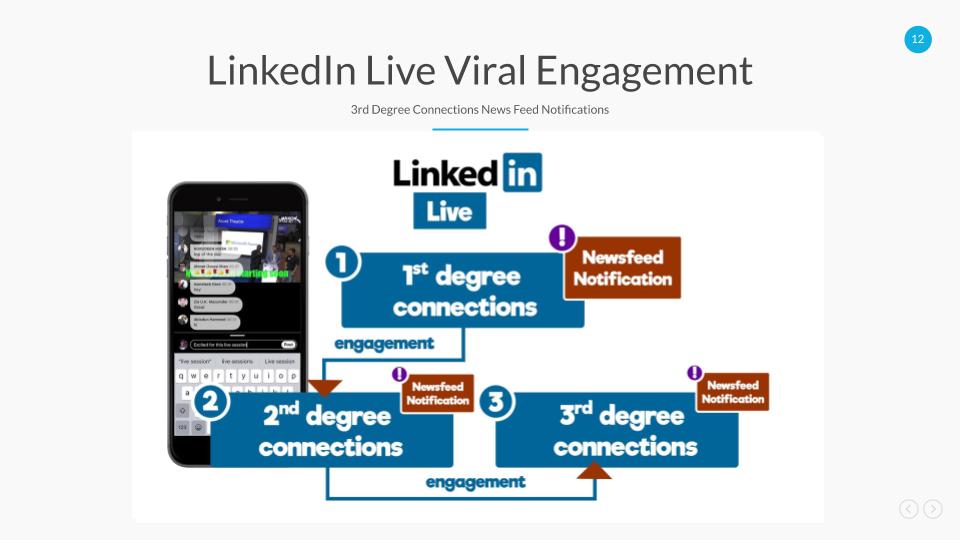
The LinkedIn viral engagement strategy works by sharing your content with second and third degree connections. But it all starts with your first degree connection engaging with your content. When a video is published on LinkedIn, the platform will share that content with your closest friends and connections on LinkedIn. How does LinkedIn know who is your closest connections on the platform? Simple, past engagement with your content.
Once a first degree connection shows engagement with your content, LinkedIn will make a decision to share your content with that persons 1st degree connections, which are second degree to you. Then if that person engages with your content, it could turn into a third degree connection share. To test this approach, look at the comments your video content receives on LinkedIn. Look for people who have engaged with your content who are third degree connections. See which people are connected to you and how they may have been notified about your content.
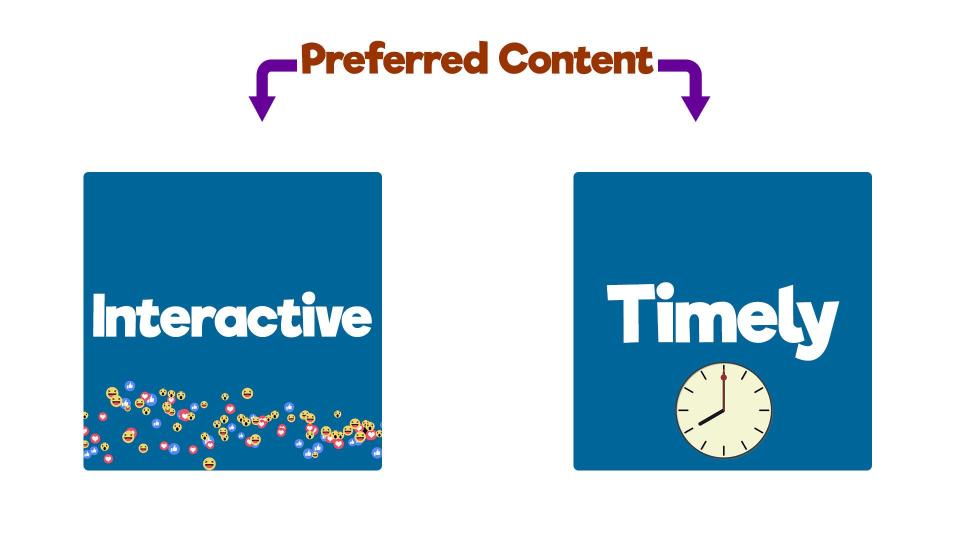
Conclusion
In an interview at the 2019 NAB Show, Jessica Chan told us that interactive and timely content works best with live video on LinkedIn. Consider this when planning your next live stream on LinkedIn. Perhaps you need to think about building up hype for your next product launch or feature announcement? You can view the entire interview with LinkedIn in the video below.
Important Links
The LinkedIn Live Streaming application form is here: https://www.linkedin.com/help/linkedin/ask/lv-app.
Get a Restream account here – https://restream.io/join/W07Po