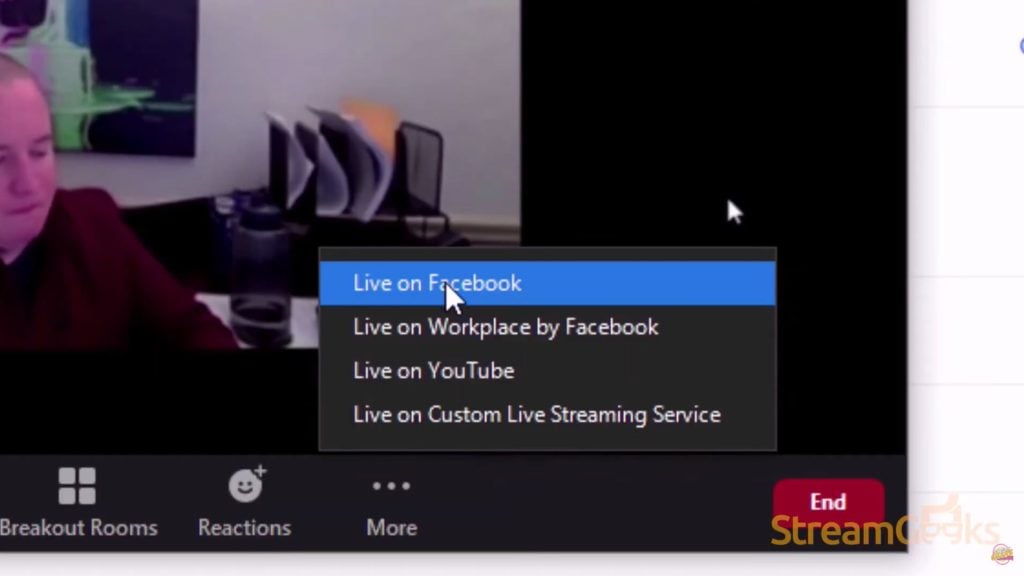What Do I Need To Live Stream?
Written by Paul Richards on August 27, 2020
Live streaming is a process of delivering audio and video to audiences using the internet. It is very easy to live stream using a smartphone with an app such as Facebook or YouTube. In this video, you can learn the fundamental concepts of online video streaming.
In order to live stream, you will need an internet connection, audio and video sources, an encoder, and access to a streaming destination.
What is a content delivery network?
Streaming destinations, also known as content delivery networks, can receive a stream from your encoder and distribute it to large audiences. Popular free content delivery networks include Facebook, YouTube, Twitch, and LinkedIn. Private content delivery networks allow you to charge for access to your live stream. They also provide other premium services such as branding and quality of service. Popular private content delivery networks include Vimeo, DaCast and StreamShark.

All content delivery networks provide users with a streaming URL and a secret key. You can retrieve this information from the CDN’s website and enter it into your encoder software or hardware system. This is how your encoder is able to live stream directly to the CDN of your choice using the internet.
What is an encoder?

An encoder takes audio and video sources and encodes them into a stream for content delivery networks. Encoders use compression to combine audio and video into a reliable stream. There are software and hardware encoders available for live streaming: software encoders include OBS, Wirecast or vMix; and hardware encoders are physical devices that are plugged into cameras and audio mixers in order to produce a live stream.
What is Internet Bandwidth?
Internet bandwidth is the amount of data that can be transferred between your computer and your internet service provider. Your internet connection generally has a bandwidth limit which acts like a funnel between your computer and the internet. Internet speeds are measured in kilobits per second.
- 1000 kilobits = 1 megabit
- 1000 megabits = 1 gigabit
You can easily test your internet connection speed by typing speed test into Google and running a free speed test.
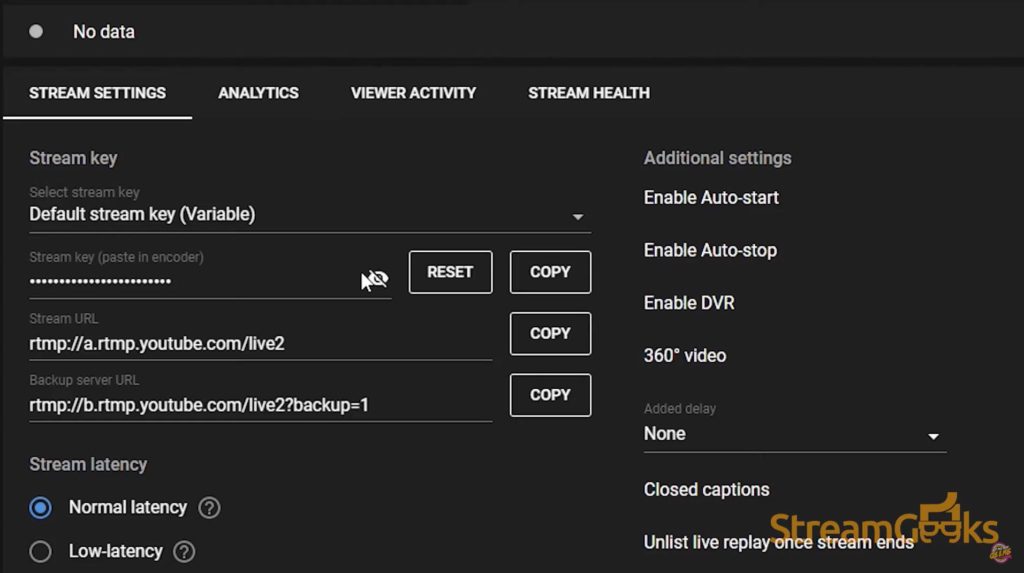
What is RTMP and what bitrate should I use?
When you live stream, you’re using your upload bandwidth to send data to a content delivery network. Most live streams use a data transport method called RTMP which can be used to compress your audio and video sources using various bitrates. The higher you set your bitrate, the more data you’re able to send; also, the higher your bitrate, the higher the quality of your live stream.-
Generally, you should never use more than half of your total upload speeds for your RTMP live —stream. Recent surveys show that a 6.5 Mbps stream quality is considered television quality. Your bitrate should be set depending on the resolution and framerate of your production. The higher the resolution and frame rate, the higher your bitrate should be set.
What are the basic steps to live stream?
The first step is setting up your encoder to work with your audio and video source. For example, you may want to run OBS on your laptop so you decide to use a USB webcam like the HuddleCamHD Pro to connect a video source to your computer. You may also decide to use a USB audio interface to connect multiple microphones to OBS. Once you have your audio and video sources connected to your encoder, you can retrieve your RTMP streaming information. Enter the RTMP URL and secret key into OBS and click start to begin your live streaming.
Some content delivery networks like YouTube require you to press a “Start Stream” button inside of their website to officially start your stream. Other services like Twitch and Facebook can be set up to start streaming as soon as they start receiving your live stream.
Conclusion
Live streaming is a powerful media delivery option for many individuals and businesses. With major online social media networks supporting the free distribution of live video content, the barriers to entry are low. The value of live interaction with audiences online has increased the opportunities for businesses and individuals who want to share their message with the world. You can learn more about live streaming with our Basics of Live Streaming guide available below. Also, consider reading some of our subsequent blog posts regarding other basics of live streaming topics.
More on Basics of Live Streaming
- What do I need to live stream? Here.
- How to live stream to YouTube Here.
- How to make more engaging video content Here.
- What is the best camera for live streaming? Explained Here.
- How to live stream to Facebook? Here
- How to add graphics into your live stream Here
- How to live stream a Zoom meeting? Here
- What is OBS (Open Broadcaster Software)? Here
- What is a PTZ Camera? Here
- What is an SDI Camera? Here
- What is an NDI Camera? Here
- What cables do I need to live stream? Here
- What type of computer do I need to live stream? Here
- What is SRT? Here
- What is bandwidth? Here