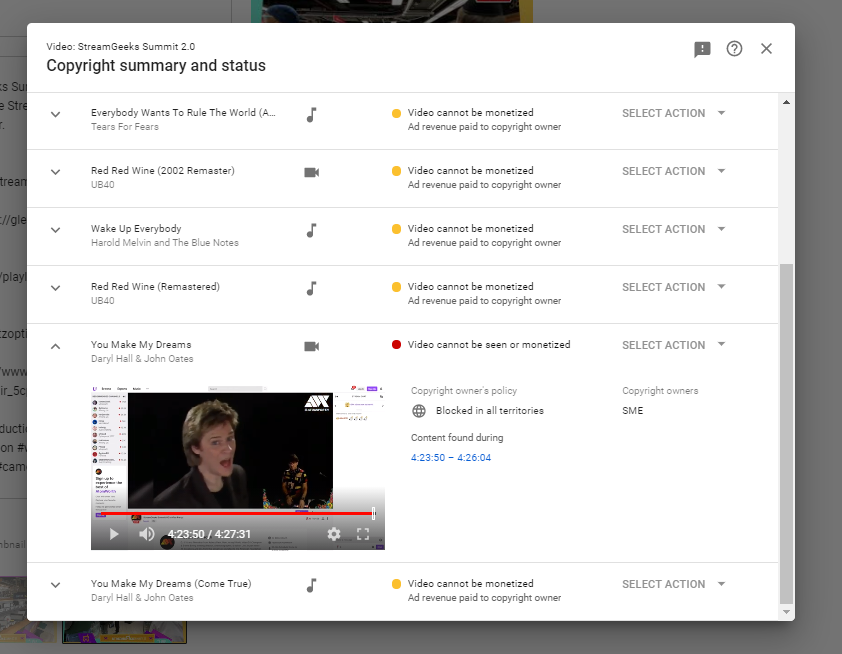How much money does YouTube take from Super Chats?
Written by Paul Richards on March 19, 2018
So this is a question that I should have asked myself before hosting a fundraiser on YouTube Live using Super Chat. You may have seen our 100% YouTube Live Super Chat driven fundraiser, here, we hosted for the Crime Victims Center of Chester County. We raised $776 via YouTube Super Chats which seemed like an amazing idea at the time. It was incredibly exciting because we were using IFTTT (If This, Than That) integrated with YouTube to trigger various devices in our room turn on with Super Chats. For example, a $1 super chat would blow up a balloon and a $20 super chat would turn on a bubble machine.
- Super Chat Star Wars
- YouTube Top Chat Replay
- YouTube Live Chat Moderation
How much money does YouTube take from Super Chats?
Long story short, we had a great fundraiser that generated $776 dollars for our charity. Now, where does this money go? I had never actually received a check from Google before. I learned that Google pays out it’s YouTube revenue via AdSense. Since I had never used this platform before I had to set up an account and connect my YouTube accounts to the new AdSense account. This required a mail confirmation pin code and a bank account deposit confirmation.
- Super Chat Revenue Minus Google
- Estimated Revenue for Super Chats
It took a couple days for the Super Chat revenue to show up in the YouTube analytics. My IFTTT integration with YouTube Super Chat and Google Sheets instantly revealed the total donations. I was actually using this Google Sheet to integrate into my live streaming software and display the total (more about that this blog post). But when I checked out my “Estimated Revenue” in YouTube’s analytics it was roughly 30% less than the total Super Chat amount. This is when I realized what many other YouTuber’s have realized. YouTube/Google takes a 30% profit on all Super Chats through YouTube.
YouTube Super Chat Terms of Agreement
So, I went back to the YouTube Super Chat Terms of Agreement and found exactly what I was looking for. YouTube basically agrees to pay 70% of the value of Super Chats.
- Except as otherwise agreed to in this Addendum and subject to Sections 5.1(c), 5.4 and 5.5 below, Google will pay to Provider an amount equal to 70% multiplied by the greater of: (A) Commerce Revenues, or (B) the Suggested Retail Price for the relevant Commerce Content (if applicable). Google will retain the remainder.
This seems fair considering that they are handling all credit card processing and the cost of hosting the live streaming. It came as a surprise only because of my perception of Google. Usually, you imagine that everything from YouTube/Google is going to be free unless there is a price tag on the retail item like a Google Chromecast or Home.
Conclusion
There are a couple ways to could have done our fundraiser to avoid paying Google a 30% royalty on our Super Chat donations. One, we could have hosted the live stream on YouTube and suggested that viewers use Paypal to donate. This could have been done by embedding the YouTube live stream onto our website along with a Paypal donation button. We also could have integrated IFTTT with Google Sheets using a GMail integration that looks for Paypal receipts. That would have been a little bit of a stretch but possible.
In Conclusion, I understand that YouTube needs to take a processing fee for handling credit cards. Normally credit card processing fees range between 2-3% of a purchase. I am personally fine with paying 30% fees knowing that YouTube will be incentived to improve the live streaming experience on their platform in this way. I would hope that YouTube finds a way to waive some of these fees for non-profit organizations. Facebook has done great work for non-profits on their platform and it seems like YouTube is more geared toward content creators and revenue generation. This was an unlikely surprise for a cutting-edge fundraiser that turned out great. Check out these other articles on YouTube Super Chat below.
- How to integrate vMix with YouTube Super Chat – here
- How to use live streaming for fundraising using YouTube Super Chat – here
- How to launch a confetti cannon using YouTube Super Chat – here