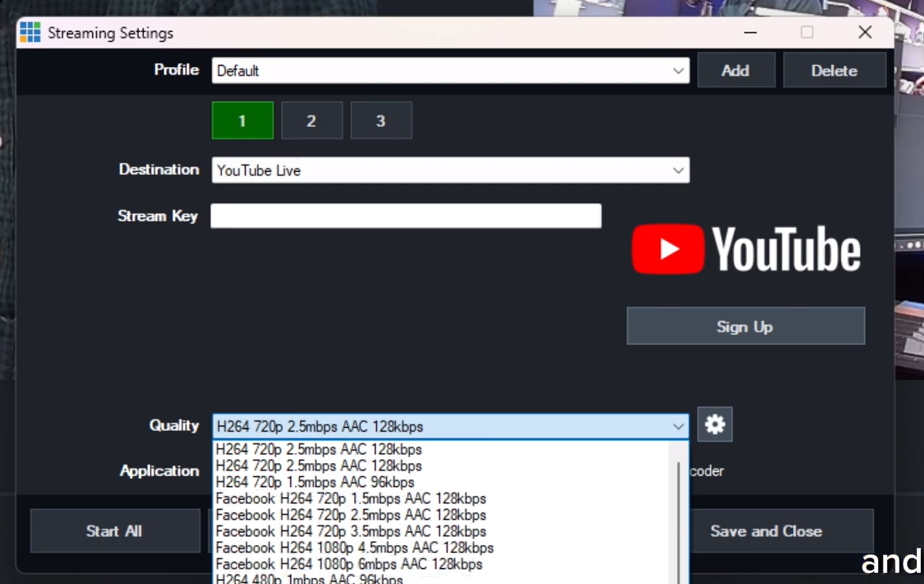YouTube Live Chat Replay
Written by Paul Richards on March 16, 2018
Watch your YouTube Live streams come alive on-demand, as live chats are now saved on YouTube. Check out how to use this feature and how the StreamGeeks are optimizing their live streaming workflow.
YouTube Live Chat Replay
This is a highly anticipated feature request for the live streamers on YouTube. Facebook Live has always had the ability to save chats on their live streams and now YouTube has built in this feature. I really like the way YouTube displays the chat messages from live streams on the recorded video. It makes the videos come alive and allow on-demand viewers a heightened experience and understanding of what the audience was talking about during a live stream. From a broadcaster’s perspective, it’s interesting to see that YouTube has given creators the ability to moderate the chat even when it’s on demand. So if someone posts something inappropriate the content creators have full control to report or remove comments from the on-demand chat playback.

YouTube Live Chat Moderation
As you can see in the picture above, you YouTube gives creators five options for moderating the live chat room which are also available on-demand. Creators can quickly go to the channel of the person commenting in the chatroom. They can also report and/or remove a chat message live or on-demand. They can also permanently hide a user on their channel, which can be useful for various reasons depending on your community. Finally, you can add a moderator to your chat room’s channel.
Facebook Live Differences for Comments
Briefly, I wanted to mention some of the differences between Facebook Live’s comment system and YouTube. I know that some people prefer the Facebook Live on-demand comments because the live comments become regular comments which are readable in the traditional way. Facebook has always had live comment playback for on-demand videos that were at one time live streamed. Facebook is also famous for their emoji displays which are available on top of the on-demand video playback. Facebook built there live streaming platform to work for their social media network. Facebook paved the way for new features like chat replay on YouTube and put pressure on YouTube to start performing at the same level.
Conclusion:

YouTube Top Chat Replay
I personally enjoy the YouTube live playback especially Super Chat features which provide additional value to channel contributors. I also think it’s very professional of YouTube to allow creators to moderate the chat room and remove unwanted comments that may show up on the chat room. I do not believe that Facebook allows creators to delete unwanted comments. I think that YouTube is winning the professionalism of this implementation and I really enjoy the new feature.
More on YouTube Super Chat
- How to integrate vMix with YouTube Super Chat – here
- How to use live streaming for fundraising using YouTube Super Chat – here
- How to launch a confetti cannon using YouTube Super Chat – here