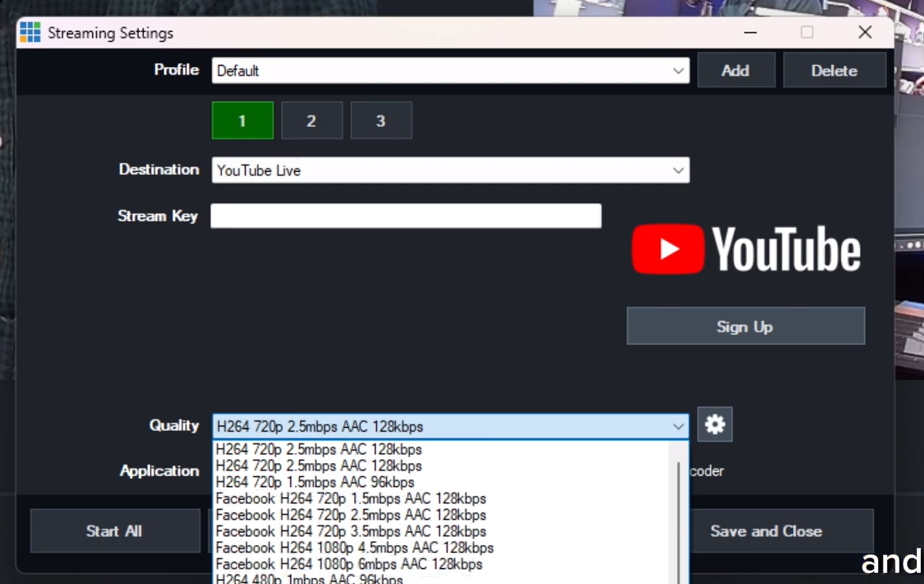Top 5 Money Making Twitch Extensions
Written by Paul Richards on February 5, 2020
TwitchTV (previously JustinTV) is an online live-streaming platform where users can broadcast their activities to viewers. Initially made for gamers to stream video games, the platform has grown to include art, an IRL section where people can show “Vlog inspired” or, “Interactive content”, as well as a “Just Chatting” section where streamers talk to their audience. The 2019 TwitchCon show in San Diego, California, proved that many new types of live video creators are enjoying success on the platform including but not limited to musicians, performers, tabletop gamers, and retro arcade enthusiasts.
Twitch Live Streaming
With a total 1,009,887,000 hours of watch time, just for January 2020, Twitch is THE place to be for aspiring live-streamers as well as vloggers and gamers. That said, while the website holds a ton of potential for business, the entrepreneurial-minded streamers are always thinking about the best ways to maximize their revenue. While there are the traditional revenue models like the Partnership Program and subscribers. There are more ways to enhance income streams through Twitch extensions.
What are Twitch Extensions?
Twitch extensions are interactive applications that enhance the streamer-viewer relationship by adding a layer of interaction between the streamer and their viewers. A streamer can access them through their extension dashboard on their account. Here, they can add new extensions and tinker with their settings. Most extensions deliver some sort of interactivity for viewers to engage with on top of the live video stream player in Twitch.
But why would one invest in Extensions?
Simply put, extensions enable you to build a stronger connection with your audience, for example, you can create sound effects that the audience can control, viewer raffles that award the winner with a sub or a custom message, and even camera movement extensions so the viewers feel in control of the stream to a certain extent. These extensions help make viewers feel like they are part of the action and thus promoting their connection to the stream. Extensions can make you money directly through a monetization system Twitch has in place called bits, or simply via enhanced audience retention to maximize viewer subscription potential.
Top 5 money-making extensions for Twitch
PTZOptics Twitch Camera Control Extension
How do you make your audience feel like they are a part of the stream, how do you give them an insight into your studio or gaming den? You can enable the PTZOptics’ Camera Control Extension on your channel and give your audience camera control. The business model is very simple. You buy the PTZOptics camera and connect it to your network. The exact details of the setup depends on whether or not you want to use an outside IP address or a Dynamic DNS Service. You can read about the exact method in-depth on their website here.
After you have set it up, you can install the app on your Twitch account and you’re good to go! The app offers the following basic modes
- Que Mode:
It allows the audience to control the camera for a specific duration.
- Code Mode:
Requires a password to access camera operations.
The extension provides the audience with control of a pan, zoom, and tilt the camera in your studio. There are also camera presets you can set up where the audience can choose to view certain areas of your studio. The business model is fairly simple, you can either:
- Charge viewers a specific number of bits for camera control.
- Allow only subs to be able to control the camera, for a limited duration based on the sub-tier.
Either way, you will still have full control of the cameras in case of any trolls, and you have a simple business model for revenue. For example, DeadPull uses the extension on his stream. It allows the viewers to get an insight into his studio. You can, of course, limit the areas in which viewers can see inside of your studio for privacy reasons.
Sound Alerts
If you feel as if you’re not ready for controllable cameras, then Sound Alerts is a great alternative. It allows you to upload a library of sounds that can be played by your viewers. The sounds have their own bit cost and, once paid for, they can be played on the stream. This is especially great for horror movies to create some comedic relief.
The business model here is simple. You can set a bit price for each sound effect, and your audience can buy it to play the sound during your live stream. It’s up to you how silly or scary the sound effects are.
Streamlabs Merch Extension
This extension is exclusive to those who use Streamlabs to stream on twitch. It allows your viewers to buy your merch directly from your stream which is a great alternative as it doesn’t take them away to a completely different website. The simple process of merch purchase gets rid of a lot of hoops fans have to go through which may turn them off.
Don’t forget to set up your merch store on Streamlabs for this extension to be effective. There is an alternative to this called TeeSpring. You can use that if you don’t want to use Streamlabs’ services.
BetterTTV
BetterTTV is an extension that enhances the chat experience for your views, however, the user needs to install it themselves to be able to utilize it. It provides more customization than what Twitch offers by default and tons of emotes to be used freely!
Now, the revenue model here is like Streamlabs. While it doesn’t get you money by just using it. Making things better for your audience is ultimately the best investment. The better the user experience, the more likely someone is to stay, and a longer viewers stay the more Twitch pays you.
Live Emotes
Similar to “Sound Alerts” is the “Live Emotes” extension. Instead of controlling the sound, the audience can control emotes on the screen. They also follow the same business model, the emotes are purchased with bits and once purchased, they are released on the screen and do their thing. Made a great play? Get those PogChamps going! Failed? Allow your audience to spam some LULs to laugh at the situation!
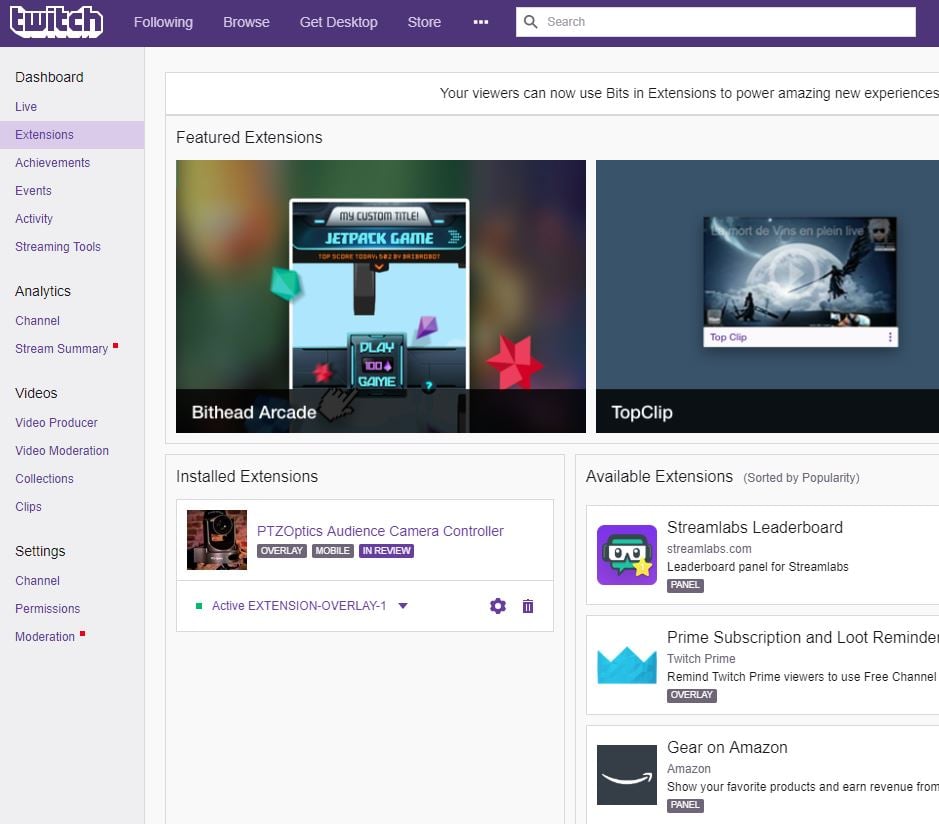
Twitch Extension
These are the 5 best extensions out right now to help you get the best experience while also letting you make some decent money during the process! We hope our list was helpful. Let us know how you feel in the comments down below!