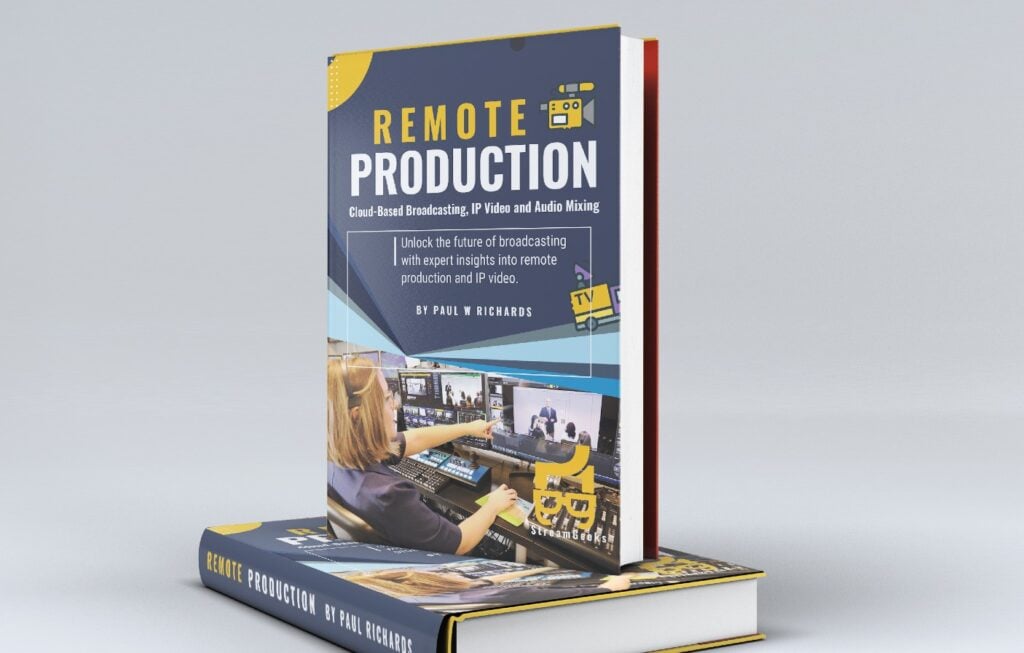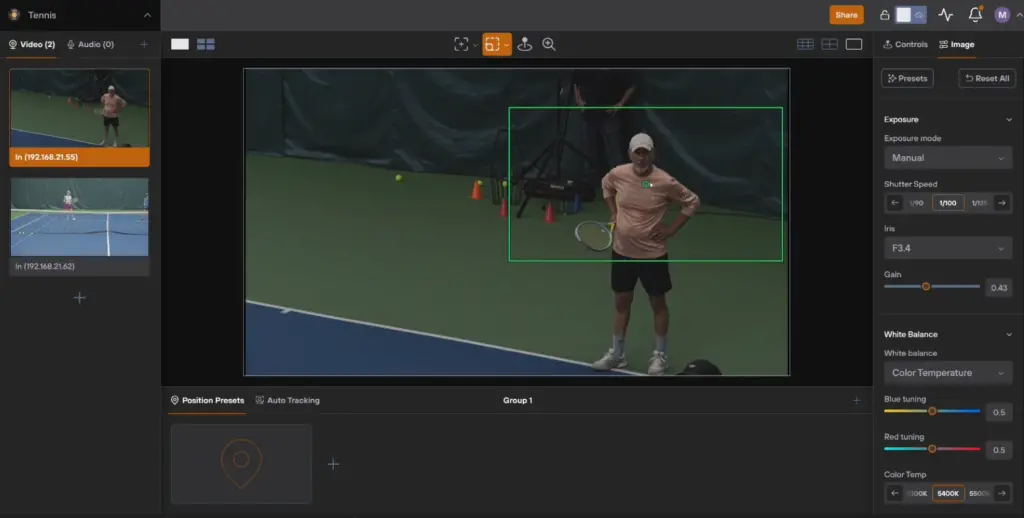10 Steps to Gain more Facebook Live Viewers
Written by Paul Richards on January 15, 2018
The StreamGeeks are a small team of video production professionals specializing in live streaming. Located outside of Philadelphia, Pennsylvania the team has over 20 live broadcasts available free to the public reviewing how businesses can best take advantage of live streaming. This week the StreamGeeks have published a free guide outlining 10 tips to gain more live viewers on Facebook to grow your business.
Download our Free Facebook Live Guide here: https://streamgeeks.us/facebook-live-guide/
There is a HUGE need for professional video on Facebook especially live video. In this presentation, we will review how to increase your video quality and breakthrough with Live Video. We suggest users develop a niche on YouTube and Facebook. Use a press release, be prepared with an agenda. Content is important but so is the space that you deliver your presentation. Think about your studio… Then consider the lights, cameras and action 🙂
“We are so happy to have a job where we can dedicate ourselves to promoting the live streaming industry” says Chief Streaming Officer, Paul Richards. “With over 20 episodes on live streaming we are finally ready to tackle Facebook Live streaming after the recent algorithm changes on the platform.”
10 Quick Tips:
- Have a regular show to give you audience a time and place to be.
- Gather email addresses and notify your audience when you go live via email.
- Start a Facebook Group and invite your audience to take things to the next level!
- Organic Growth will happen over time. Don’t forget to link all your websites/social profiles back to your Facebook page.
- Collaborate and Share with creators/companies in your space.
- Use instagram and drive traffic back to Facebook.
- Use Live Streams and
- Engagement to invite people to like your page.
- Everyone that engages with your live stream can be invited to like your page. This is the best way to grow your likes based off engagement from your audience.
- Find the direct link to your Facebook Live Stream and send your audience to their via email. This will increase your chances to go viral and improve overall reach.
- Facebook Live Page Growth
- Facebook Live Direct Link
- Dedicated to Your Facebook Live Community
Having great content is the best way to promote engagement. You can also ask for Likes and even use something called Facebook Live Reactions. A Facebook Live Reaction is a way to have your audience vote with emojis. We will demonstrate this process of boosting engagement in our live video.
The free StreamGeeks training catalog already includes tutorial on growing your live streaming audience, transitioning from video to live, interviewing guests and much more. Interested businesses can access the free video on the StreamGeeks YouTube Channel here. Don’t forget about the power of Native Video on Facebook. Do not simply share your YouTube videos on Facebook. Native video on Facebook will perform 10X better! It’s important to have a budget for boosting posts on Facebook. But don’t forget to use an audience that will respond to your content and ultimately like your page and buy your product. Learn from your boosted posts and see what demographic responds best to your content. One of the most important about live streaming is creating engaging and interactive content that responds to your audience. The magic happens when both the hosts and audience are having fun. Try your best to spice up your studio and have fun with this awesome experience.
- Facebook Live Reaction Example
- Reach more people on Facebook
- Invite Engagement to Like Page
Receive live show updated by liking the StreamGeeks Facebook page here. Each week the StreamGeeks have a giveaway free live streaming technology for viewers. Sign up to win a free live streaming camera and much more at https://streamgeeks.us/giveaway.
More Live Show Engagement Tips
- Tips for Bringing Energy to your live show – here
- How to interview guests on your live show – here
- Transitioning from recorded video to live content – here
- Tips from 7 live streaming industry professionals – here
10 Steps to gaining more Facebook Live Viewers – here
Show Agenda:
Episode 22 – How to Gain more Live Viewers on Facebook Live for your Business
- Professional production
- Huge need for high quality live content on Facebook
- Develop your niche on YouTube and Facebook. Find your audience
- Use a press release, be prepared with an agenda
- Dedicated to your community
- Have a regular schedule if possible
- Gather email addresses
- Offer downloadable content via form
- Facebook Group to develop online community
- Page Growth
- Organic Growth
- Link from Website to Facebook Page
- Collaborate & Share
- Use Instagram
- Page Likes
- Invite engaged users to like your page
- Send traffic directly to your Facebook live video link via Email
- Facebook Live Reactions – Quick Tutorial
- Upload Videos to Facebook – Don’t share YouTube. Native Uploads
- Organic Growth
- Advertising
- Boost your video content
- Develop a report with your audience and key demographic
- Top Engaged Demographics
- Boost your video content