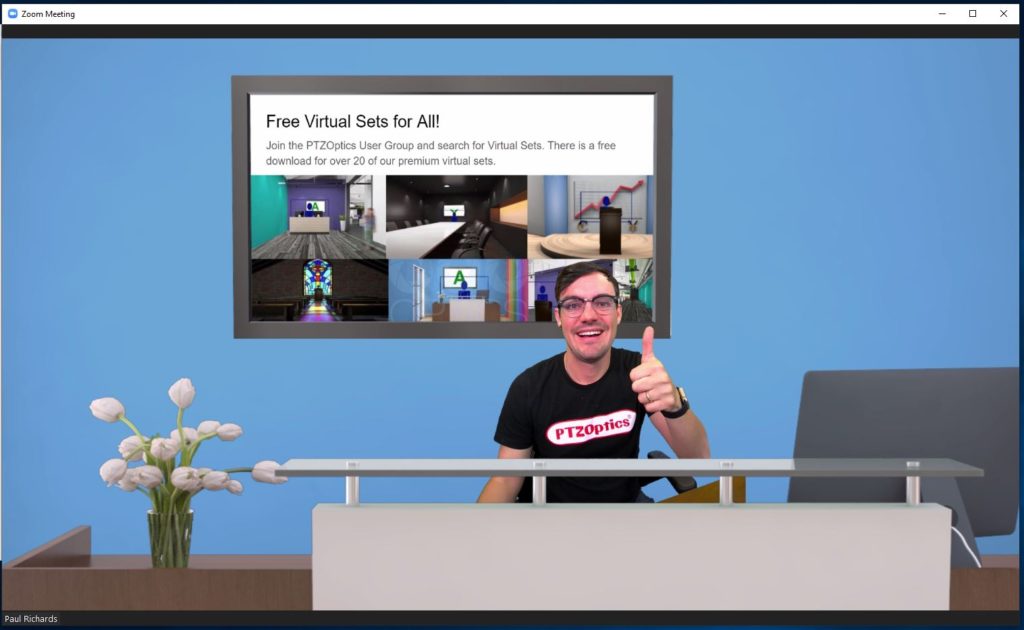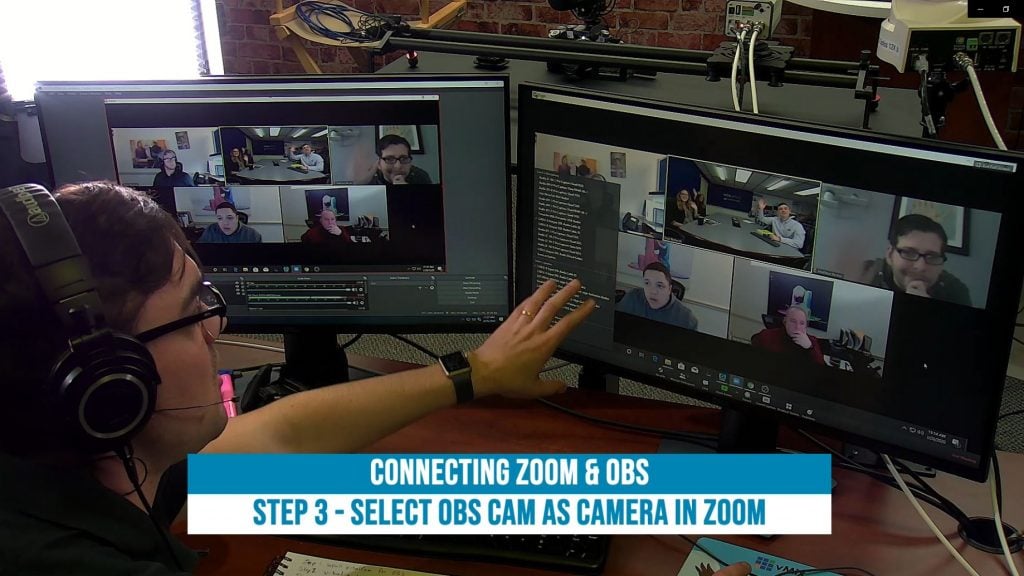How To
Page: 2
The world of photography and videography has all types of cameras. There are cameras for landscapes, videos, portraits, and more. The PTZ camera is a pan, tilt, and zoom camera. This camera has changed the technology game with its unique features and uses. It makes operating a camera and creating videos much easier. All anyone […]
It’s time to really impress your co-workers and meeting attendees in your next Zoom session. Some of our most popular blogs and video content in recent past have been all about connecting OBS and/or vMix with Zoom. This is done using a “virtual” webcam input with Zoom, instead of a regular webcam. Once you do […]
In this video, you will learn how to connect Zoom and OBS together. Connecting OBS to Zoom allows you to send high-quality video production into your Zoom meetings. This is a great way to live stream Zoom Meetings and make recordings that have extra production functionality features available in Open Broadcaster Software. Here are the […]
The StreamGeeks have a new online course available on UDEMY! You can gain free access for a limited time using coupon code – MARCH2020. This online course is designed for event planners and video production pros who want to learn how to host private live streams in order to monetize their events. Whether you are […]
How to live stream an exercise workout! Download our free guide and digital marketing asset folder to get started with professionally live streaming your workout sessions. If you want to learn how to live stream like Pelleton! This is a great place to start. Our free guide reviews exactly how you can start live streaming […]
Did you know that you can now pause OBS recordings! With the latest version of OBS 24.0 or later you can pause a recording in OBS and then restart the recording when you want to. This is an awesome new feature available in the latest OBS 24.0 release candidate. In this video, we review the […]
Join us for another battle royal in slow motion, instant replay. Today we demonstrate a great workflow for setting up the high frame rate and high bitrate live streams for sports. Today we use a live ping-pong match to demonstrate a 4 camera instant replay system with 60 frames per second recordings at 100 Mbps. […]
This is a big one. Let’s talk about using NDI cameras inside your OBS Production. This tutorial video will require some networking knowledge and we do provide some great input on the subject. You should understand basic IP networking and bandwidth considerations to use NDI networking inside Open Broadcaster Software. Earlier in this OBS course, […]
Live annotations can really make any video production come alive. This is a great way to add additional production value to your OBS presentations. Live telestration is often used in Sports instant replays but it can also be used in Open Broadcaster Software to make presentations. Open Broadcaster Software now supports the NewTek NDI with […]
This is one of our most important Open Broadcaster Software tutorials. Learning how to use the NewTek NDI with OBS will open up so many IP based video production opportunities. We will have more training videos on the NewTek NDI and OBS coming out soon! This is a great introduction to the NewTek NDI as […]