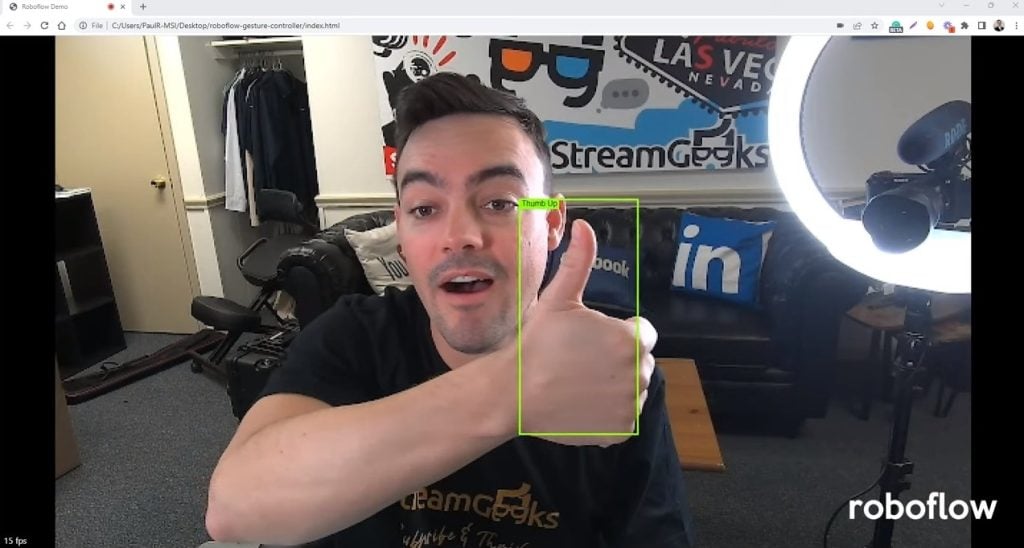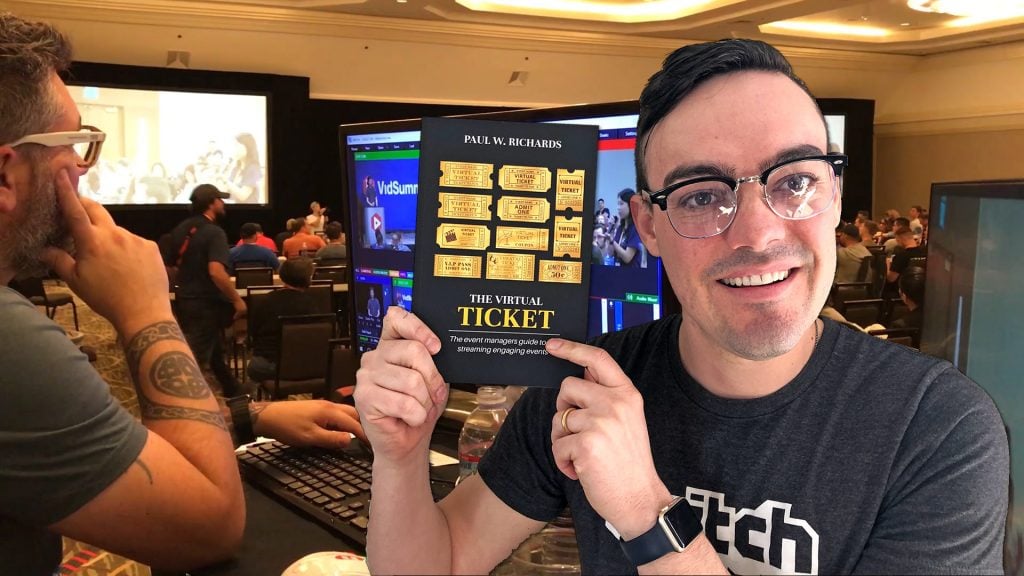OBS Update 25: key features that you need to know
Written by Paul Richards on March 6, 2020
OBS update 25: everything you need to know!
Today the StreamGeeks will review the latest OBS release. OBS 25 is now available in a BETA. The new features include SRT Support, T-Bar Support, Browser Source improvements, New Layouts, Drag and Drop Overlays and much more. As always, there are a bunch of new features for esports and gaming but we will focus on the video production features of this awesome release
Open Broadcaster Software is now on version 25. This release includes a bunch of new features, which the community has requested for a long time.
If you are a streamer, you will like the new capabilities to capture video games. If you are simply passionate about this software, you are definitely going to be interested in SRT, T-Bar support, Drag and Drop URLs and much more.
After a long wait, you can finally access new ways to broadcast and capture your favorite content with OBS in version 25.
The major changes are:
- It is now possible to capture Vulkan-based games.
- A new window capture mode for browsers, and browser-based windows as well.
- An advanced scene collection importing system has been added.
- You can drag and drop URLs to create browser sources.
- OBS now gives SRT support. Similar to NDI but made for use over the public internet.
- A new Scene list view similar to xSplit. The new scene list is ideal for touch screens.
- New LUT technology (Look Up Tables) used to apply color correction to video sources.
- T-Bar support. T-Bars are used to transition between two inputs using a cross-fade.
But there is much more to comment on this very important OBS update 25. Would you like to discover all the details? Let’s jump into them.
OBS Update 25: is Vulkan Game ready
In recent times, Vulkan has been competing for head-on with DirectX 12. This was a real issue when capturing Vulkan-based games. It was simply impossible to do so. That was until this OBS update 25, which solves that issue for good. However, keep in mind that if your goal is to stream Rainbow Six, you will have to wait a bit longer, as this update still does not support it just yet. However, in most games, it will work perfectly.
New Browser input options
Dodgepong notes: “The advantage of this capture method is that it can be used to capture Microsoft Store (UWP) apps as well as browsers with hardware acceleration enabled”. Not only does it offer the possibility of adding new windows with browsers, but these integrate much better with the software. Also, if you needed to capture UWP apps, you’ll be glad to know that they are also compatible with the latest patch.
Remember that this update is still in beta. This means that you may encounter some bugs. However, as the weeks go by OBS will be increasingly polished.
OBS update 25 brings an incredible automatic mode
Automated systems are a great thing. Therefore, one of the most interesting features of this update will be especially useful for people who do not know how to configure OBS in depth.
OBS developers have managed to create a capture mode that automatically identifies what you are trying to capture. Thus, it works easily and without the user having to figure it out at all. As simple as this:
- Open the window capture source.
- Select automatic detection.
- Let OBS determine what you are trying to capture.
Although the idea is magnificent, it is important to keep in mind that during the beta phase you may experience some issues on this feature as well. Examples are cursor lag or a highlighted border, which is kind of annoying. It is not perfect, but certainly a remarkable innovation.
Linux plays a leading role in the latest OBS update
Although Linux has been with us for a long time, there has been little support from OBS for this operating system.
This is something that has brought quite a few complaints from the community. Not surprisingly, OBS is free and open-source software, so it would only make sense for it to support other systems based on the same principles.
However, OBS update 25 solves this problem, allowing Linux users to enjoy the feature of window capture mode, just like on any other operating system. Bye-bye black screens!
Import the scenes created by streaming professionals
Another advantage of the latest update is the fact that now you can use the advanced scene collection importing system. With it you may integrate old designs that you have on your library or that others have created, and simply drag and drop them into OBS.
This not only opens the door for professionals creating scenes for others, but the community itself may share designs that take their captures to a whole new level. In addition to this, it will be compatible with other software such as:
- XSplit
- OBS streamlabs
- OBS Classic
However, it is important to give this functionality time, as it is crucial that many people try it to verify that it runs smoothly.
Without a doubt, this update is quite relevant, as it will build bridges between the communities of XSplit and OBS, which can now share scene collections. Brilliant!
Drag and drop URLs: websites, layouts and more power to developers!
Another key feature of this OBS update 25 is the fact that drag and drop URLs is now possible. Until now it was necessary to paste a specific source route to capture such content, but not anymore!
This will improve the user experience, making it as simple as copy and paste and URL, and you are good to go!
It will also allow developers to create overlay drag and drop demos, with which anyone may improve his capture’s designs.
A T-Bar for OBS!
If you want to achieve a similar production value to that of a television studio, you can do so with this simple but powerful option. A transition bar allows you to make a smooth transition from any scene to another. Thus, instead of using the typical curtains to hide the change, it will be possible to simply merge them.
If you have watched streaming professionals, you certainly noticed that it is common for them to use colorful logos or designs to hide that transition. However, with the OBS update 25 this trick will no longer be necessary.
The crown jewel is the SRT support
Without a doubt, one of the most important features of this update is the fact that OBS has SRT support.
Thanks to this, it is possible to optimize streaming performance, which will increase the speed of broadcasts and reduce latency.
Traditional emission standards, usually limited to 720p, will be able to jump and improve their resolution. This is something very important for communities like Twitch, in which it will certainly bring a revolution.
As you can see, OBS update 25 is a step forward for this software. It certainly marks a before and after in the possibilities it has to offer. We will have to wait for the following patches, in which they will improve this version little by little. Sky is now the limit for OBS!
REFERENCES:
- https://www.youtube.com/watch?time_continue=17&v=cedkghV-JQg&feature=emb_logo
- https://github.com/obsproject/obs-studio/releases/tag/25.0.0-rc1
- https://obsproject.com/forum/threads/obs-studio-25-0-release-candidate.116067/
- https://www.videohelp.com/software/Open-Broadcaster-Software/version-history