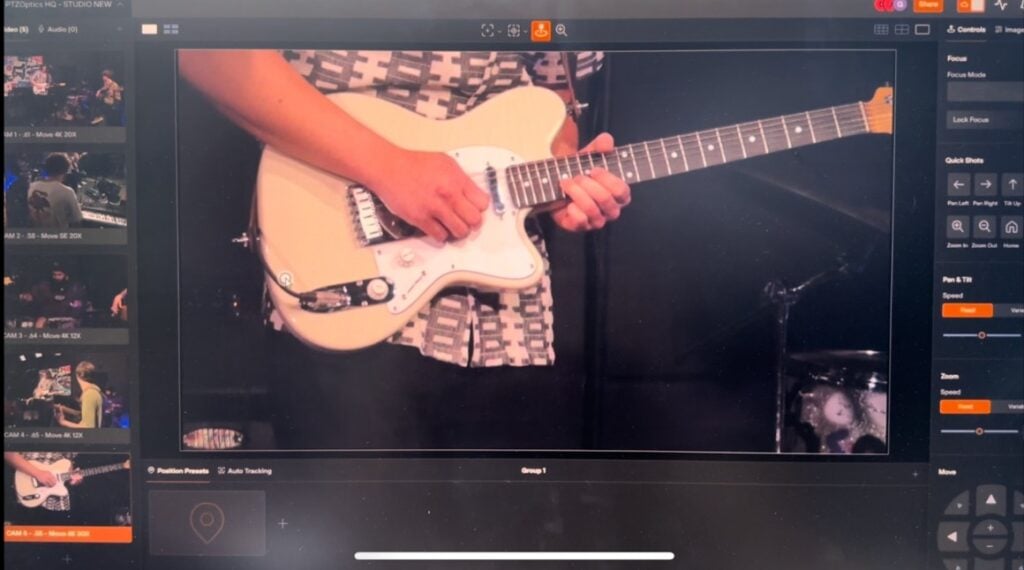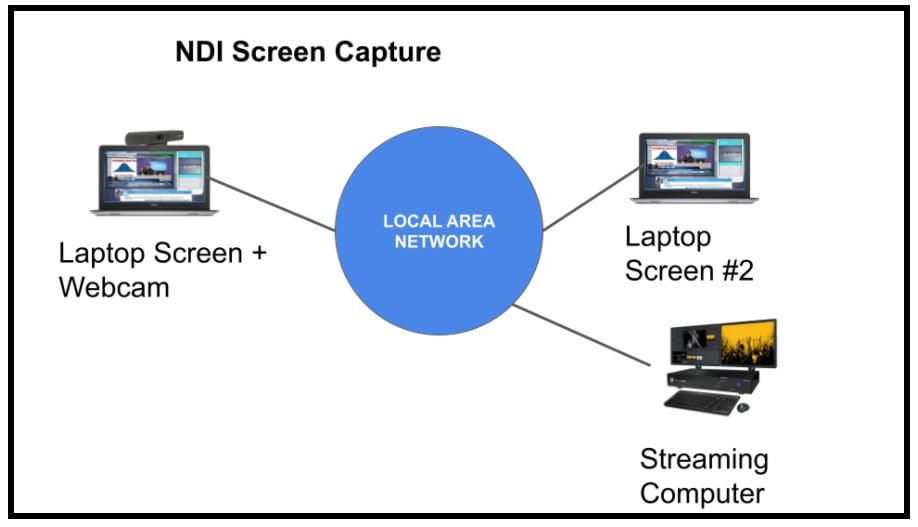Removing breath sounds from your podcast in post production
Written by Paul Richards on September 25, 2018
Do you want to make your podcasts more professional?
In this video, we will show you how to remove unwanted noise from your podcast. There are a lot of options you can consider to do when it comes to post-production for your podcasts. As Paul mentions in this video, one of the best things you can do is make sure your podcast is recorded with the best quality audio possible up front. This means using an EQ, Compression, Noise Gates and other digital audio effects such as VST3 plugins. We cover all of this in our podcasting course and tutorial videos here on YouTube.
Once your podcast audio is sounding great live the next step is to tweak the audio in post-production. Audio post production can be complicated but we are simplifying the audio post-production down to removing unwanted noises. Now we could get rid of many breathe sounds with a high noise gate it can be complicated to use a noise gate this way because it can sound unnatural. Sometimes the only way to remove the sounds of breaths and potentially coughing in your podcast audio recordings is manual attention.
- Get noise profile to improve podcast
- Podcast Post Production Audio Breath Removal
We discuss two easy ways to remove the sound of a breath in your podcasts in this video. One is to simply use the noise reduction tool. This will muffle the sounds of the breath and make it almost imperceptible. Generally, when you are talking to someone you can’t hear them breathing. Because the microphone is so close to their mouth you can actually hear them breathing and that does not sound good on a podcast. So you have two choices when it comes to noise reduction. You can take a “Noise Profile” of the portion of your audio that you want to remove and then apply it to your entire audio recording OR just the portions of the audio that you want to effect.
- Using Audacity to improve Podcast Audio
- Remove Breath Sounds from Podcast
Another way to remove the breath sounds is to simply silence each one. In this video, Paul is recording audio for an important commercial so completely removing all breathing sounds is done manually. Depending on your level of audio production you may choose to do one of these techniques or both.
Learn more about setting up a live streaming studio
- Check out our complete course for live streaming your podcast. This article includes everything you need to know about producing a podcast and live streaming that content here.
- Tips for setting up your next live streaming studio - here
- See how we setup our live streaming studio lighting - here
- Here is our review of the ASHLY DigiMix 18 which a great mobile audio mixer. See how to use ASIO audio drivers and live stream a music festival - here
Learn more about setting up a Podcast