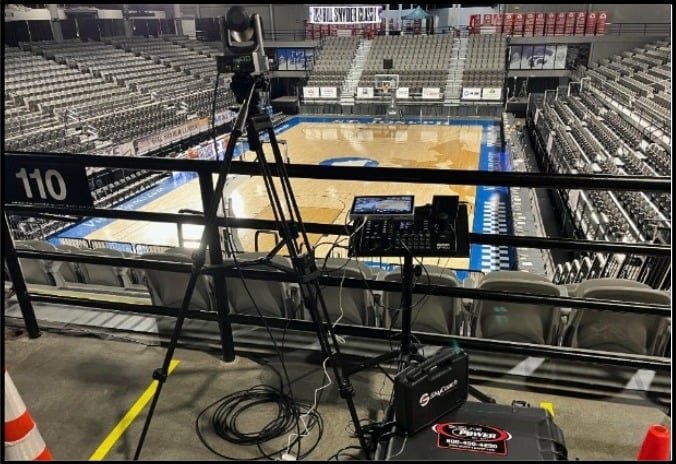Troubleshooting a Live Video Production
Written by Paul Richards on September 25, 2018
The StreamGeeks’s recently live streamed to a fashion show in West Chester, Pennsylvania called the Fall for Fashion event. It was a great learning experience for the team and I say so because a lot of technology from our video production set up decided not to work properly. In this podcast and blog post, we discuss some of the technology and set up issues we had with our video production equipment used to live stream this fashion show. Unfortunately, we had numerous technology troubleshooting issues which caused our entire team to panic and make even for the mistakes that hopefully we can help you avoid.
Our plan was to use the brand new sling studio wireless camera set up with multiple PTZOptics cameras. We charged our sling studio camera links which are supposed to last for three hours during a live set up. The three-hour time limit on the sling studio camera links was our first start to technical problems. Because we were worried that the sling studio camera links would run out of battery we did not turn them on until 30 minutes before the Livestream started. This really limited our amount of set up and testing time before the show started and added a layer of complexity to our entire set up. When we went through the wireless camera link pairing process only one out of three of our camera links works right away. We didn’t have enough time to troubleshoot the other two swings studio camera links so we had to forgo two out of our four cameras. We were also on a time crunch and we didn’t properly tune the cameras for the low lighting situation that we found in this country club ball room.
The first Takeaway we learned about live streaming a fashion show event like this is to consider the lighting in your space. Well, we did turn the cameras for the stage where the models would be walking the event planner dim the lights right before the start of our live stream. we could’ve used additional gain insight are live streaming cameras and some white stretch inside a video production software but with a limited amount of time and the panic of other technical troubleshooting issues we didn’t end up doing that. As a result, the live stream on Facebook looked a little bit darker than it should have and to be honest the stream was not 100% as good as we liked.
The next major issue that we came across is working with the DJ. Even though we reach out to him and requested an audio feed from his wireless microphone system there was a miscommunication. We were unable to get an audio feed from his system that did not include copywritten music. Since the DJ was playing major record label music we were on able to use any audio from the event and it made our live stream lesson gauging for the viewers.
Another major issue with a live streaming event on site like this was access to the Internet. The event planner put our video production booth right next to the IT switch which was supposed to give us hardwired ethernet Internet access. When this Internet connection didn’t work event planner suggested that we use the Wi-Fi connection. The Wi-Fi connection had no password and there were hundreds of other cell phones and users in the fashion show space using up the available bandwidth. Needless to say, we were in a panic and scrambling to find a reliable Internet source to live stream video production to Facebook. Luckily we did bring along our LiveU Solo which features of cellular bonding technology that relies on 4G. We were able to send a reliable RTMP video stream to Facebook and save the day… But in our haste, we accidentally set the LiveU solo to a resolution streaming at 480P 60 frames per second. This standard DEF resolution resulted in letterboxing of our video stream which further confused our audience.
Without direct Internet access to our sling studio or laptop computer running Wirecast, we were unable to display live Facebook comments. One thing that did work out well and in our favor was Facebook cross-posting. Facebook cross-posting allows you to authorize other Facebook pages to cross-post your live streaming event. This way we only need to send one RTMP stream to Facebook and Facebook will re-post that stream on other channels. Since we only had the bed with the said one high-quality stream to Facebook this allowed us to distribute our live stream to multiple channels.
Conclusion
In conclusion, there’s a lot of things we would do differently to make this live video production better. With the sling studio camera legs limiting our troubleshooting time before the event we panicked and made a lot of mistakes. We’ve Livestream to many other events with our PTZ optics producer kit using hardwired SDI video cabling that we know and trust. When you were live streaming event with new technology that you’re unfamiliar with it’s important to do a lot of testing. We did test the sling studio and our entire set up in a house in our video production studio. But when it comes to live streaming event on site you have to be prepared and have redundant backup solutions.
Live Video Troubleshooting Tips
- 10 New OBS features that you NEED to know in 2019 here
- Here are 8 things to watch out for when you are live streaming an event on site.
- Tips for troubleshooting your live show - here
- Here’s 10 tips for planning to live stream an event on location outside the studio - here
- Tips for setting up a live stream for marketing - here
- Setup a DMX Joystick controller for your lights here.