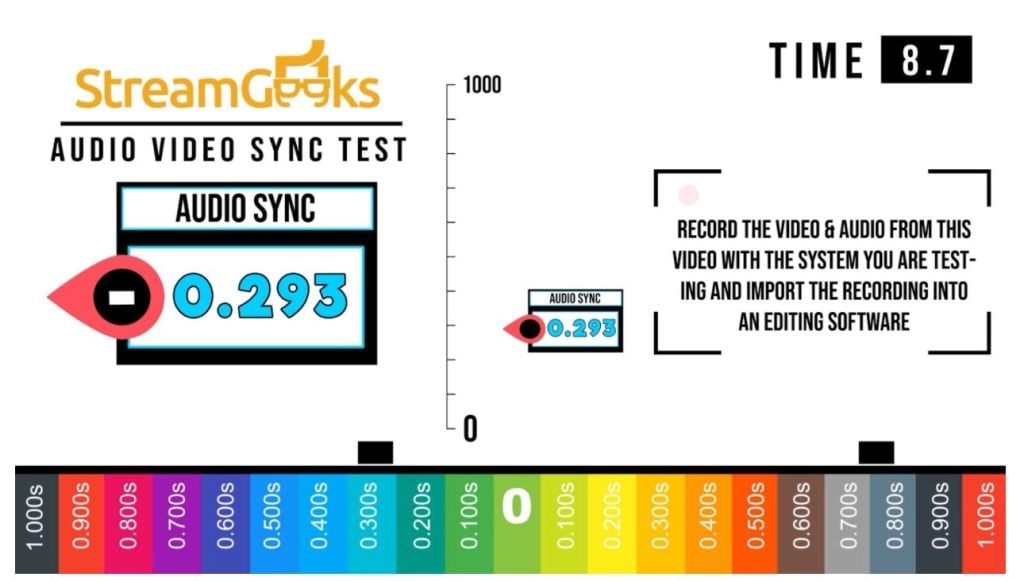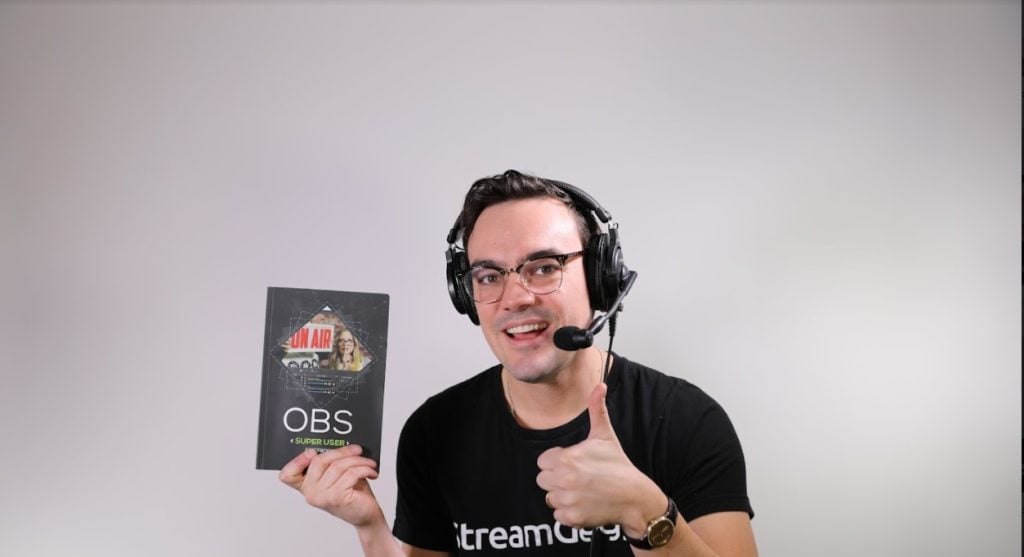Audio
Dropbox file – https://www.dropbox.com/s/vwxnhmlr98x1ejo/OBS%20Audio%20Video%20Sync%20Testing%20Tool.mp4?dl=0 The OBS Audio and Video Sync Tool has been designed to answer the important question of how much audio delay an Open Broadcaster Software user should apply in their live streaming system. The tool is a video that combines a visual scale of time with a countdown timer looping in sync […]
VST 2 plugins can be used with OBS to enhance the audio quality of your inputs. It’s recommended to use one of the free VST2 plugins for OBS from Reaper.fm for optimum performance. The ReaGate plugin can be installed on any Windows computer and added to OBS using the VST 2 plugin filter option. There […]
OBS is a great tool, but it has some limitations, especially when it comes to audio monitoring and control. An audio feature desired by many streamers has been a way to create a separate headphone mix that will allow users to monitor and send any source within OBS to any audio device they choose. Over […]
Audio filters are designed to enhance audio inputs in OBS. When you are working with audio filters it’s important to remember that audio device filters can be used in a chain. This is because the order in which you use each filter will affect the sound that you get in the end. Here is a […]
Audio Plug-ins The ability to use third-party audio plug-ins give vMix users access to a massive collection of tools to help create professional-quality audio for their live productions. VST (Virtual Studio Technology) uses digital signal processing to recreate traditional audio hardware often found in professional audio studios. Now with vMix and VST, producers have access […]
Do you want to make your podcasts more professional? In this video, we will show you how to remove unwanted noise from your podcast. There are a lot of options you can consider to do when it comes to post-production for your podcasts. As Paul mentions in this video, one of the best things you […]
How to EQ a podcast Use a High Pass Filter to Cut Everything Below 80Hz. … Cut 100-300 Hz to Add Clarity. … Cut 300-400 Hz if the Voice Sounds ‘Muddy’ … A Wide Boost Between 2-6 kHz Can Improve Clarity. … Cut Around 3-5 kHz if the Voice Sounds too Sibilant. EQ and your […]
-
Pages