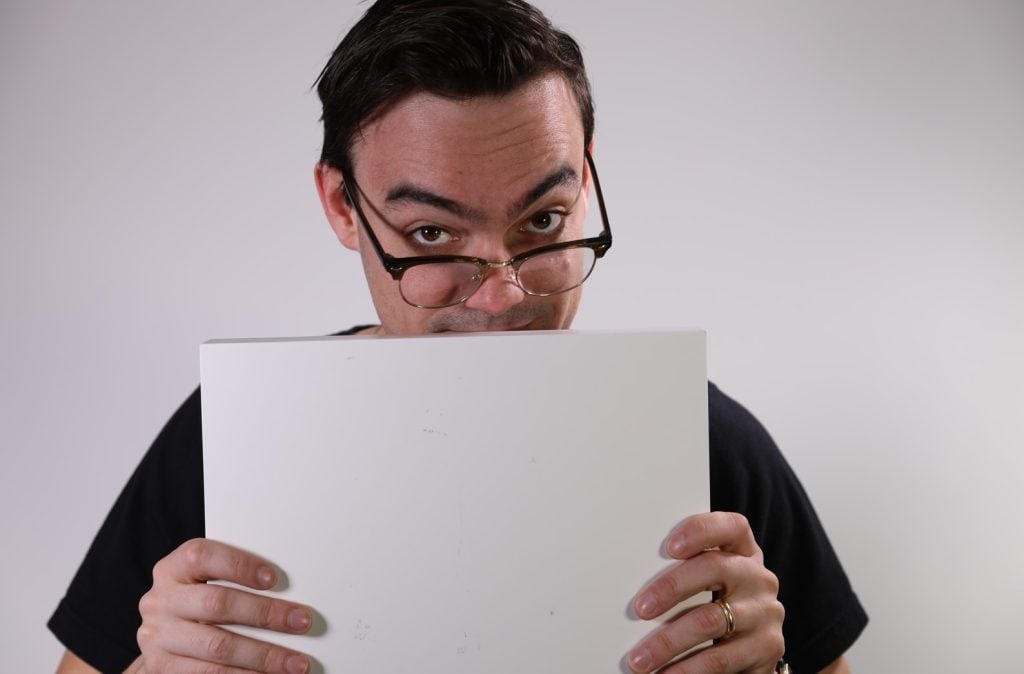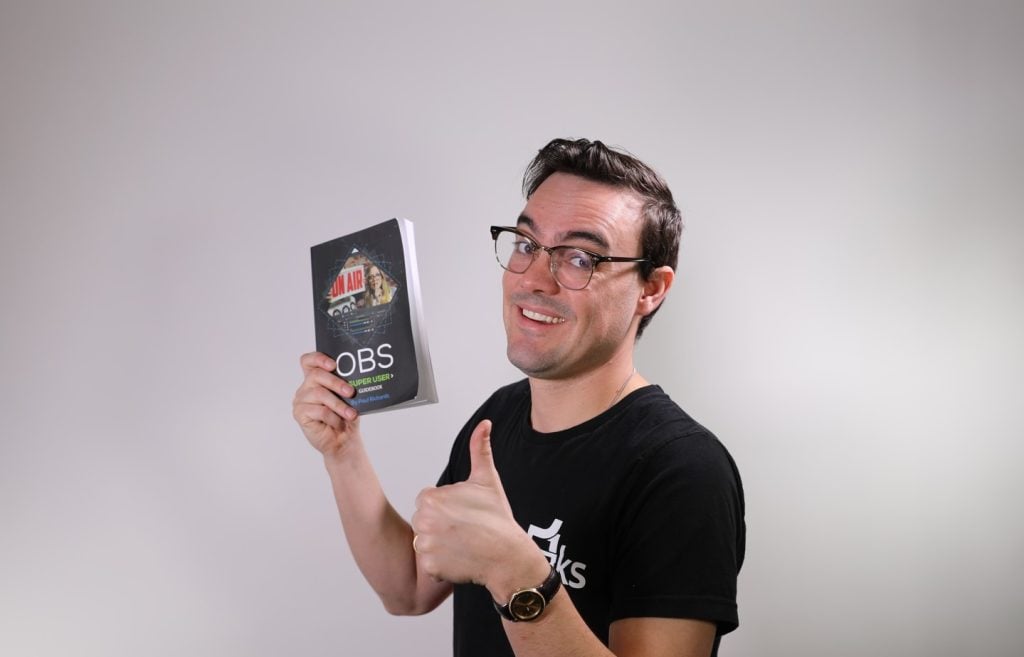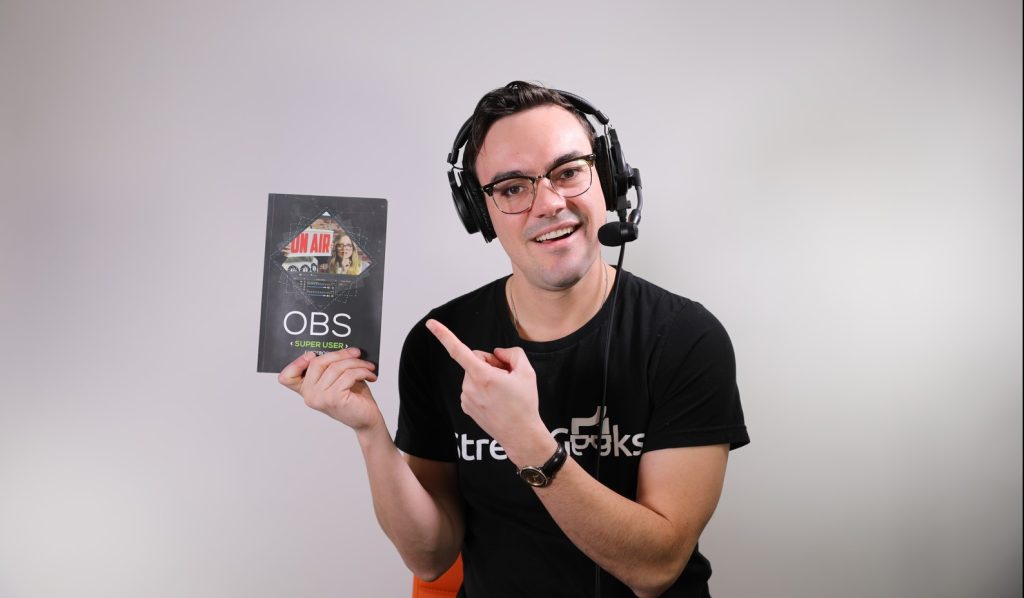Blog one column
Page: 4
NDI stands for Network Device Interface and it is an IP video production protocol originally developed by NewTek. NDI was released in 2015, and it has since become one of the most popular IP video production connectivity options for professionals around the world. The NDI plugin is available for OBS Studio users on Mac, PC, […]
Source Record allows you to record any source in OBS while simultaneously streaming or recording the main output of OBS. In other software and hardware platforms, this is referred to as an Isolated Output (ISO). ISO recordings are ideal for post-production because they do not feature the overlays and graphics found in a full Scene […]
OBS offers a flexible interface that allows users to customize the layout. One thing that couldn’t be added as a dockable panel with the ability to preview sources. The Source Dock plug-in for OBS Studio allows users to create a dockable window inside the interface for any source. In addition, each panel can be customized to […]
Many OBS users handle all the aspects of video production by themselves. In these cases, there is no dedicated producer or engineer. Instead, the streaming host is also the producer, director, camera operator, and technical director. Thanks to the flexibility and customization possibilities of OBS Studio, the software works great for solo operators who learn […]
As content creators seek to grow their audiences and reach new people, many want to begin streaming to multiple platforms. For example, streamers with channels on YouTube may want to expand their audience to Facebook. Gamers streaming to Twitch may also like the stream to be available on YouTube. In the past, OBS users were […]
The core OBS Studio application features a robust API that developers use to create plugins to extend the functionality of OBS. Plugins can be found to do everything from instant replay to automatic scene switching making OBS as powerful as many paid video production software suites. Plugins for OBS can be found in the resources […]
Audio filters are designed to enhance audio inputs in OBS. When you are working with audio filters it’s important to remember that audio device filters can be used in a chain. This is because the order in which you use each filter will affect the sound that you get in the end. Here is a […]
In this chapter, you can learn about the core features of OBS every user should know about. OBS is full of powerful filters and audiovisual enhancements that are available in the core software package without the need for plugins. Many OBS features are overlooked because they are somewhat hidden in a busy interface or otherwise […]
https://www.youtube.com/watch?v=yDi7fqza1Wk Video filters can be applied to any Source or Scene by right-clicking on the title and selecting Filters. New Filters can be added to OBS when specific plugins are installed. Similar to Sources, Filters can have their visibility toggled on and off in the Filters management window. By default, OBS organizes Filters into Audio/Video […]
Learn how to customize Open Broadcaster Software Once you have become comfortable with OBS, you may want to start customizing the OBS software. OBS allows users to customize many settings including the overall theme and positioning of each major user interface element. You will notice the ability to resize areas of OBS with your mouse […]