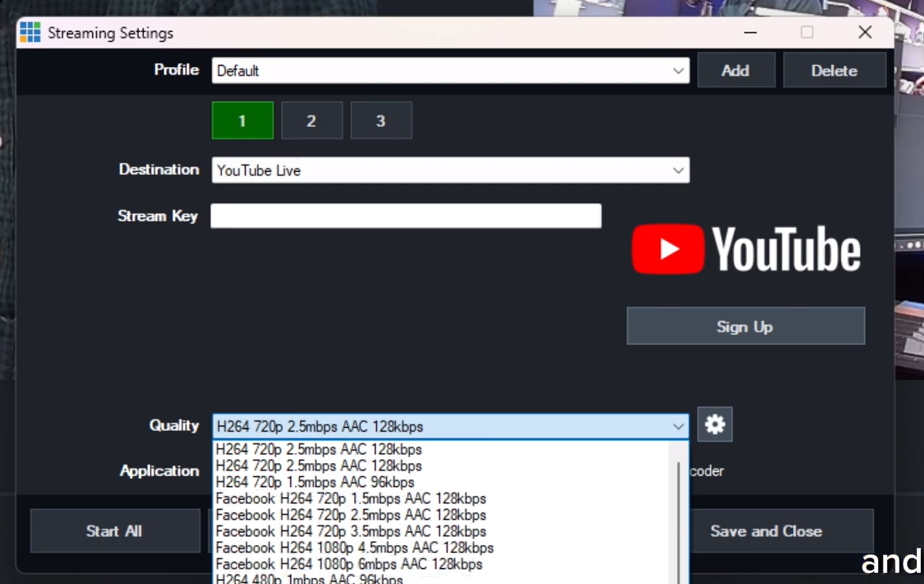Unofficial Guide to Wirecast, Chapter 1: “An Introduction to Wirecast”
Written by Paul Richards on March 22, 2021
Wirecast is one of the top live streaming and video production software solutions available today. The software was initially released in 2004 and it has been updated over the years to meet the needs of modern video production. Wirecast is maintained and developed by it’s parent company Telestream, which is headquartered in Nevada City, California, USA. The software is available for both Mac and Windows operating systems.
Today, there are more options than ever for video production, live streaming, and recording. They range from inexpensive software packages to professional studios costing tens of thousands of dollars. For those on a tight budget or simply looking for a highly flexible solution, a software solution like Wirecast is a great option. Within the wide range of software options, Wirecast has become one of the best professional-grade options with a price point within the reach of many users. While there are plenty of other options, including OBS (Open Broadcaster Software), xSplit, and eCamm Live, you have likely found that Wirecast standouts for its stability, reliability, and ease of use.
What is Wirecast?
Wirecast is designed specifically for creating professional video productions for a wide variety of applications. Most people use the application to live stream or record videos for viewers on online platforms such as YouTube and Facebook. Others use Wirecast for advanced video productions that leverage NDI video connectivity to power monitors with video distributed throughout large campus facilities. Wirecast can be described as a full-featured software-based video switcher.
Wirecast allows for real-time switching between live video cameras and sources such as videos, presentations, remote callers and capture cards. The application includes a powerful audio mixer with professional features that can be used to mix together audio from microphones, videos, and other sources. The software runs on both PC and Mac. The recommended requirements include a 6th generation Intel quad-core i7 at 2.8GHz, for Windows (Windows 10) or macOS (Mojave, Catalina, or Big Sur) using 16GB of RAM, and 500GB solid-state storage.
As with any high-performance software, it is crucial to ensure that you have the hardware capabilities to handle the hardware-intensive functions of manipulating video, encoding, and recording. You can see the full technical specifications at http://www.telestream.net/wirecast/tech-specs.htm.
What Is This Guide Going to Cover?
This guide will detail everything you need to know to download, setup, and start using Wirecast for live streaming and recording. It will cover all of the basics, and go into some of the more advanced options to fine-tune your experience. This book will help you take full advantage of some of the best features of Wirecast. You can start by getting the software up and running, exploring the interface, and understanding the main functions. Next, you will walk through getting all of your cameras and other sources set up. Here you will learn “Wirecast Terminology” for getting shots and layers ready for production. After that, you will learn each major area of Wirecast in a logical order. This will eventually include more advanced features and options like chroma, luma, and color keys, replay, ISO, hotkeys, and social media tools.
How Does Wirecast Compare to Other Solutions in the Market?
There have never been so many options for computer-based live video production software you can run on your very own computer. In fact, there are even cloud-based video production solutions you use with low monthly payments. In the midst of a crowded marketplace, Wirecast has found a space and become quite popular with professionals and hobbyists looking for a more professional option. It is not the least expensive option on the market but the investment is well worth it in the long run for many people. A significant amount of time can be invested in learning a given software solution and many users seek a solution that they can grow into with professional features they can learn to use. Wirecast is available in two versions, the studio version, which is $599, and the pro version, which is $799. You will learn the differences in the next chapter.
With either version, you get an unlimited number of inputs, up to 4K resolution, and unlimited outputs. You can also take advantage of Wirecast Rendezvous to include up to two remote guests in your production and gain access to an integrated stock media library ready to customize for your production. Wirecast is a robust platform and contains all the features and functionality needed by most users looking for a computer-based production solution that can grow with their capabilities over time.