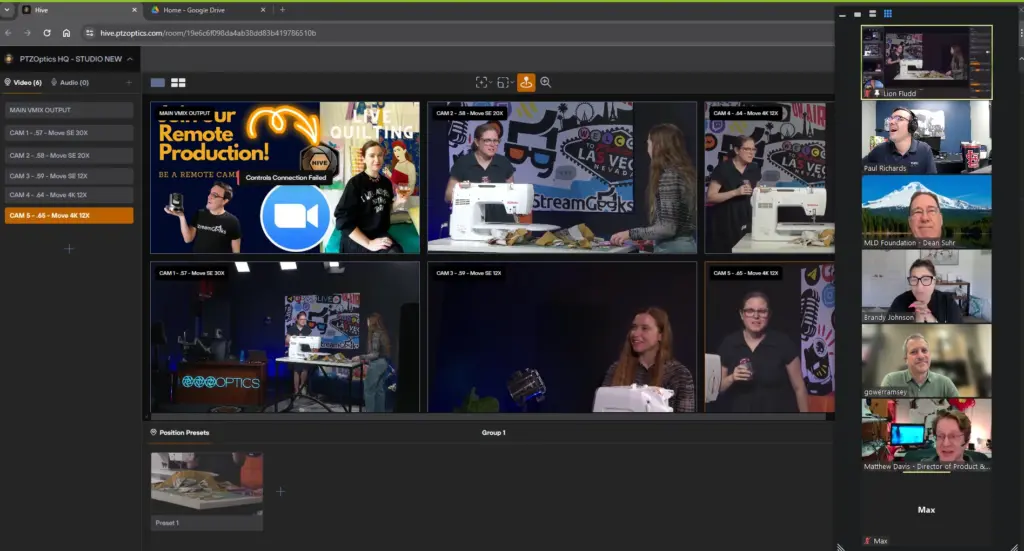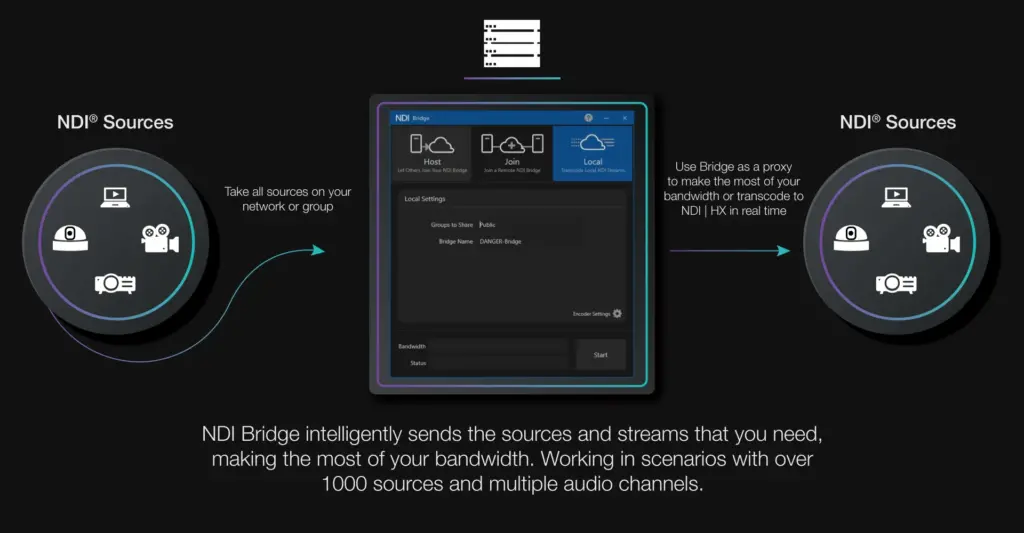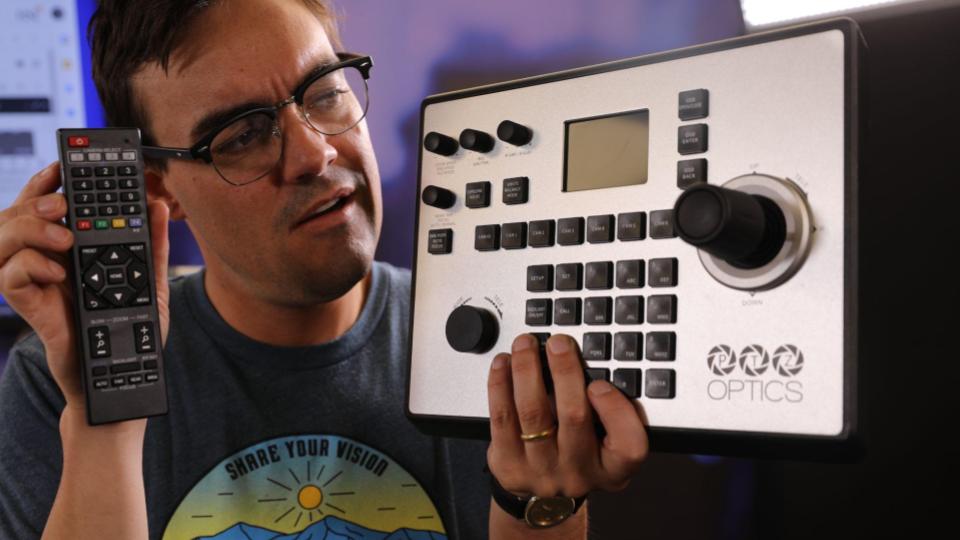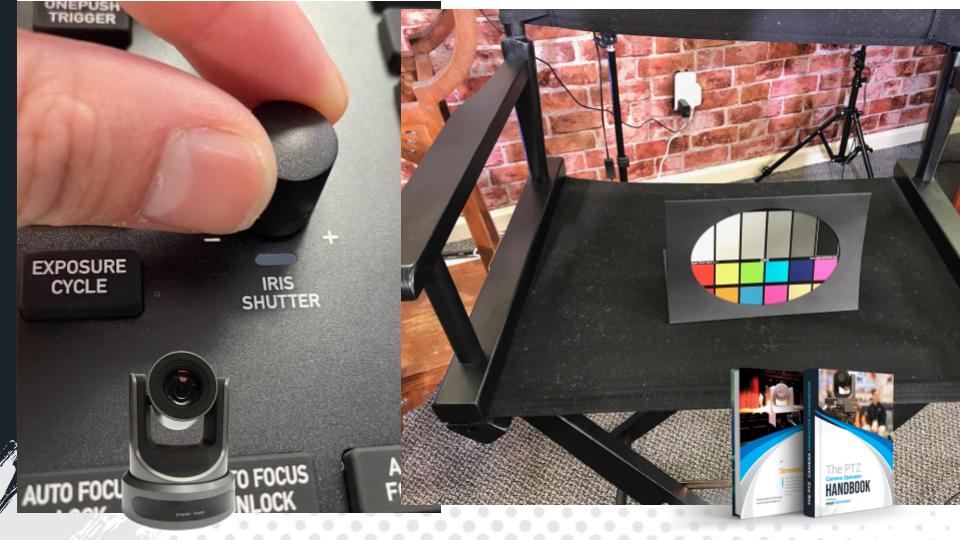How Tally Lights Work
Written by Paul Richards on November 18, 2021
You may wonder what Tally Lights are because they aren’t something everyone is familiar with. Tally-Lights are indicator lights that are used for video production. These lights are generally placed next to a camera in a video production studio and they indicate which camera is live or in preview during a live stream or video recording. When a camera is live, this means the camera is currently the main camera being recorded or live-streamed to the world. In video production software, there is generally a red box on the right hand of the screen which is called the “program” or “output” area. When a camera is in preview, this means the camera is up next. In a video production system, the camera is generally in a green box that is on the left-hand side of the screen.

Preview Screen and Output Screen
How do Tally Lights work?
Tally Lights work by connected to a video production system and changing colors based on the status of the camera inside the video production system. For example, there might be four cameras in a video production system and each camera has a dedicated Tally Light. Each Tally Light will turn on or off whenever that specific camera is used inside of the video production system. Many video productions with multiple cameras will use these Tally Lights as a non-verbal form of communication with on-air talent. On-air talent, is a video production term to describe the people who are on camera. When Tally Lights are in use, the people on camera know exactly which camera to look at and which camera is up next inside the video production system.
Tally Lights for Camera Operators
Each Tally Light generally has two main purposes. The primary purpose is to let people on camera know which camera to look at. The secondary purpose is to communicate with the camera operators. Camera operators will look at a light on the back of the Tally Light to know when their camera is live inside of video production. Most Tally-Lights will change two different colors to let camera operators know when to get ready to go live. On the back of most Tally-Lights you will find the camera operator notification light. This light will either be on or off. When the light is on, it can be either red or green. When the camera operator light turns green, this means the camera is up-next in the preview window of the video production software. When the camera operator’s light turns red, this means the camera is on.

Tally Light Controller Box
Virtual Tally Lights
Many new video production software tools use red and green indication systems to provide a virtual tally light system. For example, the NDI Studio Monitor application has a virtual Tally Light feature. The feature shows when the NDI video source you are connected to is in either preview or output. Using software like NDI Studio Monitor on a computer does not require a physical Tally Light because the information is sent over the Local Area Network (LAN). This is ideal for remote camera operators using NDI Studio Monitor to control cameras using the network.
Conclusion
Tally Light functionality is ideal in many studio environments. TallyLights is a company in the USA that manufactures the Tally Lights shown in the video above. Tally Lights can be mounted directly to a camera hot-shoe mount, on a wall near a camera or even ceiling-mounted in some scenarios. You can learn more about Tally Lights in this StreamGeeks blog post.