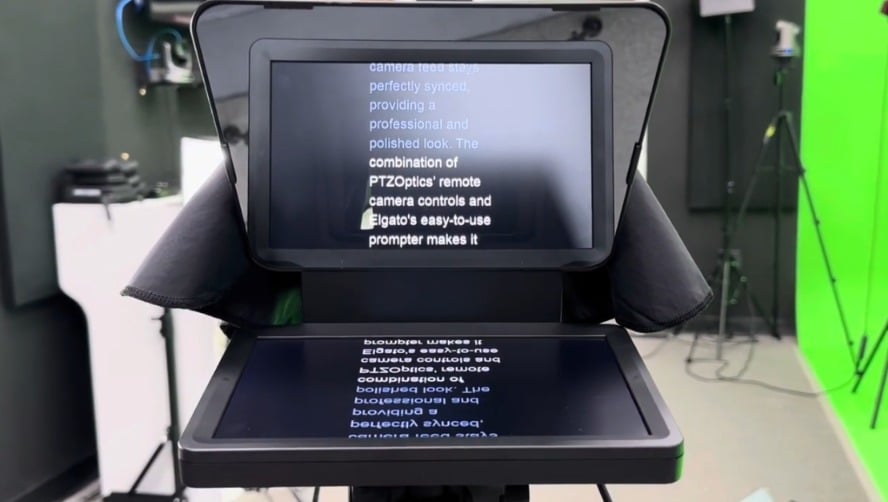PTZ Camera Operations
Written by Paul Richards on November 19, 2021
It’s finally time to discuss the art of PTZ camera operations. In many ways, PTZ camera operations follow the same basic principles as camera operators have always done. In this chapter, you will learn about shot composition, viewer perspectives, and camera movement from the viewpoint of a remote camera operator.
Pan:
A panning motion is defined as the horizontal movement of a camera. A robotically controlled PTZ camera is able to perform perfect horizontal movement in a variety of speeds and movement options. Panning can of course be combined with tilt and zoom camera operations, but in general the pan movement is used to move the camera across a horizontal plane.
Many video projects involve following a subject that is moving left and right on a single horizontal plane. For example, keynote speeches are often recorded and live streamed in a stage environment. When a keynote speaker is on stage, a camera operator often finds themselves panning more than they tilt and zoom the camera. In these cases, PTZ camera operators can actually lock the tilt motion to avoid accidental movements. Pan limits can also be put in place to make sure the camera operators do not go off course accidentally. When it comes to panning, it’s important to understand the speeds at which you can pan your camera. Most joystick controllers allow you to slowly ramp up to a maximum speed using a variable speed controller. A joystick is a good example of this, because it allows you to slowly ramp up the pan speed the further you move the joystick to the left or right.
Tilt:
Tilt movements are used for moving a camera on a vertical plane. Tilt movements are ideal for revealing new spaces inside a scene. Tilt movements can also be limited by speed and ramped up to a maximum speed set by your robotic camera. Many experienced camera operators will find a sweet spot for tilt speeds that allows flexibility in manual camera movement. For example, if you are mainly following action left to right, you may limit tilt speeds to very low settings. Some camera operators limit tilt completely while others may limit the speed so that up and down motion is very minimal. Other camera operators enjoy more freedom with manual tilt speeds which allow them to quickly move up and down an area.
Zoom:
Zoom can be divided into two unique categories. There is optical zoom and digital zoom. Optical zoom allows camera operators to effectively zoom in and out of a scene without any digital pixelation. Optical zoom is done with a physical movement of the camera lens that changes the apparent closeness of the image subject. Digital zoom on the other hand, takes the available resolution of the camera and digitally enlarges the image. Depending on the available resolution of your camera, digital zoom can be quite effective. An upcoming chapter on electronic zoom will cover this new technology in more detail.

PTZ Camera Operation Speeds
Speed:
The speed at which a PTZ camera zooms is also controllable. Setting the speed of pan, tilt or zoom independently will make a significant impact on your manual camera control capabilities. By default, most PTZ cameras are set to operate at their maximum pan, tilt and zoom speeds which is not ideal for most camera operation scenarios. Limiting pan and tilt speeds a few units at a time will help you narrow in on the speeds that you find most appropriate for your camera. Limiting a pan or tilt speed to zero (0) will effectively lock your ability to pan or tilt the camera.
Most PTZ cameras offer an automatic form of PTZ speed control called “Speed by Zoom. This feature will automatically throttle the pan and tilt speeds of your camera based on the amount of optical zoom you have used. This is a popular feature because the more you zoom in with your camera the more apparent camera movements can become. When you are fully zoomed into a small object, even slight movements of the camera can have a large impact on the image framing. Therefore, most PTZ cameras feature an automatica control of the pan and tilt speeds based on the optical zoom level.
PTZ Presets:
PTZ presets represent specific pan, tilt and zoom coordinates that are saved into your robotic camera’s available memory. These presets can be recalled with the click of a button to bring up saved locations in a given area. The pan, tilt, and zoom speeds that are recalled when a PTZ camera moves to a PTZ preset can often be synchronized together to create one smooth sweeping motion. Older PTZ cameras may pan first, then tilt and finish with a zoom motion. Newer PTZ cameras that feature a “Motion Sync” option, make recalling PTZ presets look more natural.
It’s worth noting that most cameras can store hundreds of PTZ presets. When you store a PTZ preset, that information has most likely been saved on the camera itself. In some cases, PTZ presets are saved in the software that you are using. In this case, the preset one (1) in the software you are using is not the same as the preset one that you have saved on the camera. This can be the source of some confusion but in general, if you save a position to preset one with your IR remote control, it will overwrite the information saved previously from another source such as a joystick controller.
Manual PTZ Controls versus PTZ Presets
PTZ cameras offer a high level of flexibility and control because they can be operated remotely with a variety of easy to use controllers. Whether your camera is in a permanent installation where access is difficult or in a scenario where having a dedicated camera operator is impractical, PTZ cameras can be operated with precision using PTZ presets or manual controls. Depending on how complicated your video production setup is, you may find yourself making a choice between taking manual control of your camera versus using PTZ presets.
Many times a single video production operator can control multiple cameras even while operating a hardware switcher or software like OBS, vMix, or Wirecast. PTZ cameras make it easier for small teams to operate multiple cameras, but the art of camera operations can sometimes be lost when one person is trying to do too much. A dedicated camera operator is often necessary to provide high-quality manual camera controls.
PTZ cameras offer numerous remote control options and some are better than others in terms of the precision manual controls that they offer camera operators. Depending on the remote control connection you use, PTZ cameras can be controlled using a hardware interface like the PTZOptics SuperJoy, or from within production software like OBS or vMix. You can even use a mobile app over WiFi, but you will find each interface offers a slightly different camera operation experience. However you connect to your cameras for remote control, you have two options for controlling the pan, tilt, and zoom functions: manually or automatically via PTZ presets. Depending on your setup, personnel, and experience you may find that either manual or presets may work better. You may also find that there are opportunities to take advantage of both.
Manual PTZ Controls
Whether you are controlling your cameras using software, a joystick, or an app, you can have complete control over the precise position of your cameras. Depending on your setup, you could be using manual dials, a mouse, a touchscreen, or the screen of your mobile device.
Manual PTZ camera controls offer the largest amount of flexibility for camera operators. You can adjust the zoom level, focus, pan, and tilt positions by hand while remaining in control of the speed of the camera movements. Even if you have presets set up for common camera settings, there are still some situations where manual control may be preferable. They include times when you are making changes on the fly, following a moving subject, or wanting extra creative control.
- Making Changes on the Fly – Presets are great, but when you suddenly need a shot you weren’t planning on, you need manual control.
- Creative Control – While you can set up some creative preset moves, some producers and camera operators might want to have total control when creating a scene.
- Following a Subject – If you need to follow a moving subject, for instance, a speaker on a stage that likes to walk, you will want to take manual control of the pan, tilt, and zoom functions.
The key to manual PTZ camera control is speed control. Each camera operator and their working environment is different. Adjusting each pan, tilt and zoom speed limit will allow you to move slowly and control how fast the camera will move when necessary. When you set a pan or tilt speed limit, you can still use variable controls to ramp up to the limit that you set. For example, using a PTZ joystick controller you should be able to move very slowly even when the pan and tilt speeds are set to a maximum level. Depending on how sensitive your PTZ joystick controller is, you may find that the maximum speed is too fast for your camera operations. In this case, you can slow down the manual pan and tilt speeds in order to set a comfortable maximum speed for you to ramp up to.
PTZ Presets
While manual PTZ controls offer some unique advantages in specific situations, there are many times when presets are a better option. Some users take advantage of both manual control and presets, depending on the needs of the shot. Other times, it makes sense for the majority of camera movements to be stored and recalled as a preset. These situations include dealing with a lack of experience, working with a crew of volunteers, and performing common or repetitive movements.
- Lack of Experience – There are times when the lack of experience may be our own. Not all PTZ camera operators have training in precision camera movements. This is especially true with how easy it is to set, store, and trigger presets from a hardware interface, software plugin, tablet, or smartphone app.
- Volunteers – If you find yourself working with volunteers, you will likely want to set up presets for all of your shots. If you happen to have a pro camera operator on your volunteer team, they can always take over manual control.
- Common Movements – No matter how quick you are with manual PTZ controls, there will likely be some movements you will want a preset for. There is no need to manually move the camera over and over when you can move it with the touch of a button.
It is possible to control the pan, tilt and zoom movement speeds in between camera presets. Some joystick controllers even allow you to change the PTZ preset speeds on the fly. To fine tune your ideal PTZ preset speed, set up two presets that are a decent distance away from each other. Then recall those two presets with various PTZ preset speeds until you get the movement speed that you are looking for. Using a feature called “Motion Sync” some PTZ cameras are able to synchronize the pan, tilt and zoom movements when a camera preset is called. This will create a single sweeping movement where, pan, tilt and zoom movements finish at the exact same time.
What Works Best for You?
Of course, a lot comes down to preference and the needs of unique situations. Hopefully, you can see that there are a lot of pluses to both control options. Many users will never switch to manual control though it seems all operators would want a preset or two. Having access to both through hardware, software, or app, gives you total control of your PTZ camera.
Key Takeaways:
- Pan, Tilt and Zoom controls all have the ability to be adjusted by speed.
- PTZ cameras offer the most flexibility for camera operators when they are used in manual mode.
- PTZ camera movements can be automated with the use of PTZ presets.
- The speed a PTZ camera moves to a PTZ preset location is adjustabled by the preset speed option.
Learn more about PTZ Cameras
- See how PTZ cameras are transforming video production here
- Learn high level, what a PTZ camera really is here
- Learn about every essential part of a PTZ camera here
- Learn about who is using PTZ cameras here
- Learn about the different types of PTZ cameras here
- Learn how to use an IR remote control with your PTZ cameras here
- Learn about the various PTZ camera control options here
- Learn how to mount a PTZ camera here
- Learn how to set the exposure of your PTZ camera here
- Learn about PTZ camera operation best practices here
- Learn about all the latest PTZ camera features here
- Learn how to automate PTZ camera controls here
- Learn more about Networking PTZ cameras here
- Learn about the new ePTZ camera technology here
- Learn about how innovations in video production are changing the industry here
- Learn how to use PTZ cameras for remote production here