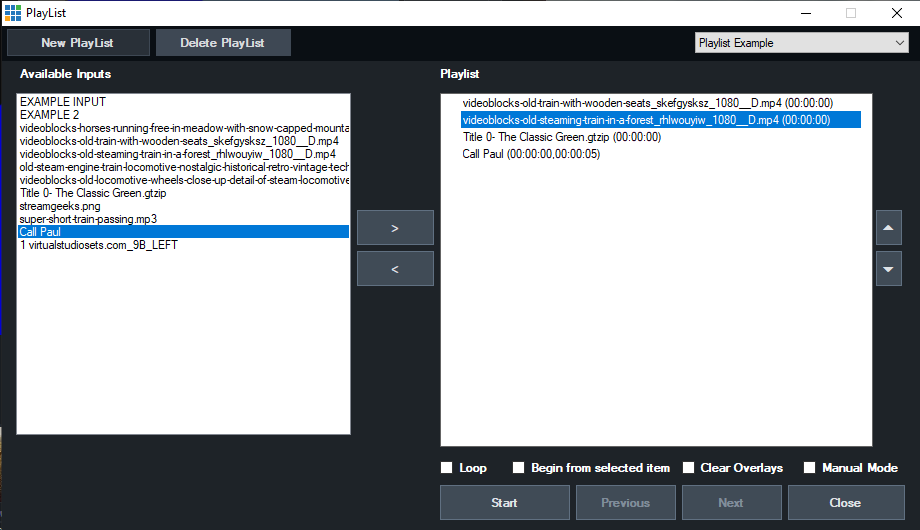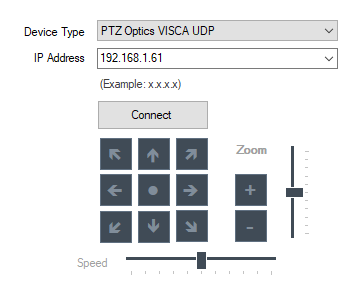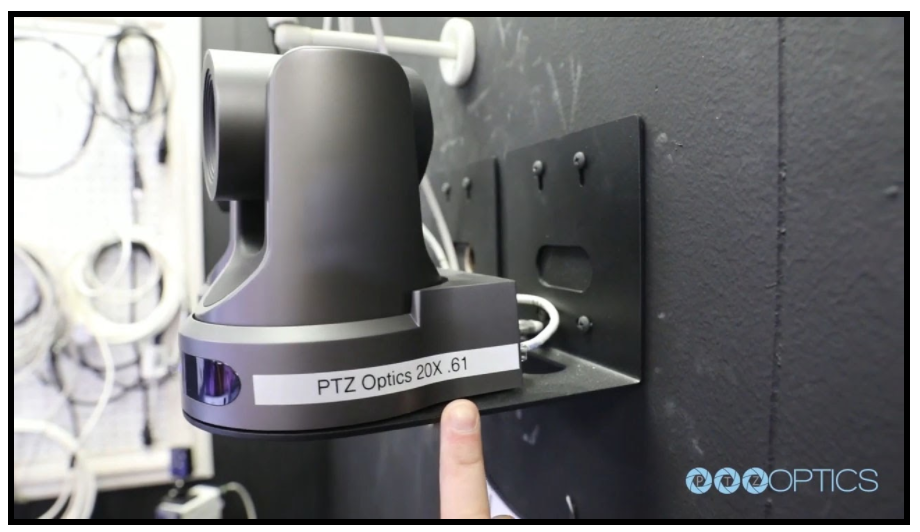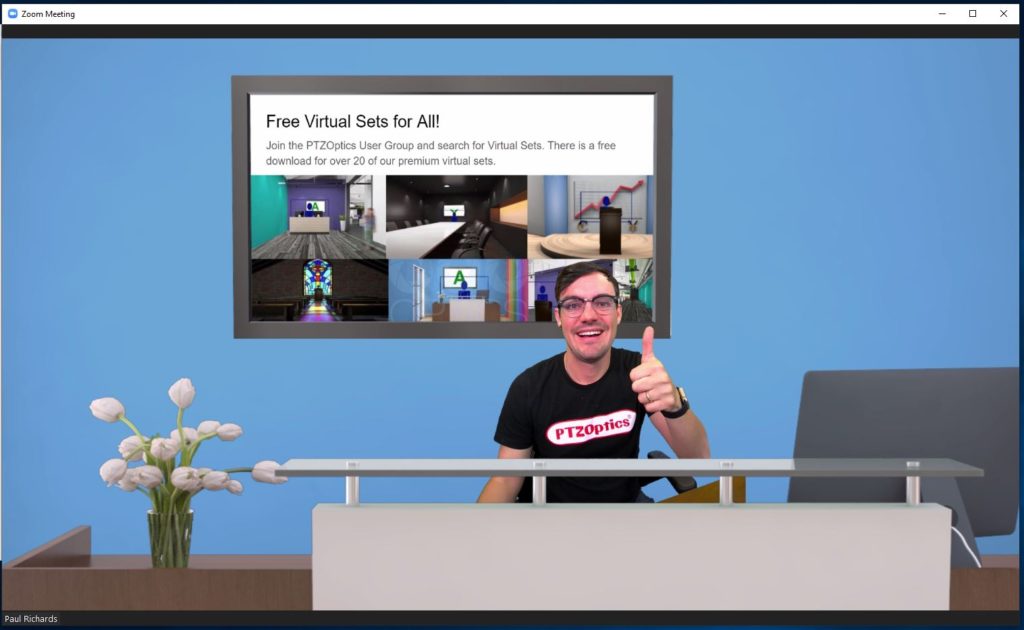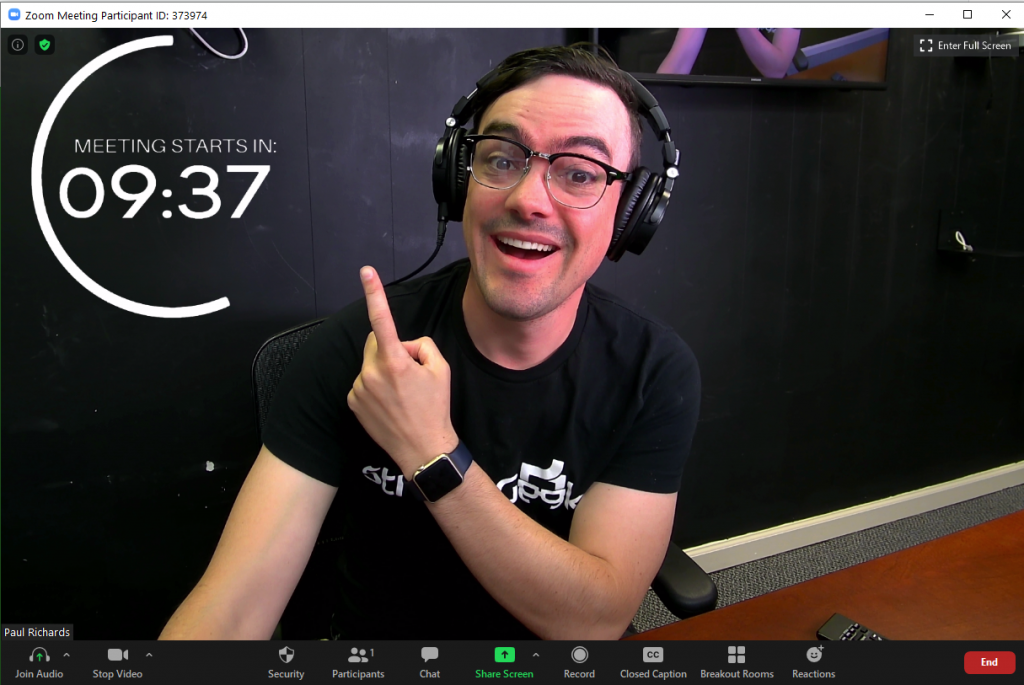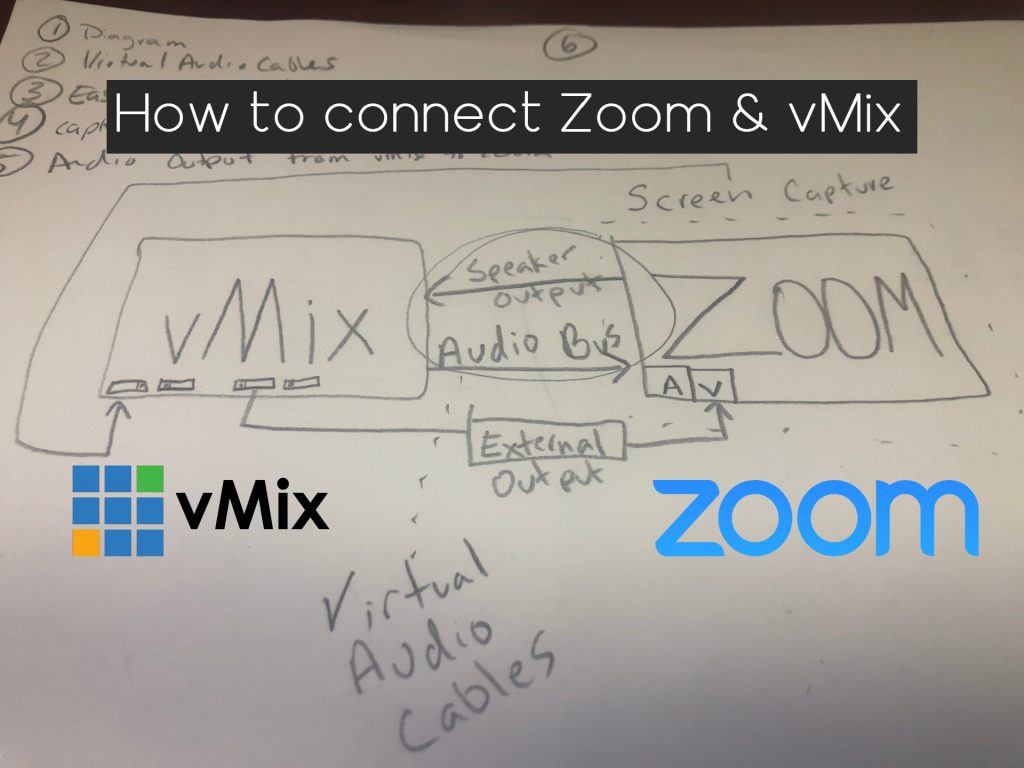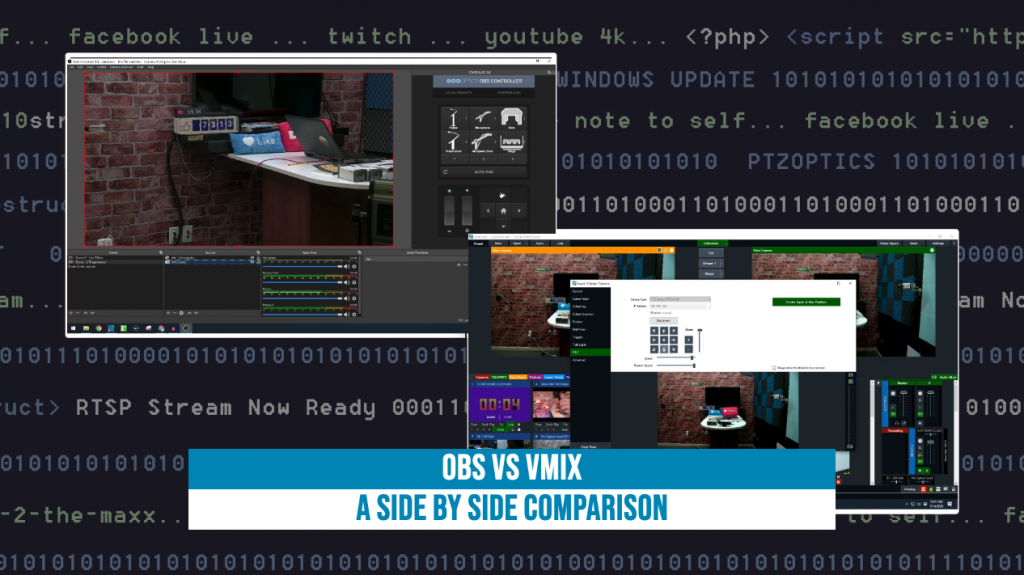Video Production
Page: 3
Music is a form of magic, and it has the power to inspire, spread joy, and radiate positivity through melody. Enjoying live music is a feeling that one cannot express through words, but with the pandemic forcing us indoors, attending live performances and shows is not possible anymore. However, we live in an age of […]
Using vMix Playlists A great way to automate your productions in vMix is by using the playlist feature. This feature allows you to create a playlist of inputs and automatically transition between camera, videos, and other inputs you have created. Getting Started Once you have your input sources set up in vMix, click on the […]
PTZ Camera Controls in vMix vMix has modernized live video production and increased what small video production teams are able to do. vMix 4K and Pro editions include multiple ways to control pan, tilt and zoom cameras which can help automate video production workflows even further. vMix can currently control specific PTZ cameras over an […]
Learning About SDI SDI broadcasting systems have been around since the 90s. They have been used to broadcast and create some of the most popular TV shows. To this day, SDI systems still exist to make video production better. That, and the SDI camera. Anyone interested in getting an SDI camera and cables should […]
It’s time to really impress your co-workers and meeting attendees in your next Zoom session. Some of our most popular blogs and video content in recent past have been all about connecting OBS and/or vMix with Zoom. This is done using a “virtual” webcam input with Zoom, instead of a regular webcam. Once you do […]
Zoom video conferencing is a great tool for communications. You can use Zoom for two-way communications during online meetings and also online webinars. Recently one of our customers asked about playing a countdown timer inside of Zoom in order to. In this blog post, we discuss how to display meeting and webinar countdown timers in […]
Everyone has been asking us how to properly connect Zoom and vMix together. There are a lot of reasons why you might want to do this. First of all, you can use Zoom with your vMix productions to bring in remote guests. Yes, vMix has a feature called vMix call, but Zoom is much more […]
It’s time to review two of the top live streaming and video production software solutions available today. In this video, we will compare OBS (Open Broadcaster Software) and vMix, two software solutions that are quite different but important for many video producers. First, let’s start with the obvious. Open Broadcaster Software or OBS is free […]
The year is 2017, and it’s a hazy day in Los Angeles, California. Top YouTuber Derral Eves is working with his team to host the 4th annual Vidsummit conference. Vidsummit is a highly anticipated video marketing event, where the world’s top influencers, marketers and brands get together each year for a weekend of learning and […]
Did you know that you can now pause OBS recordings! With the latest version of OBS 24.0 or later you can pause a recording in OBS and then restart the recording when you want to. This is an awesome new feature available in the latest OBS 24.0 release candidate. In this video, we review the […]