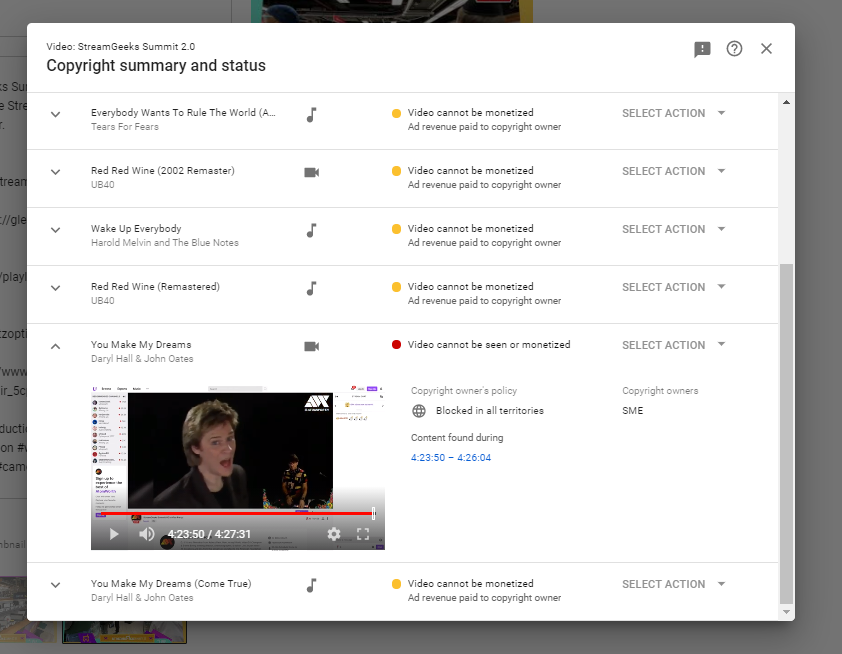Live Stream
Almost any computer can be used to live stream today. Even something as simple as a Chromebook can be used with cloud based video production solutions such as Restream.io, StreamYard and EasyLive. With that being said, every computer has its limitations with what it is capable of handling. How to Choose a Live-Streaming […]
In this video and blog post, you will learn how to dramatically increase the quality of your Zoom meeting recordings by using OBS. In our last blog post and video, you can learn about the various video recording options available in Zoom. Our tests show that cloud recordings are generally less than 1 Mbps and […]
Live streaming from a smartphone can require no cables at all, just charge up your phone and make sure you have a strong WiFi connection. But many live streaming systems feature a variety of cables that you should be familiar with, including USB, HDMI, DisplayPort, SDI, Ethernet, Thunderbolt, XLR, audio cables, and more. USB CABLES […]
This week, the StreamGeeks Summit was blocked on YouTube. This happened because a couple copywrite violations regarding licensed music during our broadcast. In this blog post, we will share what happened and how we got our content back up on YouTube fairly easily. How our live stream content got a Copywrite strike The StreamGeeks Summit […]
Okay, it’s time to review 10 quick tips to hosting a great live stream. If you have been following along in our Back to Basics Live Streaming Course, you already know what you need to live stream. You know about cameras, software, social media networks and audience engagement ideas. Now we’d like to cover some […]
After the launch of Technology Tools for Online Education, our team has scheduled a bunch of free training sessions geared toward online education. In this blog post, you can learn about “How to live stream a class” and think about the various types of video communication tools you can use to do so. The included […]
-
Pages