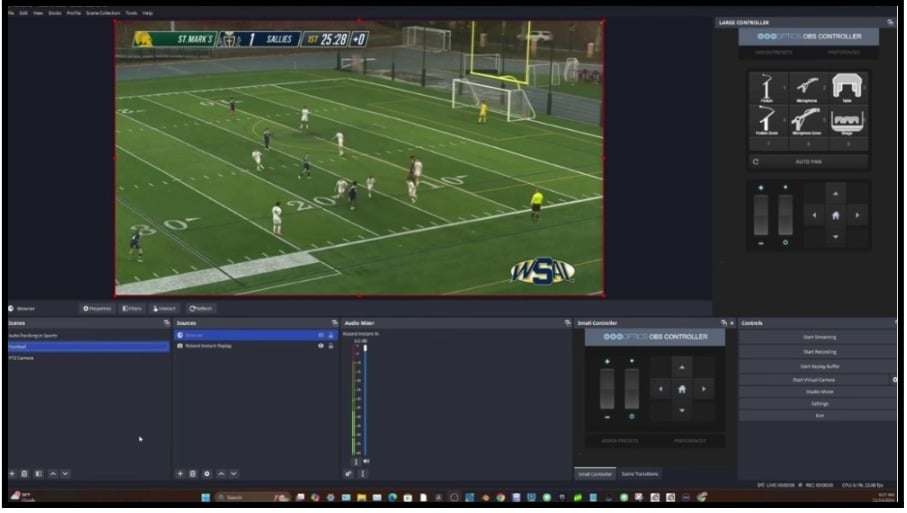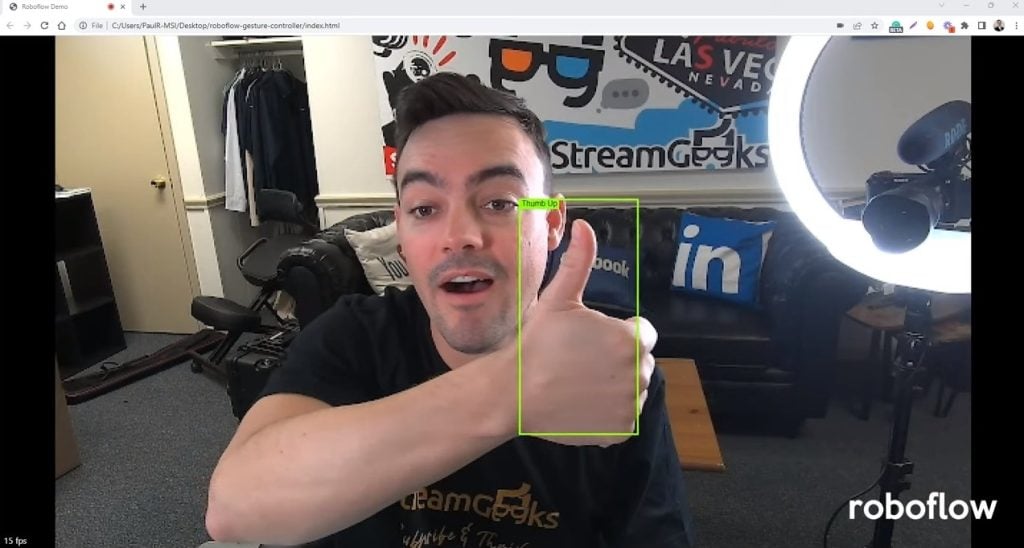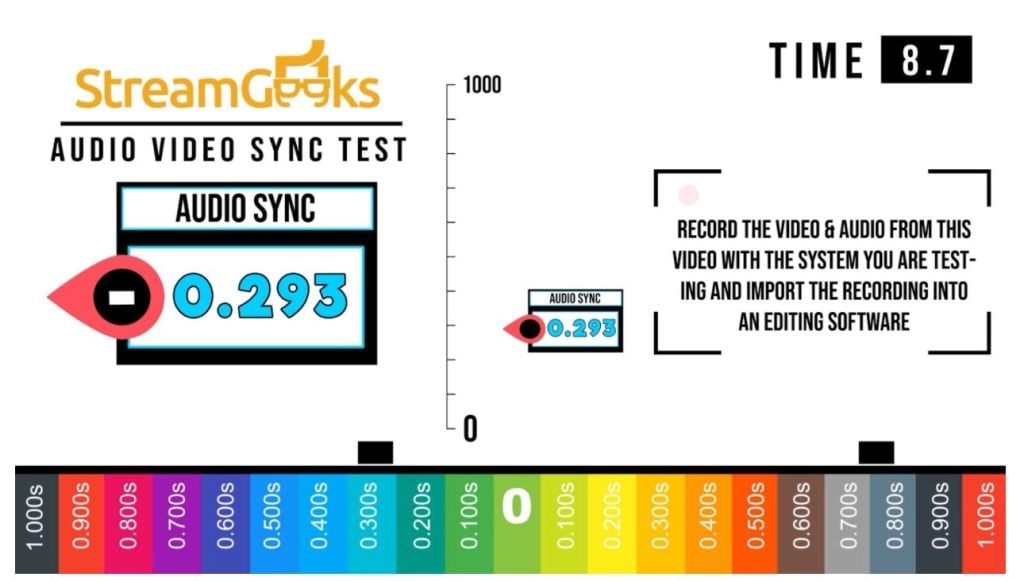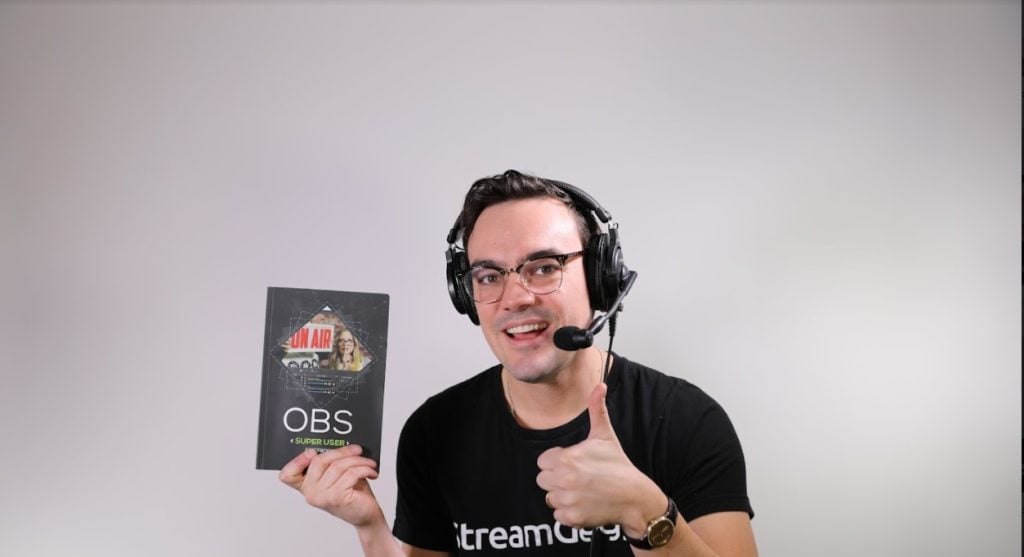OBS
When it comes to sports video, your equipment has to be ready for action and ideally easy enough for the people you have available to use. From capturing fast-paced plays on the field to delivering crystal-clear commentary, the right tools determine the quality of your stream. This chapter will focus on easy to use technology […]
OBS (Open Broadcaster Software) is one of the most popular live streaming and video recording tools for content creators and broadcasters. Its broad-support combined with the ability to integrate with NDI and SRT, makes OBS an ideal choice for remote production software. In this article, we will explore the key aspects of using OBS for […]
In this video, you will learn how to use Gestures from your webcam to control OBS. You can switch between scenes, decide to show different sources and a whole lot more. Gesture controls are a form of Computer Vision that uses your camera to find gestures and send commands to OBS to take actions. The […]
OBS Studio comes standard with filters. You can add filters to any source, scene, or audio source. However, there was no way to quickly and easily turn these filters on and off. Filter Hotkeys adds the ability to turn filters on and off using assignable hotkeys or even a Stream Deck or Touch Portal controller. […]
Dropbox file – https://www.dropbox.com/s/vwxnhmlr98x1ejo/OBS%20Audio%20Video%20Sync%20Testing%20Tool.mp4?dl=0 The OBS Audio and Video Sync Tool has been designed to answer the important question of how much audio delay an Open Broadcaster Software user should apply in their live streaming system. The tool is a video that combines a visual scale of time with a countdown timer looping in sync […]
VST 2 plugins can be used with OBS to enhance the audio quality of your inputs. It’s recommended to use one of the free VST2 plugins for OBS from Reaper.fm for optimum performance. The ReaGate plugin can be installed on any Windows computer and added to OBS using the VST 2 plugin filter option. There […]
OBS has become a popular production solution for people who use video communications software such as Microsoft Teams and Zoom. Many people who use video communications software, would like more control over their audio and video, but only have the ability to use a webcam and microphone as audiovisual inputs. This is where virtual video […]
OBS is a great tool, but it has some limitations, especially when it comes to audio monitoring and control. An audio feature desired by many streamers has been a way to create a separate headphone mix that will allow users to monitor and send any source within OBS to any audio device they choose. Over […]
NDI stands for Network Device Interface and it is an IP video production protocol originally developed by NewTek. NDI was released in 2015, and it has since become one of the most popular IP video production connectivity options for professionals around the world. The NDI plugin is available for OBS Studio users on Mac, PC, […]
Many OBS users handle all the aspects of video production by themselves. In these cases, there is no dedicated producer or engineer. Instead, the streaming host is also the producer, director, camera operator, and technical director. Thanks to the flexibility and customization possibilities of OBS Studio, the software works great for solo operators who learn […]