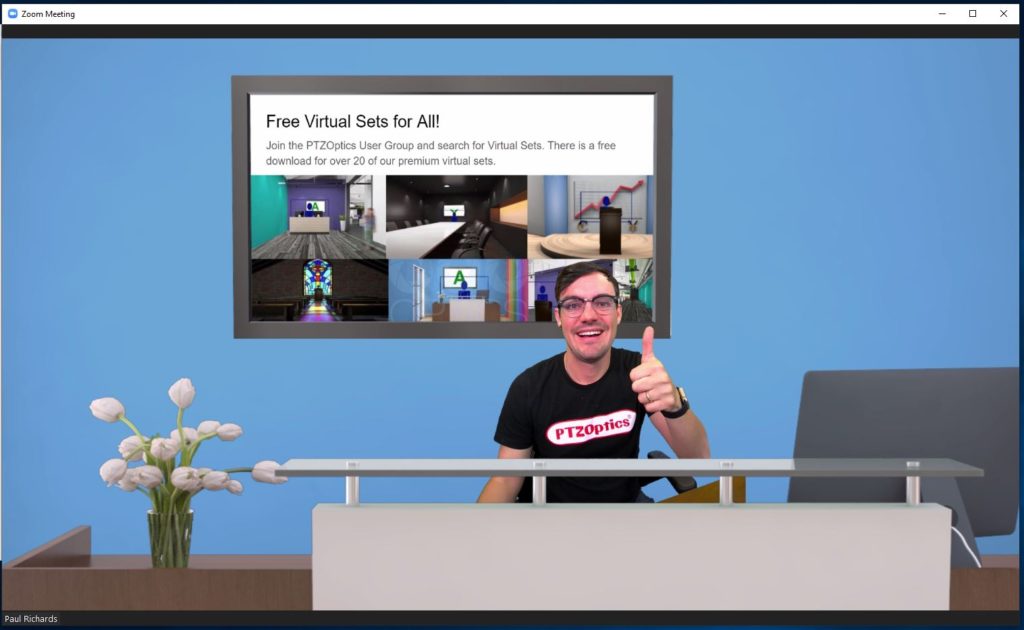What is a PTZ Camera?
Written by Matthew Benner on August 7, 2020
The world of photography and videography has all types of cameras. There are cameras for landscapes, videos, portraits, and more. The PTZ camera is a pan, tilt, and zoom camera. This camera has changed the technology game with its unique features and uses. It makes operating a camera and creating videos much easier. All anyone needs to know is what camera is used for and why they might want it.
What is a PTZ Camera?
It’s become a buzz word in the tech industry, but many people may not know what the term PTZ camera means. PTZ cameras are pan, tilt and zoom video cameras that allow an operator to control the camera remotely.
The camera does exactly what its name suggests; it pans, tilts, and zooms. Most importantly, the camera can be set up to act as a security camera. Owners of the PTZ camera can operate it remotely. The camera can pan horizontally, tilt vertically, and zoom in on subjects or nearby people.

What is a PTZ camera
What does PTZ Mean?
PTZ cameras can pan horizontally, tilt vertically and zoom in on a subject to enhance the image quality without digital pixelation. Camera panning movement moves horizontally across a space, camera tilt movements move vertically up and down, and Zooming movements enhance the view from a camera with optical or digital zoom.

what does PTZ Mean.
Why should I use a PTZ camera?
PTZ cameras are ideal for video projects where you want to remotely operate a camera. If you are multitasking, using live streaming software or other recording applications, camera operations can be automated using PTZ cameras. They’re best to use when you want a single person to operate more than one camera or a regular camera just takes up too much space.
A PTZ camera is best used with video projects. One person can use this camera for a video project because they can operate it remotely. Additionally, this camera helps if videographers need to use more than one camera at a given time and don’t have an extra pair of hands. The images are amplified without the use of pixelation, too.
Another use of the PTZ Camera for live streams. It’s easy to set up the camera exactly as needed and fix any errors or bad view points quickly. Regular cameras or multiple cameras take up way too much space. The PTZ camera is compact and easy to maneuver.
Are there different types of PTZ cameras?
PTZ camera types are generally classified by their optical zoom and video output options. “Optical zoom” is a camera feature that allows you to enhance your image without pixelation as you zoom in to an area. “Video outputs” are connections that you can use to bring the video and audio from the camera into your system. PTZOptics cameras, for example, come in 12X, 20X and 30X optical zoom options and their video outputs include USB, SDI, and NDI connections.

Are there different types of PTZ cameras
What are PTZ camera systems?
PTZ cameras systems are complete video packages with the ability to record and/or live stream all necessary audio and video for any project. PTZ camera systems can be put together with Mac, PC, or dedicated hardware and they can include networking hardware to control cameras over an IP connection. Some even have the option to power cameras using Power Over Ethernet. PTZ cameras system may also include a PTZ joystick controller and other video production control interfaces.
What Kinds of PTZ Cameras exist
Though there aren’t specific kinds of PTZ cameras, some have different zoom features and different video outputs. Video outputs are used to bring the camera audio and video from the camera into the system you are using.
Zoom
- Optical- Optical zoom produces better-quality images. Pixelation is not required for optical zoom, so it creates clearer images. They also use magnification to generate images of far-off places. The cameras are classified by home far they can optically zoom: 12x, 20x, and 30x.
- Digital- All PTZ cameras have a basic form of digital zoom. The only difference in digital zoom is how it interacts with optimal zoom.
Video Outputs
- USB– USB video outputs are created for USB connectivity. These cameras can pair with USB devices.
- SDI– SDI is a serial digital interface. These videos can be connected using coaxial cables and a faster data speed, as well as further range for connectivity.
- NDI– NDI (network device interface) lets the PTZ camera connect to video-compatible devices with high-speed definition. The frame is accurate to the camera and best used for live streaming.
What Devices Can Use PTZ
The PTZ software can be set up on any Mac or PC camera, in addition to designated PTZ hardware. The computers control the camera by using a PTZ hardware and connecting to an ip connection. Another way videographers can operate their PTZ is through an ethernet cord. The PTZ may even come with a joystick or some other control features for the computer or device.
Who Should Use It
Anyone who enjoys making videos will like the PTZ camera, but it’s particularly beneficial for those who make videos often, or make them on their own. Influencers of youtubers may like these cameras specifically for the remote feature and live streaming capabilities. Anyone who multitasks or likes to use many cameras at once will benefit from the PTZ camera, too.
Overall, the PTZ camera is a unique camera that has changed the way video recording works. Creating films, simple videos, or video projects is made simpler with the PTZ camera because it has high definition zoom, it can pan and tilt horizontally and vertically, and it can be operated remotely through a camera or another device. This PTZ camera is great for all occasions and video types.

That’s it for this Back To Basics. Don’t forget to subscribe to our channel. You won’t become a video production expert overnight, and our channel is full of helpful videos to increase your skills and video production capabilities.
More on Basics of Live Streaming
- What do I need to live stream? Here.
- How to live stream to YouTube Here.
- How to make more engaging video content Here.
- What is the best camera for live streaming? Explained Here.
- How to live stream to Facebook? Here
- How to add graphics into your live stream Here
- How to live stream a Zoom meeting? Here
- What is OBS (Open Broadcaster Software)? Here
- What is a PTZ Camera? Here
- What is an SDI Camera? Here
- What is an NDI Camera? Here
- What cables do I need to live stream? Here
- What type of computer do I need to live stream? Here
- What is SRT? Here
- What is bandwidth? Here