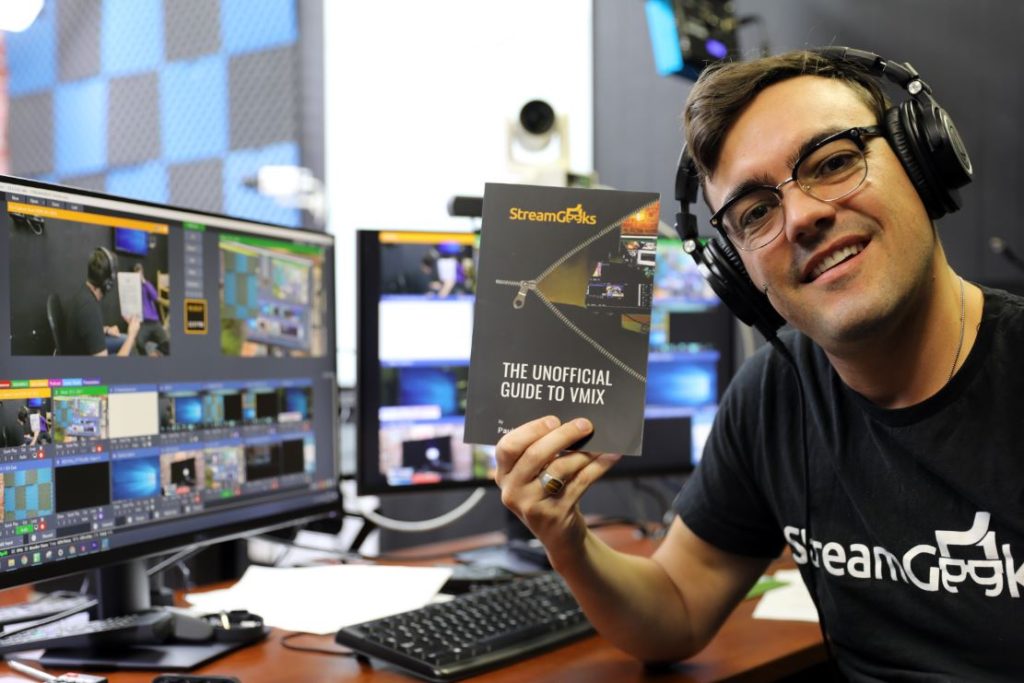What is the Best Camera for Live Streaming?
Written by Matthew Benner on September 24, 2020
What is the best camera for live streaming?
When putting together the equipment for live streaming, the first item you look for should be a camera. While you also may need a microphone, software, and other encoding hardware, considering the type of camera you need for live streaming is the most important step in building a live video production system.
What are the different types of live streaming cameras?
Here are all the live streaming camera types available today, ordered by budget from low to high.
- Webcams
- Camcorders
- DSLR Cameras
- PTZ Cameras
- Broadcast Cameras

webcams for live streaming
What is the best webcam for live streaming?
Webcams are the most affordable and they offer a variety of features you should look for choosing one for live streaming. Most webcams today are HD, which is 1280x720p or Full HD which is 1920x1080p. Most webcams also support 30 frames per second but some also support 60 frames per second as well. When you are considering the resolution and frame rate of a webcam for live streaming, think about the production software you plan to use and the bitrate you plan to stream at. If you plan to stream in 720p resolution at 30 frames per second, most streaming destinations recommend a bit-rate of 2-4 megabits per second. If you plan to stream at 1080p in 30 frames per second, it is recommended to use a higher bitrate between 4-6 megabits per second.
Further Reading: How to add a webcam to OBS.
Once the resolution for your live streaming project has been determined, you can look for additional features such as electronic pan, tilt and zoom. For example, the HuddleCamHD Pro features a 4K image sensor that can digitally zoom in and pan/tilt just like a PTZ camera. You can also consider using the HuddleCamHD Pro IP which is an NDI camera. But, before we dig into NDI cameras that can be used as webcams, let’s cover camcorders.
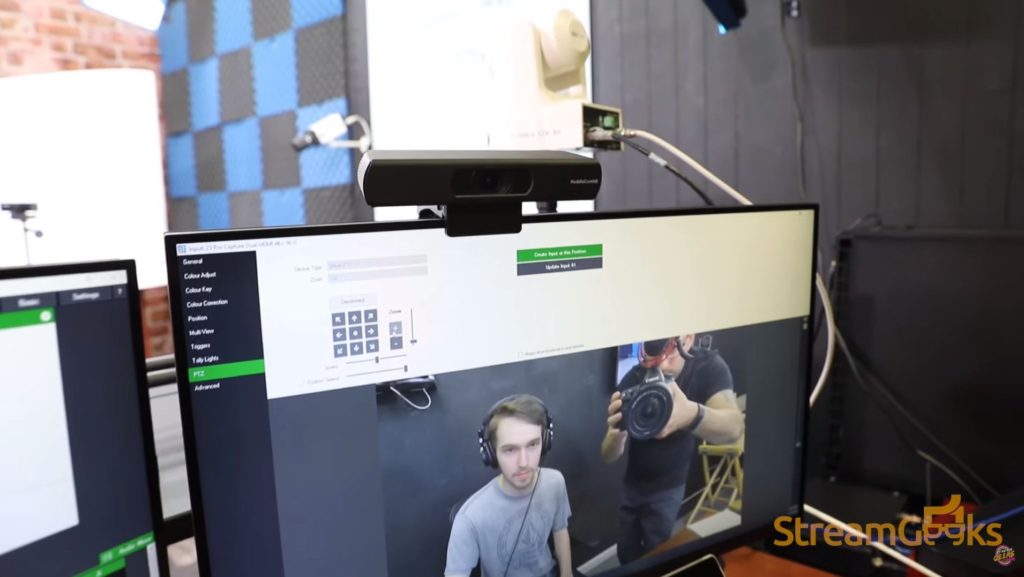
4K live streaming camera
What is the best camcorder for live streaming?

camcorders for live streaming
Camcorders can provide great video quality for your next live streaming project and they are not that expensive. A brand new Canon VIXIA camcorder can start at only $299 and it provides the capability to zoom in long distances. Camcorders are great if you need to zoom in a long distance to capture the action. If you are considering a camcorder for live streaming, you need to think about how you will connect the camera to your live streaming system. Unlike a webcam, most camcorders do not have a USB port. Therefore, you should look for an HDMI output that you can use with an HDMI capture card, which is able to convert HDMI into a usable USB connection with any computer. Once you connect the USB from the capture card to your computer, you can bring the camcorder into a software like OBS, Wirecast or vMix just like a webcam.
What is the best DSLR camera for live streaming?
Many live streamers like to use DSLR cameras for live streaming because they provide great value and performance. DSLR cameras often include super sharp auto-focus and interchangeable lenses which can provide beautiful blurry backgrounds. DSLR cameras have amazing quality but they do come with their own set of challenges to use for live streaming. Because of the popularity of live streaming, many DSLR camera manufacturers are adding new firmware and feature sets specifically designed for live streaming.

DSLR camera for live streaming
Although DSLR cameras were designed for photography and film-making, companies like Canon are adding features that allow the USB port to be used for live streaming. Other features to look for include a “clean” HDMI feed, which can be used with a capture card that does not include the on-screen display menu options. DSLR cameras often require a battery for use. But, when they are being used to live stream, they are generally plugged in for a long time. In the early years of DSLR cameras being used for live streaming, the prolonged use of the cameras, being plugged in, lead to overheating. Today, most manufacturers have adapted their latest models to fix this issue.
What is the best PTZ camera for live streaming?
PTZ cameras are ideal for live streaming because they combine the ease of use of a webcam with the functionality of a camcorder. This is because pan, tilt, and zoom cameras almost always include optical zoom which can be used to zoom into subjects from long distances. What makes PTZ cameras unique is its ability to be remotely controlled. For example, PTZOptics cameras can be controlled with software solutions such as vMix, Wirecast, OBS, Livestream Studio, and Mimolive. This allows a one-man production to operate the live streaming software and automate camera controls for one or more cameras.
Further Reading: What is a PTZ camera?

what is the best PTZ camera for live streaming
PTZ cameras are built to be used 24/7 and they feature easy installation options such as Power Over Ethernet. In this way, you can power a PTZ camera using a single ethernet cable from your network. PTZ cameras are also very small and discreet. This makes them ideal for installing inside of a church, or any space that you are adding live streaming into. PTZ cameras can be installed on walls, ceilings and even under balconies. You can learn more about PTZ cameras in our PTZ camera back to basics video in this playlist.
What is the best broadcast camera for live streaming?

broadcast cameras for live streaming
Broadcast cameras are used for video production environments and cinema. Cameras such as the Blackmagic URSA or Sony over-the-shoulder style cameras are very expensive but they offer large image sensors and unmatched quality. If you are considering a project with professional broadcast cameras, it’s nice to know that these cameras can be used for field shooting and live work. If you are installing multiple broadcast cameras in the same space, it’s important to test them in your studio environment. Many professional projects will use the same camera make and model to ensure consistent color matching and quality throughout the project. Professional broadcast cameras to consider include Blackmagic, Sony, and Panasonic.
Most professional broadcast cameras connect to live video production systems via SDI but there are high quality wireless connections available as well. These SDI video connections are reliable and they feature locking connectors ideal for high profile applications. Examples of SDI based broadcast systems include Grass Valley video switchers, NewTek Tricasters, and Roland video switchers.
What is the best NDI camera for live streaming?
Some would argue that the best NDI camera for live streaming is your smartphone. With the latest NDI HX apps available for iOS for example, you can send 4K high-quality video over WiFi into your video production switchers such as OBS, Wirecast, vMix, Livestream Studio, and TriCasters. With that being said, NDI cameras are available in the form factor of a webcam, a PTZ camera and broadcast over the shoulder cameras. NDI is a technology that in many cases can replace SDI because of its ease of implementation. Check out our video on NDI cameras in this back to basics series to learn more.

what is the best camera for live streaming
So what is the best camera for live streaming?
The best camera for live streaming is the camera that you have. The quality of a nice webcam might surprise you once you adjust the lock in the focus and adjust the color settings like you can on the PTZOptics PT-WEBCAM-80 for example. The quality of your DSLR is going to look a lot better, plus you can use it to shoot great pictures for your next upcoming project. If you are permanently installing cameras in a space or setting up for larger venues, PTZ cameras will be your best bet. It’s all about your application of live streaming and perhaps one day, you will be shopping for broadcast cameras to shoot a Hollywood style live stream.
Conclusion
So that’s it for this back to basics video. You can download the complete basic of live streaming guide at StreamGeeks.us/Basics to learn more about the foundational live streaming knowledge you can use for your next project. Also, leave a comment below if there is another topic you would like to see us cover involving live streaming. You can also join our StreamGeeks user group on Facebook to collaborate with other like minded people building live streaming systems all over the world. Check out the links below and cheers.
More on Basics of Live Streaming
- What do I need to live stream? Here.
- How to live stream to YouTube Here.
- How to make more engaging video content Here.
- What is the best camera for live streaming? Explained Here.
- How to live stream to Facebook? Here
- How to add graphics into your live stream Here
- How to live stream a Zoom meeting? Here
- What is OBS (Open Broadcaster Software)? Here
- What is a PTZ Camera? Here
- What is an SDI Camera? Here
- What is an NDI Camera? Here
- What cables do I need to live stream? Here
- What type of computer do I need to live stream? Here
- What is SRT? Here
- What is bandwidth? Here