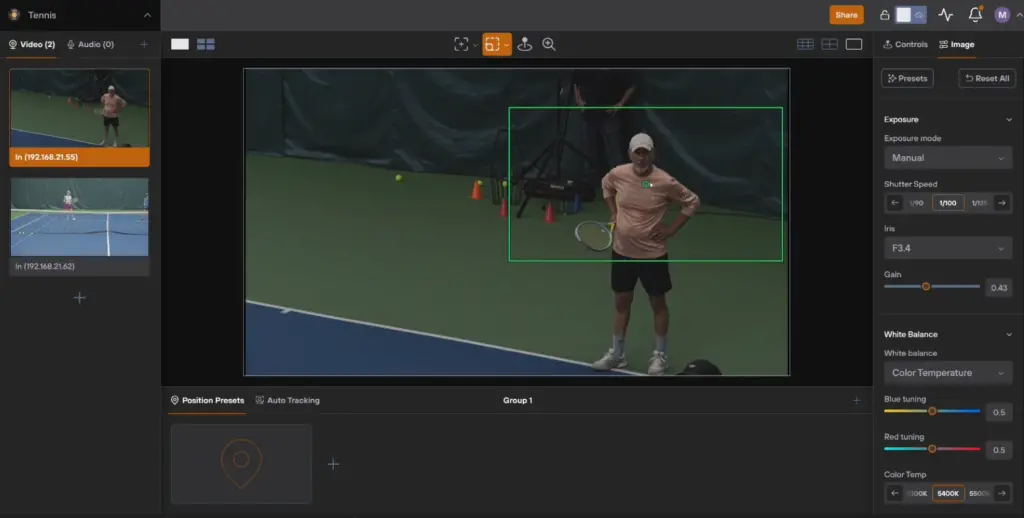Live Streaming Your Podcast To Instagram
Written by Paul Richards on September 13, 2018
Live Streaming Your Podcast To Instagram
Today we made a thrilling discovery. Something that’s going to change the game for us and our podcasting strategy. Our discovery and the topic for today’s blog post is live streaming our podcast to Instagram. You may think, well why not just live stream your conversation to Instagram? What’s the difference? The difference is we get to pull from our professional audio mixing board, not just our high-quality audio, but all of our audio effects as well. This is one step away from being able to host a professional video stream to Instagram with graphics and all.
It’s something, to my knowledge, that I have not seen done before in a professional capacity. We are now able to record our podcast for distribution but also share a visual aspect of it with our Instagram followers. This adds a whole nother realm of communication between our audience and us. We get to offer a taste of what our podcast sounds like, as well as our YouTube and Facebook streams, to our Instagram audience. I can assure you these audiences are completely different as well and don’t often get the same level of professionalism from us that our Facebook and YouTube viewers do. I’m pumped to share this information with you today, here’s how we did it.
The How-To
We begin like we do any podcast recording sending four microphones and for headphones into our digital audio mixer which is the Ashley Digi Mix 18. Also included in our setup is our Shure boom mics and headphones. With our added audio equalizer, compressors, and other effects were ready to begin recording.
Given that we are like streamers dipping our toes into the podcasting world, of course, we use our streaming software to add effects to our podcasts. For example, all of our audio sounds (clapping, laughs, boos, etc.) are cued by an XKeys Midi Controller with streaming software. For this podcast, we are going to be sending our audio from the Digi Mix into vMix. We achieve this by sending our audio mixer into our Intel Nuc i7 PC via USB.

Now for the fun part. Our challenge was the fact that one can only live stream to Instagram via the mobile application. The question is, how can we send our professional audio from our mixer to Instagram? That’s when we found the answer. We’re lucky to have a local music store called Taylor Music in our town of West Chester, PA that we often walk over to for audio equipment. Paul happened to come across a very clever device that eventually would allow us to achieve this function. That device is the iRig to mobile guitar interface. A $40 guitar device would eventually allow us to send our professional audio to Instagram.
This device has a quarter inch inputs and a 3.5 output usually intended for a guitar to go directly into the device and to be sent out to a cell phone or stereo. Using a quarter inch cable from our computer into our digital audio mixer, We poured the audio from the computer directly into the iRig. We then attached our iPhone Lightning Adapter to the 3.5 out on the device and plugged it into our iPhone.
Conclusion
With our nerves clenched we began to test our audio, microphone, and sound effects via iPhone recording. And what do you know, it worked. We now have the same quality audio from our professional audio mixer into our iPhone ready to go live on Instagram and stream what would eventually be our recorded podcast.
For more on streaming to Instagram:
- Instagram Split Screen Streaming
- Live Streaming Podcasts
- The Mixer we Used for This
- Optimizing Vertical Video
- Tips for Engagement on Your Streams