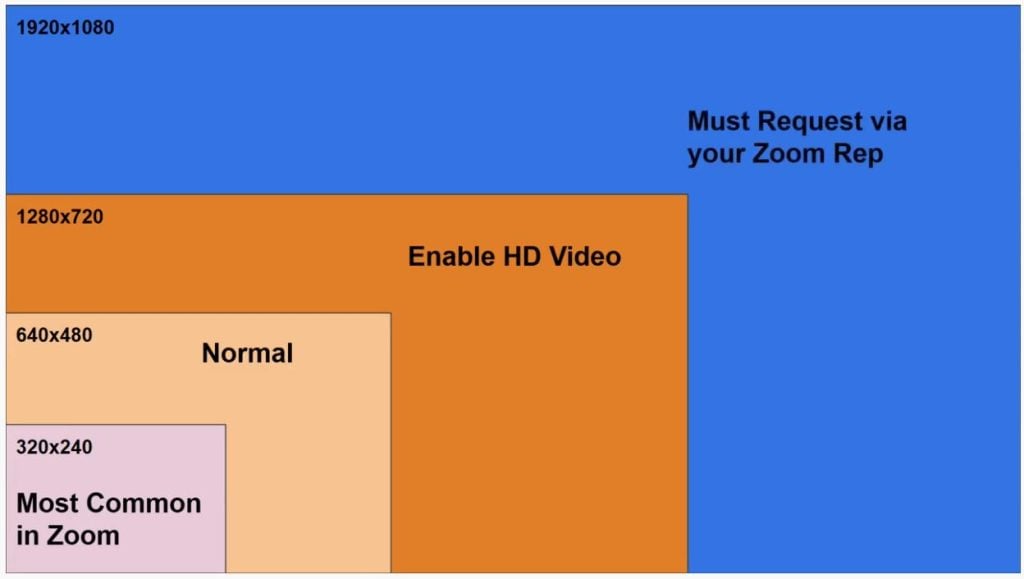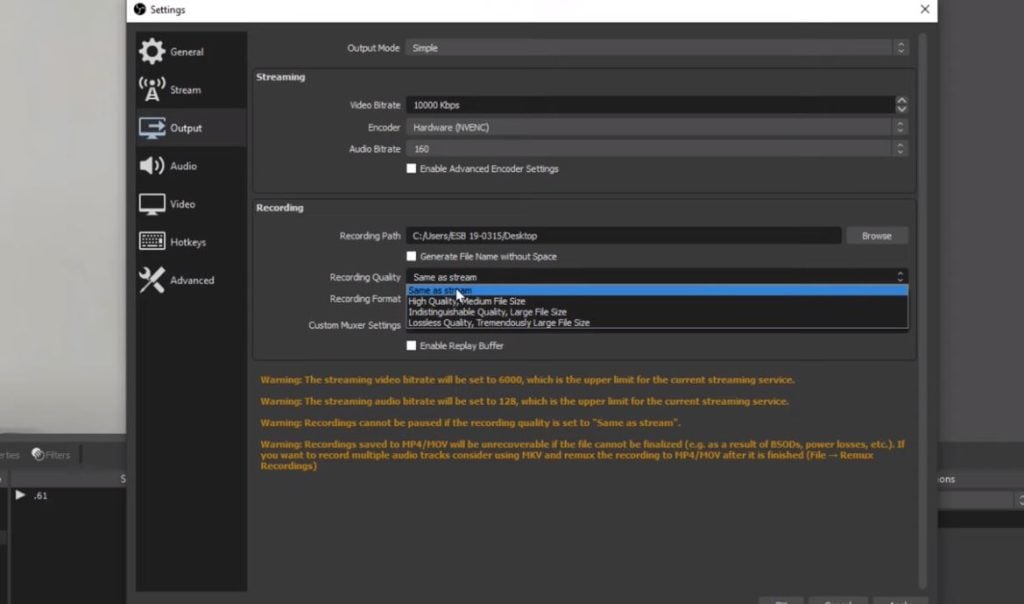Latest Blog Articles
Page: 16
Wirecast comes in two different versions. Wirecast Studio is generally suitable for most users. The Wirecast Pro version offers a few more options that are necessary for specific applications that you may find useful. The lower-priced ($599) Wirecast Studio version comes standard with unlimited inputs. This includes an unlimited number of inputs from sources such […]
Wirecast is one of the top live streaming and video production software solutions available today. The software was initially released in 2004 and it has been updated over the years to meet the needs of modern video production. Wirecast is maintained and developed by it’s parent company Telestream, which is headquartered in Nevada City, California, […]
In this video and blog post, you will learn how to dramatically increase the quality of your Zoom meeting recordings by using OBS. In our last blog post and video, you can learn about the various video recording options available in Zoom. Our tests show that cloud recordings are generally less than 1 Mbps and […]
So you just had an awesome Zoom meeting and you remembered to hit the record button. It was so good, you want to post it online but the quality just isn’t that good. In this blog, you can learn how to dramatically increase the quality of your Zoom meeting recordings. Zoom has some awesome video […]
Are you tired of seeing your 1080p webcam image show up in standard definition (SD) in Zoom? That’s because by default Zoom is actually SD right now, but there is a way to enable HD, and most people don’t know about it! In this blog post, you will learn how to enable group HD […]
It is finally here. The Unofficial Guide to Wirecast is now available. If you use Wirecast for live streaming or recording, or you have thought about making the switch to this powerful video production software, you will want to get your copy right away. Wirecast from Telestream is an affordable professional-grade video broadcast production […]
In this video, you can learn how to live stream to multiple places with OBS for free. Yes, you probably know that you can use restreaming services to live stream to multiple destinations using OBS. But, did you know that there is a free way to live stream to YouTube and Facebook at the […]
In today’s video, you can learn where OBS video recordings are saved. This video then talks about recording formats and what to watch out for. One great tip is learning about recording in OBS while streaming. When you are live streaming you should be considering your available bandwidth. But, when you are recording, you […]
Connecting Microsoft Teams with vMix opens up some really cool video and audio mixing opportunities for Teams meetings. Microsoft Teams is a great video communication tool tha you can use with additional video production like vMix. vMix is a video production software available for Windows that allows you to mix together a plethora of […]
Microsoft Teams is a great video communication tool that can be enhanced with all kinds of video elements by using OBS. OBS stands for Open Broadcaster Software, and it is a video production software that supports a virtual webcam output. By using OBS with its virtual webcam output feature in Teams, you can overlay […]