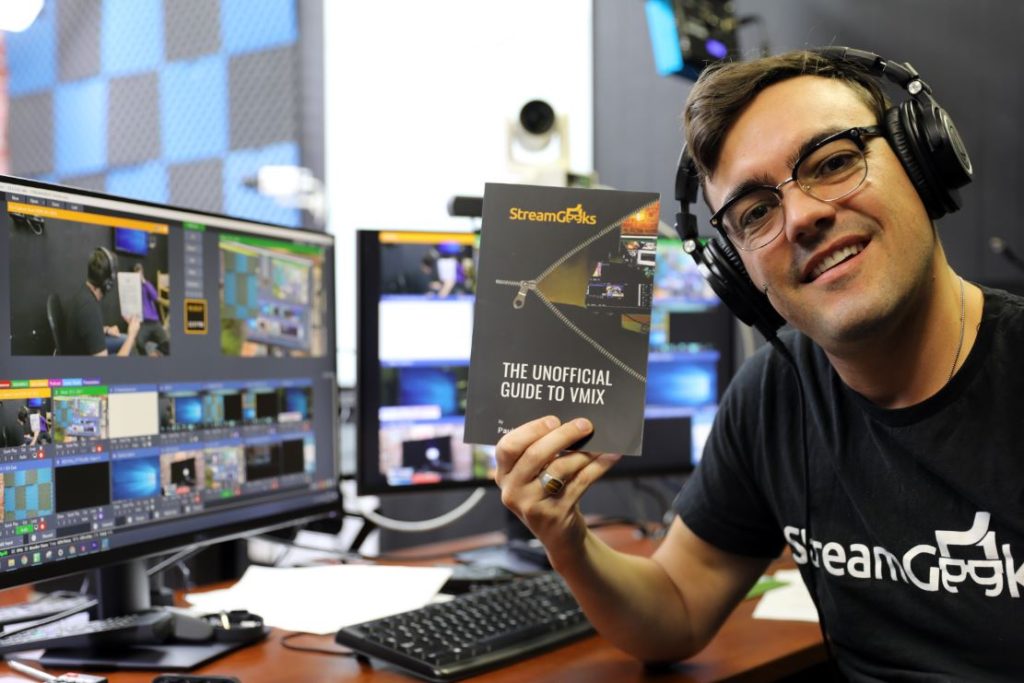Latest Blog Articles
Page: 15
An essential part of any great video production is quality audio. Fortunately, vMix includes flexible and powerful audio tools and controls. To see how it all works, start by adding a dedicated audio source. Audio can also be included on all common video inputs. Still, you may also want to add stand-alone audio sources like […]
Working with Titles In an upcoming chapter, you will learn how to use the vMix GT Title Editor to create custom animated titles. But before you dig into creating custom titles, you should know it is incredibly easy to add lower thirds and graphics into your vMix production by using the included graphics in the […]
Mixing Inputs Together with MultiView vMix’s Input MultiView makes it easy to design custom layouts that combine multiple input sources into one scene. For instance, you could have a camera input as the main image and then add a backdrop, an inset picture-in-picture video, a lower thirds title, etc. The best part is that, when […]
Adding Inputs & Input Settings Inputs are the foundation of your vMix production. An input is any element that you want to add as part of your video production. They can include cameras, videos, images, PowerPoint presentations, audio and other sources. vMix makes it easy to add inputs and then adjust a wide range of […]
Part of what makes vMix great is that it is available in six editions to fit your exact needs and budget. If you are not sure what works best for you, you can try the full edition for free for 60 days. That way, you can see what features and options you need before you […]
vMix is live video production software that can turn a regular Windows computer into a professional video production studio. It allows you to mix together video and audio sources into a production which can be recorded, streamed and connected to many popular workflows. The output of vMix can be set up in standard definition (SD), […]
Welcome to the Unofficial Guide to vMix Online Edition! If you are excited about learning vMix, you have come to the right place! Below you can see a chapter by chapter guide that will be outlined as blog post on StreamGeeks.us. You can skip around, watch the video and even download the book here. Go […]
How to maximize your internet for live streaming When you’re live streaming, a lot of data is being sent over your internet connection at the same time. Audio and video each take up a lot of bandwidth. Not to mention anything else that may be going through your connection like downloads, other people’s app usage, […]
We are very excited to announce the release of The Unofficial Guide to vMix. This book is a complete guide to the live streaming software known as vMix. Here at the StreamGeeks we use vMix almost every day. Many of you guys, our readers and friends, also use vMix. Whether you are a vMix pro […]
What is the best camera for live streaming? When putting together the equipment for live streaming, the first item you look for should be a camera. While you also may need a microphone, software, and other encoding hardware, considering the type of camera you need for live streaming is the most important step in building […]