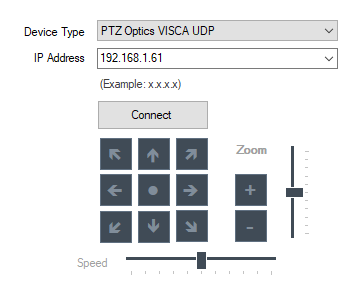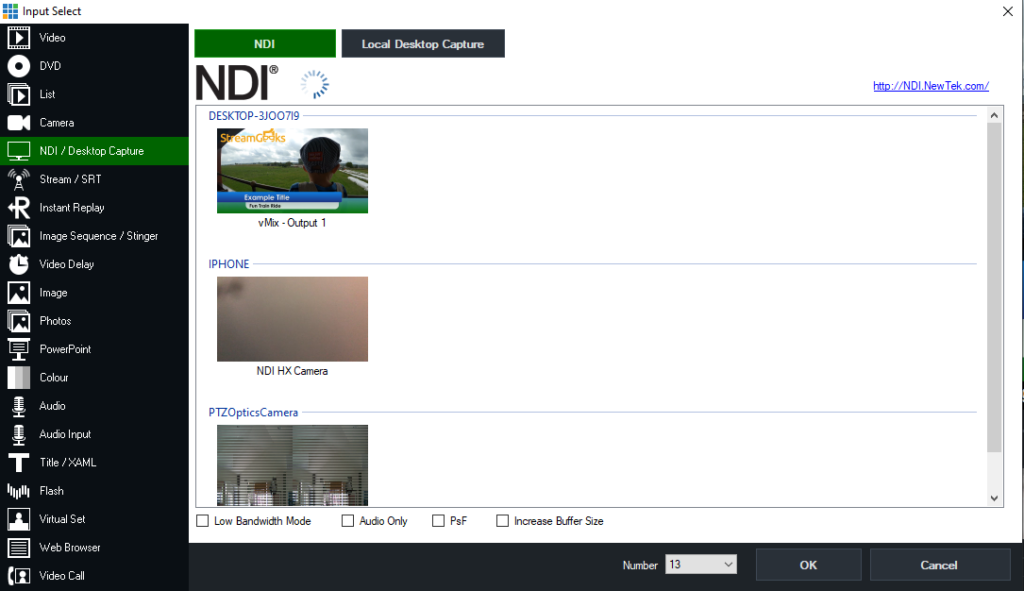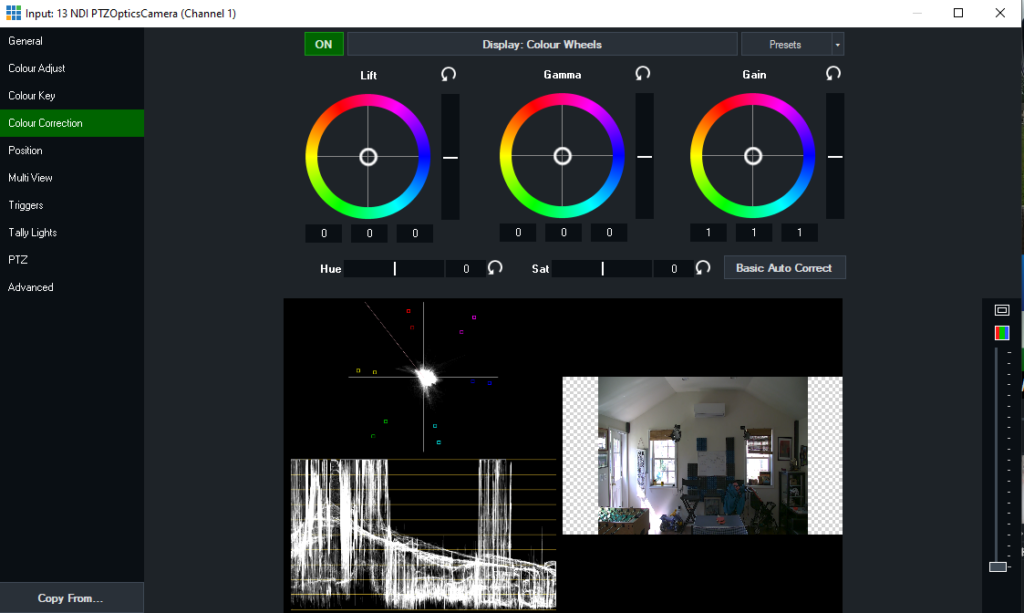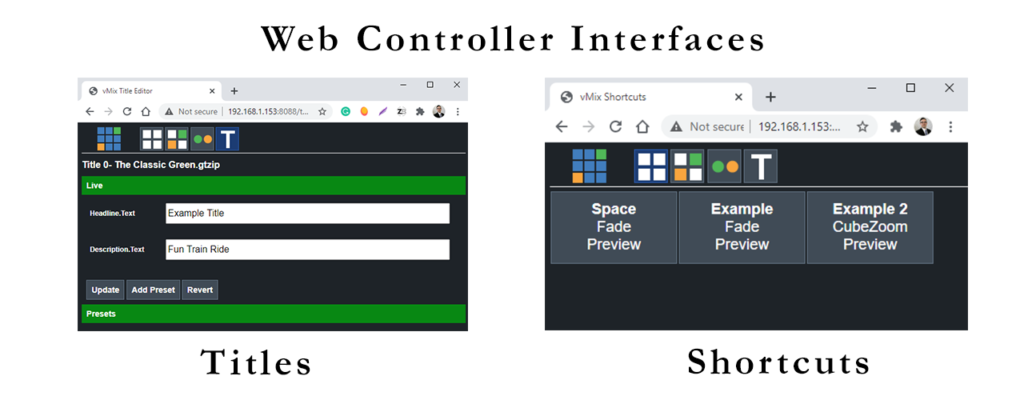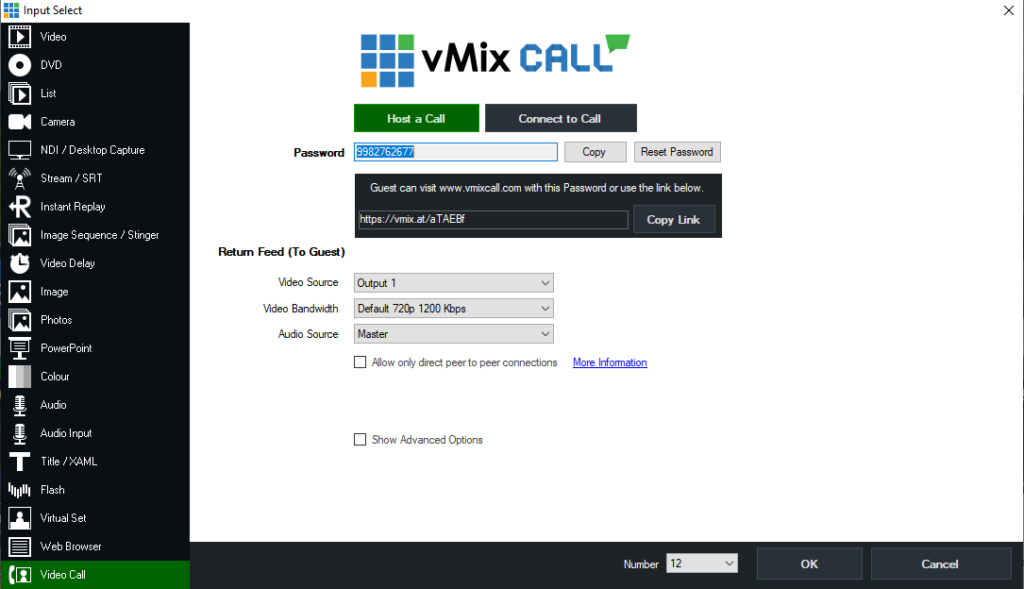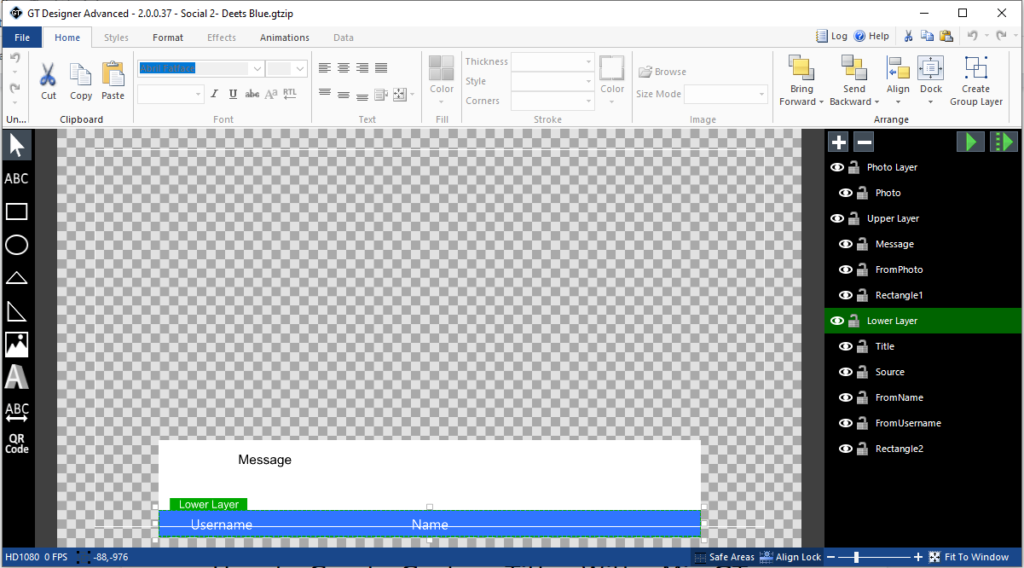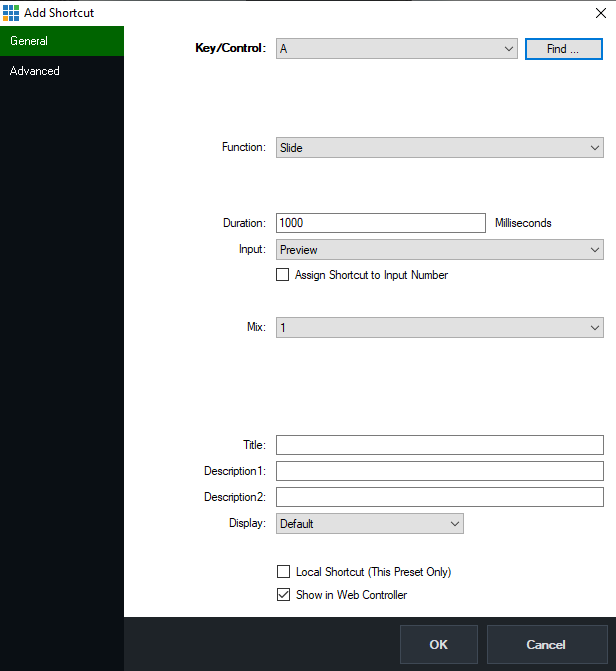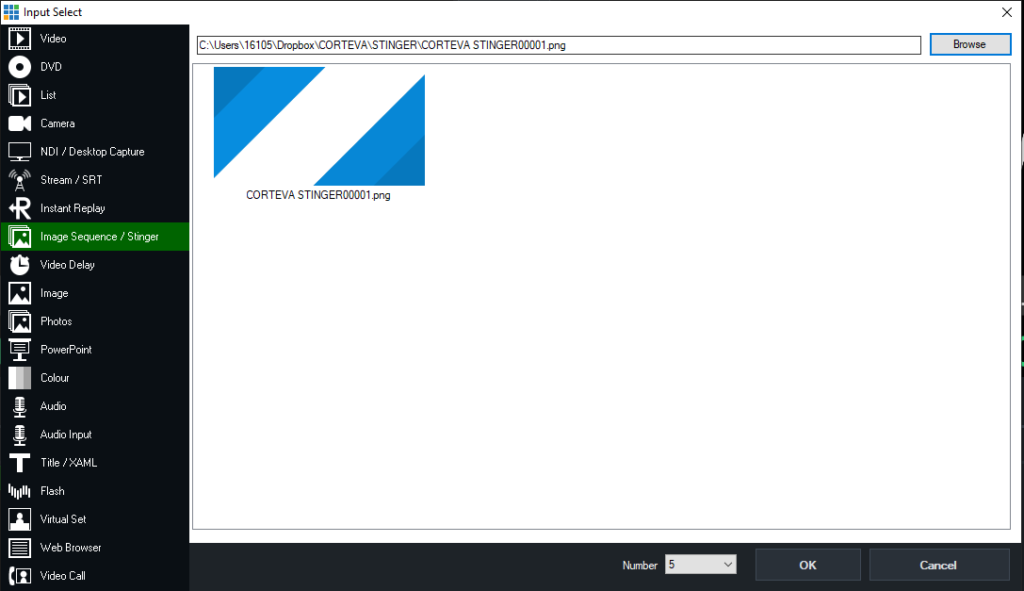vMix
Page: 2
PTZ Camera Controls in vMix vMix has modernized live video production and increased what small video production teams are able to do. vMix 4K and Pro editions include multiple ways to control pan, tilt and zoom cameras which can help automate video production workflows even further. vMix can currently control specific PTZ cameras over an […]
Working with NDI Sources in vMix NDI or Network Device Interface is a powerful way to share video content across a local area network. The protocol, developed by NewTek, opens new production possibilities, and with vMix, it is easy to both send and receive video via NDI. Not only can vMix share cameras, video, audio, […]
vMix Color Correction Tools A big part of making your live production look great is making sure your colors look realistic and match from camera to camera. vMix includes color correction tools that are advanced enough for color optimization experts yet simple enough that average users can improve their productions’ overall look. Color correction tools […]
Using the vMix Web Controller The vMix Web Controller gives you access to many of the features and controls of vMix from a smartphone, tablet, or any computer on your network with a web browser. Just about any functioning smartphone or tablet will work if it has a web browser and can connect to the […]
Using vMix Call With vMix call, you can invite guests from nearly anywhere to join your live production. All your guest needs is a quality internet connection, the latest version of Google Chrome and a webcam. vMix takes care of everything else. You don’t need to worry about extra equipment or common issues like echo […]
Using GT Title Designer Titles can be an essential part of your live video production. They can identify guests, introduce segments, and share additional information related to your production. vMix GT Title Designer creates dynamic titles without overtaxing your computer’s CPU. That is because the vMix GT Title Editor is GPU based. The designer is […]
vMix Shortcuts As your live productions become more complex, vMix makes it easy to access commands via your keyboard or MIDI device using shortcuts. Nearly anything you can do in vMix, you can do with just a keystroke or button press. Getting Started To get started, just click on the settings button in the upper […]
vMix Social is an easy way to bring social media content into your live production. With social becoming such a big part of events, these tools will save you time and make sharing social media posts and reactions an integrated part of your production. Getting Started To get started, go to Add Input and add […]
Stinger transitions can be made with “vMix Video Tools” which is a Windows application installed with the main vMix application. This application is used to create an image sequence from a transparent video file. This method of creating stinger transitions is an efficient way to manage stinger transitions because the vMix Video Tools to break […]
Overlays, available in vMix, are a great way to add depth and dimension to your live video productions. With the touch of a button or click of a mouse, you can overlay multiple graphics and other inputs over your main output layer. You can produce the same look as professional broadcast studios with lower thirds, […]