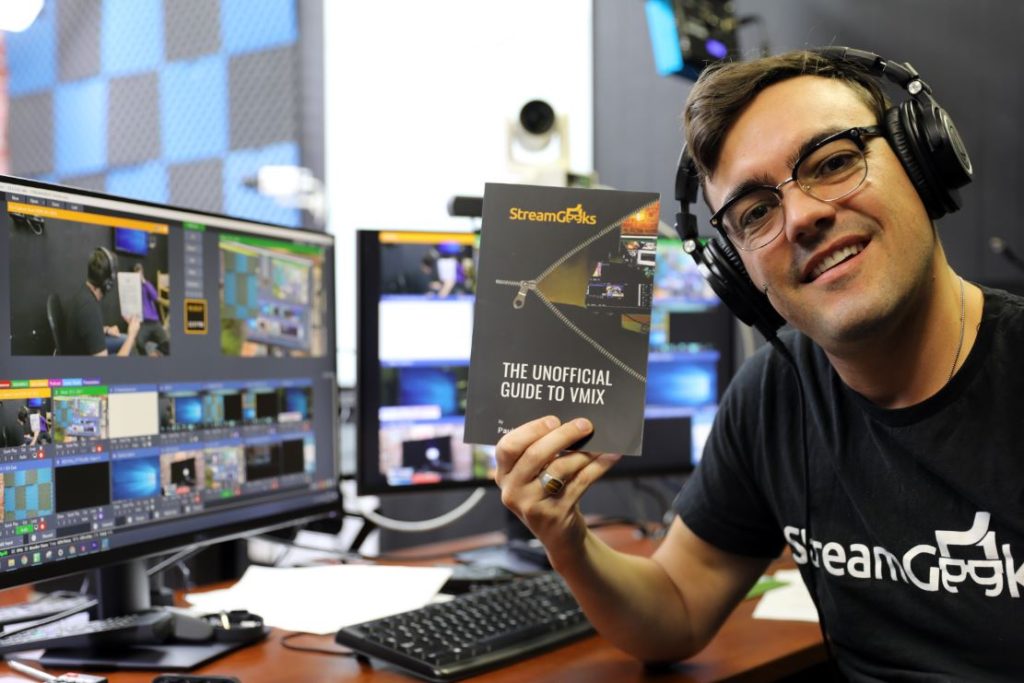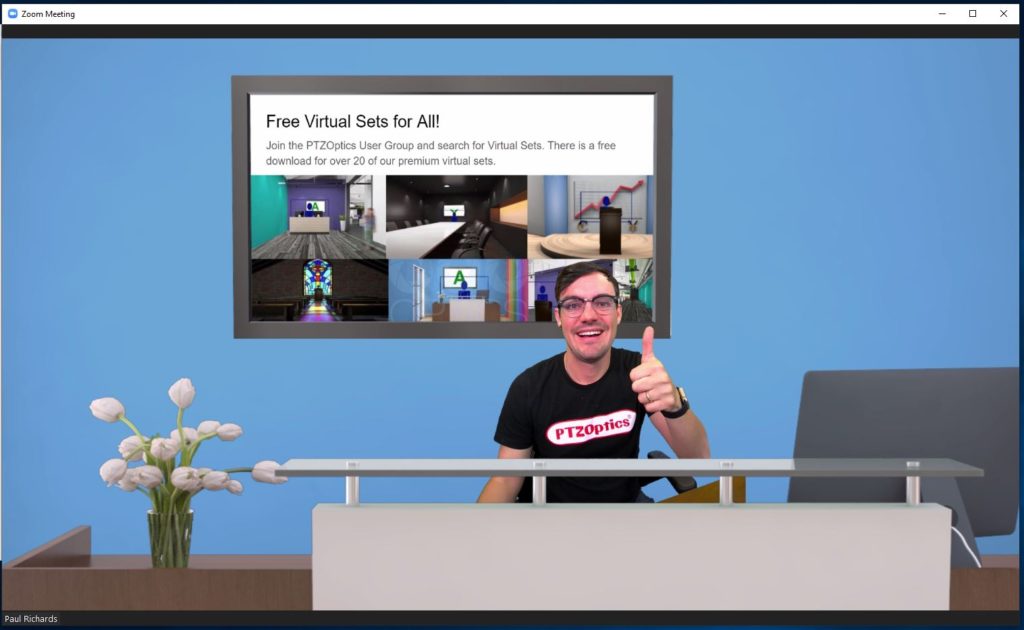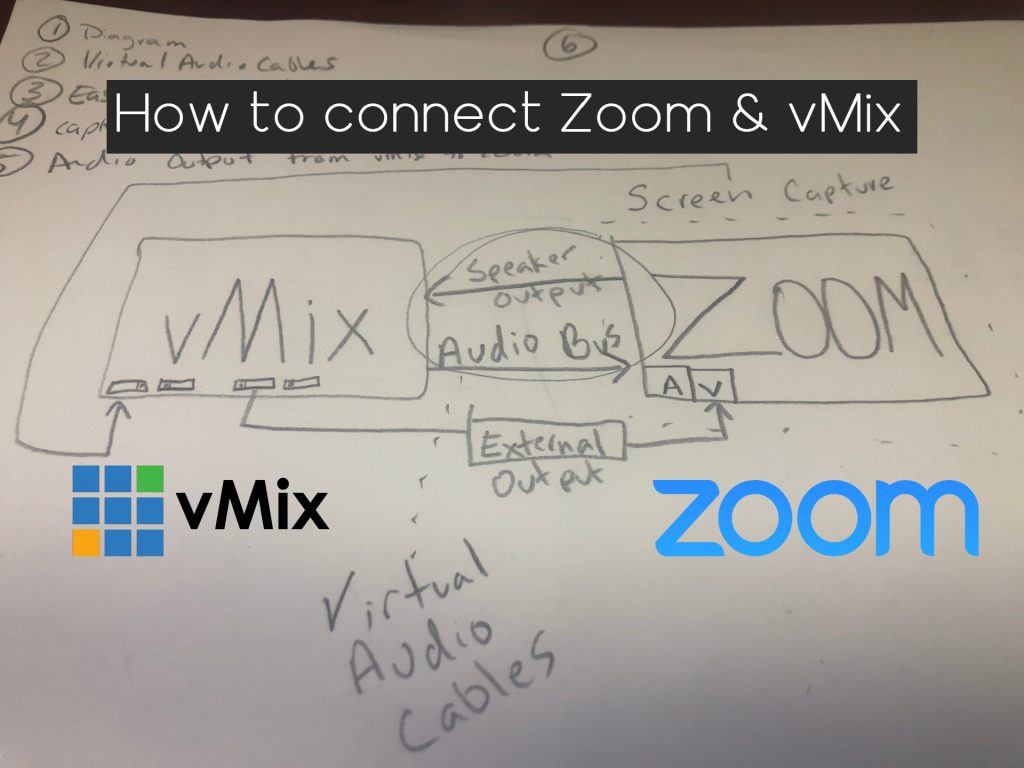vmix
Page: 2
Audio Plug-ins The ability to use third-party audio plug-ins give vMix users access to a massive collection of tools to help create professional-quality audio for their live productions. VST (Virtual Studio Technology) uses digital signal processing to recreate traditional audio hardware often found in professional audio studios. Now with vMix and VST, producers have access […]
Mixing Inputs Together with MultiView vMix’s Input MultiView makes it easy to design custom layouts that combine multiple input sources into one scene. For instance, you could have a camera input as the main image and then add a backdrop, an inset picture-in-picture video, a lower thirds title, etc. The best part is that, when […]
Adding Inputs & Input Settings Inputs are the foundation of your vMix production. An input is any element that you want to add as part of your video production. They can include cameras, videos, images, PowerPoint presentations, audio and other sources. vMix makes it easy to add inputs and then adjust a wide range of […]
vMix is live video production software that can turn a regular Windows computer into a professional video production studio. It allows you to mix together video and audio sources into a production which can be recorded, streamed and connected to many popular workflows. The output of vMix can be set up in standard definition (SD), […]
Welcome to the Unofficial Guide to vMix Online Edition! If you are excited about learning vMix, you have come to the right place! Below you can see a chapter by chapter guide that will be outlined as blog post on StreamGeeks.us. You can skip around, watch the video and even download the book here. Go […]
We are very excited to announce the release of The Unofficial Guide to vMix. This book is a complete guide to the live streaming software known as vMix. Here at the StreamGeeks we use vMix almost every day. Many of you guys, our readers and friends, also use vMix. Whether you are a vMix pro […]
It’s time to really impress your co-workers and meeting attendees in your next Zoom session. Some of our most popular blogs and video content in recent past have been all about connecting OBS and/or vMix with Zoom. This is done using a “virtual” webcam input with Zoom, instead of a regular webcam. Once you do […]
Everyone has been asking us how to properly connect Zoom and vMix together. There are a lot of reasons why you might want to do this. First of all, you can use Zoom with your vMix productions to bring in remote guests. Yes, vMix has a feature called vMix call, but Zoom is much more […]
Today we reviewed 10 companies that you should totally check out at the NAB New York show 2018. The NAB show stands for national Association of broadcasters and it’s generally hosted in Las Vegas Nevada. The show has become so important to the live streaming in broadcasting industry that is spread it’s wings and is […]
Episode 15 || Private Live Streaming 🎥🤖 Stream Geeks || Episode 15 || Private Live Streaming Hi ya’ll! On today’s show we are chattin’ about Private Live Streaming platform Restreamer, Comcast outage, Peak viewership and a SPIN TO WIN! 😁 Comcast Down!! 😱😱😱 We had to re schedule the show from Monday because of the internet outage […]