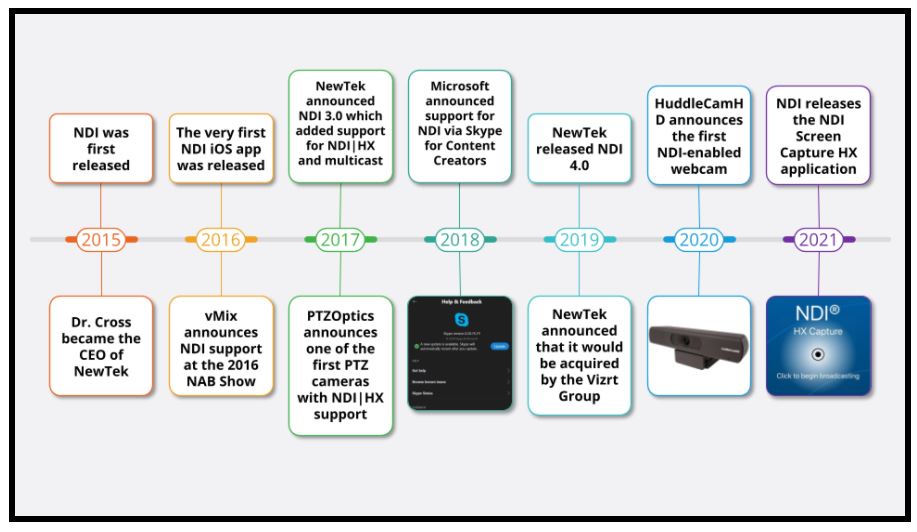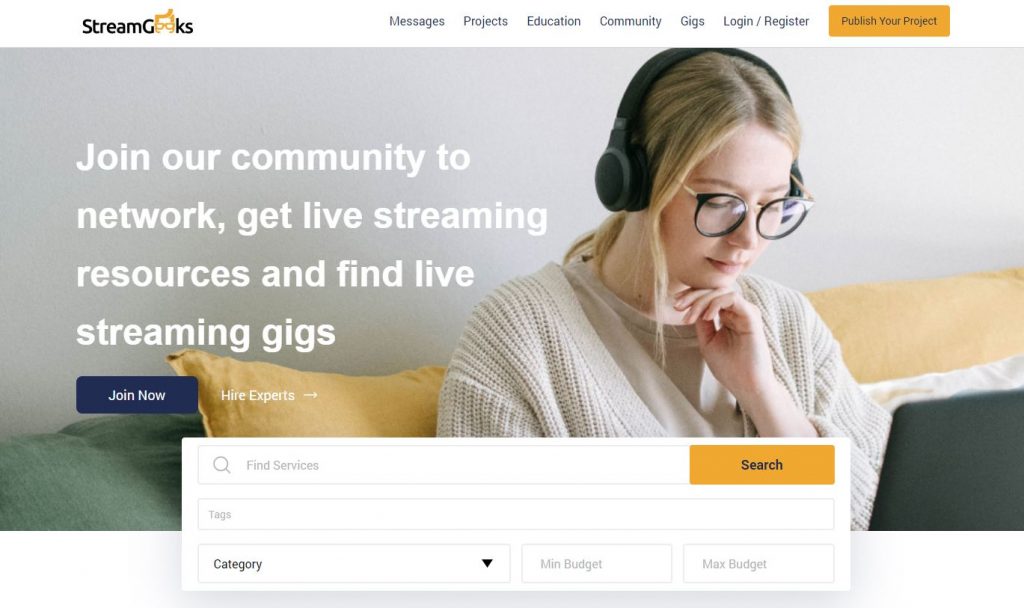Latest Blog Articles
Page: 14
IP Video is a term used to describe video that is distributed on an IP network. The “IP” in IP Video stands for Internet Protocol, which is a set of standards for communicating over computer networks. IP Video devices can include cameras, hardware or software switchers, graphic workstations, and displays. NDI® is just one type […]
NDI® was first released in 2015, at the International Broadcast Conference (IBC) show in Amsterdam. Dr. Andrew Cross had been working on IP video technology as the chief technology officer at NewTek prior to the release. The predecessor to NDI® was called AirSend and it was used primarily as an IP video tool for NewTek […]
Network Device Interface (NDI®) is a high quality, low latency IP video transmission standard that is popular for video production. NDI® is an easy way to connect live video sources between computers. The NDI® video connection standard was initially adopted by the live video production industry for use in software including Wirecast, vMix, LiveStream Studio, […]
Every so often there is a shift in the way we live and work that seemingly brings the way we just do things to a halt and introduces a new path. This is what happened when we went from ethernet cables between computers to wireless (WiFi) connections … which then enabled portable devices … which […]
Sign up to BETA test the new StreamGeeks Digital Platform This year the StreamGeeks will be unveiling a new digital platform designed to help serve the growing live streaming industry by increasing access to video production project sharing, community collaboration tools, and educational resources. Anyone interested in signing up to BETA test the new […]
If you are searching for technology for virtual & hybrid live stream events you might want to check out the StreamGeeks setup planned for the 2021 NAB Show. NAB stands for the National Association of Broadcasters and it represents the world’s largest live streaming and broadcast show that is held in Las Vegas each year. […]
If you are looking for the best network switch to buy for an NDI video production setup… you need to check out NETGEAR’s M4250 professional swtiches. NETGEAR’s new M4250 ProAV line of network switches are ideal for video production and ProAV applications in part because of their easy configuration options. NETGEAR has designed multiple profiles […]
Zoom has added Network Device Interface (NDI®) to their rooms, and it is a way to give users everything that they need to create custom visuals from the video streams. A video over Zoom Rooms that utilizes NDI® allows production teams or other applications to modify the video in ways that include custom name tags […]
You may have seen the StreamGeeks latest video on the new NDI output available for Zoom Rooms (here). This blog post will now go into more detail about the new output feature for NDI in Zoom, and better explain some important pieces of information that have come available since the release of the last video. […]
vMix just released a monthly subscription option for their customers. This allows you to set up a fully functional Pro version of the software for only $50/month! This new subscription was released in June of 2021, and it helps customers pay a low monthly subscription rate for access to all the Pro features. […]