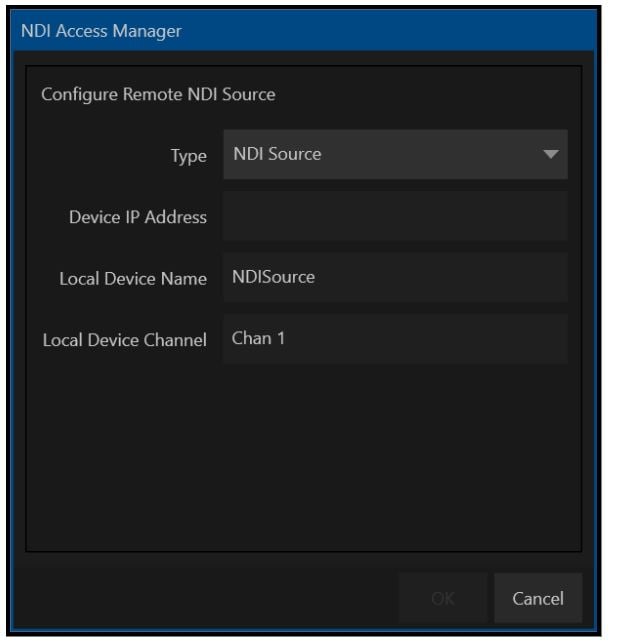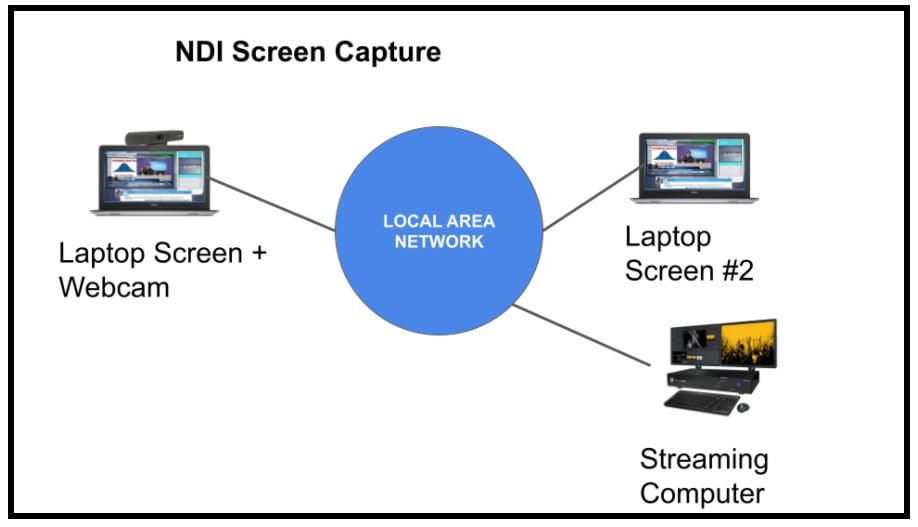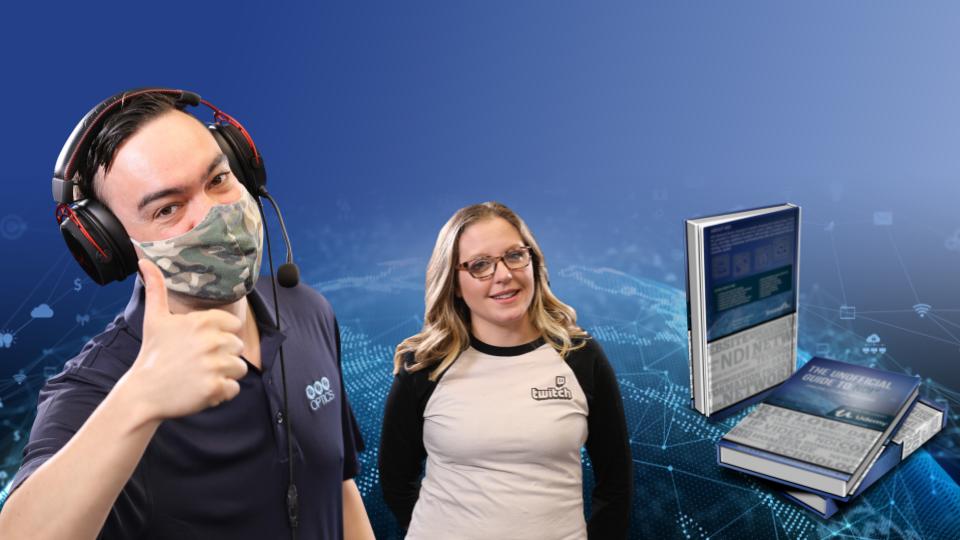NDI
Live sports video has never been more exciting—and StreamGeeks is here to show you why. From capturing jaw-dropping plays to giving coaches instant game insights, this new setup powered by PTZOptics cameras opens the door to endless opportunities in sports broadcasting. A Game-Changing Challenge Sports streaming is fast, unpredictable, and demanding. Paul Richards, Chief Revenue […]
OBS (Open Broadcaster Software) is one of the most popular live streaming and video recording tools for content creators and broadcasters. Its broad-support combined with the ability to integrate with NDI and SRT, makes OBS an ideal choice for remote production software. In this article, we will explore the key aspects of using OBS for […]
NDI stands for Network Device Interface and it is an IP video production protocol originally developed by NewTek. NDI was released in 2015, and it has since become one of the most popular IP video production connectivity options for professionals around the world. The NDI plugin is available for OBS Studio users on Mac, PC, […]
NDI® Access Manager is a free application included with NDI® Tools that allows you to manage NDI® sources on your network. NDI® Access Manager can be used to organize and manage groups of video sources for ease of use and security. NDI® Access Manager increases the security of your IP video sources by restricting access […]
NDI® Bridge is a tool designed for sharing NDI® video sources beyond a local area network (LAN) using the Wide Area Network (WAN), also known as the “Public Internet.” NDI® Bridge was released in 2021 with the NDI® 5.0 toolset, along with NDI® Remote and Audio Direct tools. Until NDI® Bridge was released, many video […]
NDI® Remote is a tool to share or receive an NDI® source over the internet. The tool allows you to quickly send a link to someone you would like to send video into your production. NDI® Remote is managed directly through NDI® Studio Monitor and it allows you to create a remote connection with another […]
The NDI® Webcam Input is a welcome addition to the NDI® tool kit. The tool is designed to improve the use of NDI® with popular video communication software such as Google Hangouts, GoToMeeting, and Zoom. NDI® Webcam Input allows you to access NDI® sources with a virtual webcam that is selectable inside of any application […]
Whether you need to capture a PowerPoint presentation, a software demonstration, or even high frame rate video gaming content, NDI® Screen Capture offers a solution. Using the NDI® Screen Capture application you can send video over the network, and access the video from any computer on your network. NDI® Screen Capture also supports connected webcams […]
In this chapter, you will learn how to use Studio Monitor with NDI®. Studio Monitor is an essential tool for video production professionals already using NDI® video sources on their local area network (LAN). Studio Monitor is ideal for displaying a video output from NDI®-compatible video production software such as OBS, Wirecast, vMix, Live […]
Once you start using NDI®, routing audiovisual sources bi-directionally across a network becomes very powerful. Initially, most people think about NDI® as a way to route inputs to a hardware or software switcher. But in this chapter, you will learn about sending sources to video displays and managing that content on your network. An organization […]