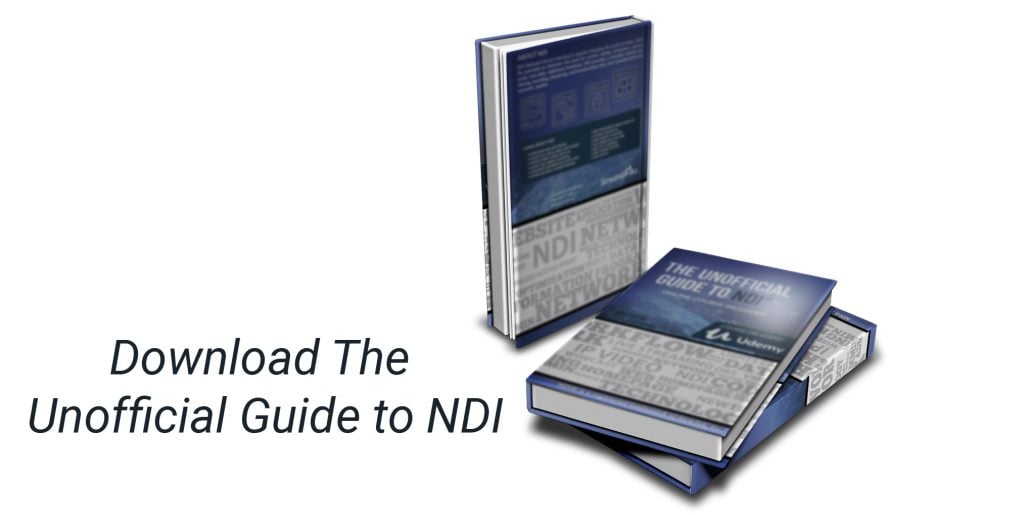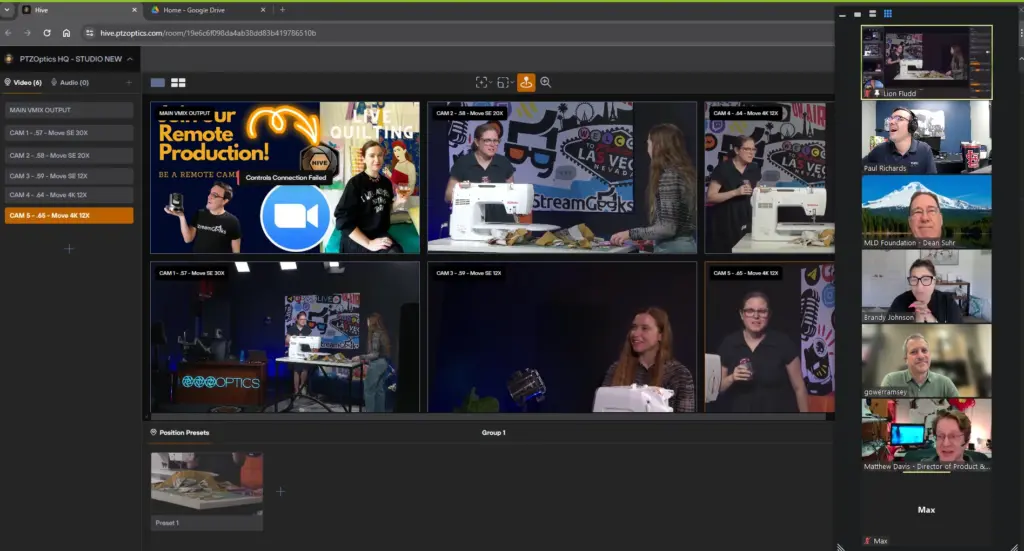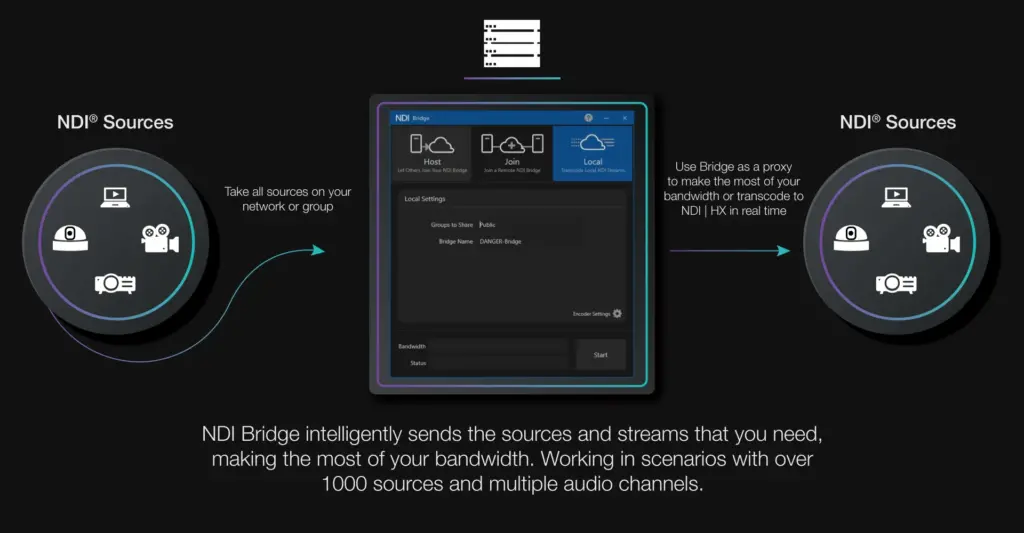Using NDI Bridge
Written by Paul Richards on November 2, 2021
NDI® Bridge is a tool designed for sharing NDI® video sources beyond a local area network (LAN) using the Wide Area Network (WAN), also known as the “Public Internet.” NDI® Bridge was released in 2021 with the NDI® 5.0 toolset, along with NDI® Remote and Audio Direct tools. Until NDI® Bridge was released, many video productions used NDI® only for LAN video traffic and relied on technologies such as Secure Reliable Transport (SRT) or video communication solutions like Zoom to transport video over the public internet. NDI® 5.0 supports a technology called Reliable User Datagram Protocol (RUDP) which is a point-to-point video transport protocol that allows for high-quality video transport over public networks.
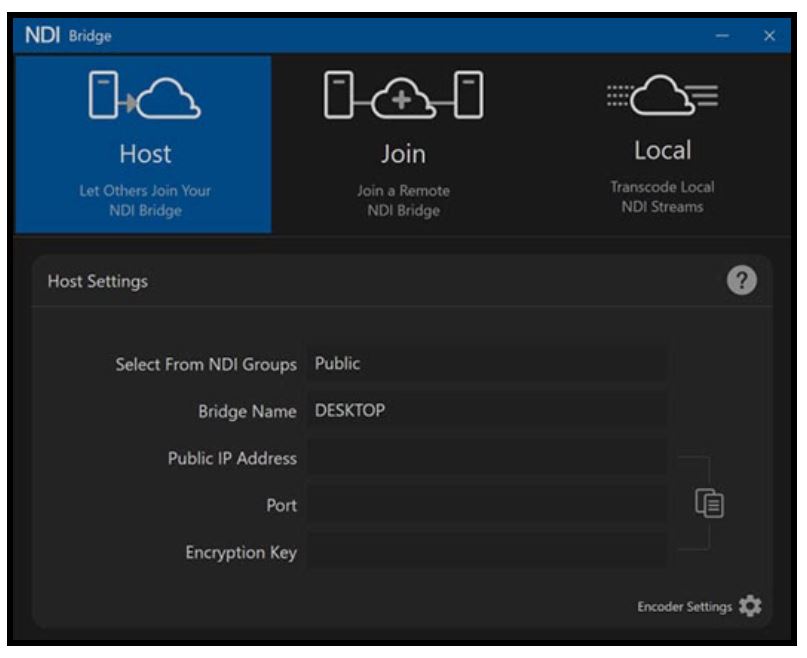
NDI® Bridge application open to the “Host” tab.
The NDI® Bridge has three main components that allow users to advertise and transport NDI® video over the WAN. First, users can set up their Host connection. The Host connection allows others to join the NDI® Bridge that is set-up on one side of the connection. Here, you can select a group of NDI® sources to be transported over the WAN to a receiving location anywhere in the world. You will learn more about setting up groups of NDI® sources with Access Manager in the next chapter. Using NDI® Groups, the NDI® Bridge can send an entire group of NDI® HB or NDI HX® video sources together over the public internet.
NDI® Bridge does require a public IP address and an open port to operate properly. You can request a public IP address through your Internet Service Provider (ISP). Ports for video traffic can be created through the router connected to the WAN. Once the public IP address and open port are set up, a host connection can be accessed through the public internet.
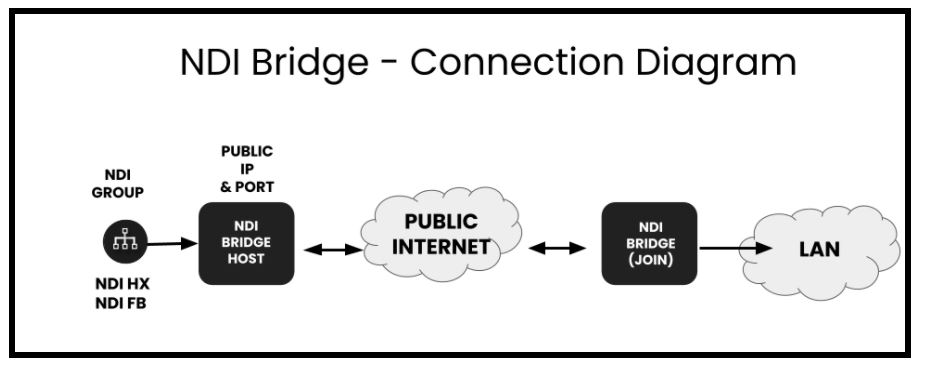
NDI® Bridge connection diagram uses the public internet.
From the far end of an NDI® Bridge connection, the same outside IP address and port number information is necessary to send video. Once both ends of the NDI® Bridge are connected, the NDI® sources available on the host side will be made available for the far end side to use just like local NDI® sources.
NDI® Bridge supports NDI® video source capabilities including alpha channel, PTZ controls, KVM, Tally, and Metadata. Alpha channel support is necessary for many broadcast graphics applications. Graphics overlays are a use case for NDI® Bridge used with alpha channel video. Alpha channel video supports a transparent background that overlays on top of another video source. In this way, NDI® Bridge allows remote productions to bring alpha channel graphics into a production environment from anywhere in the world.
PTZ camera controls open up another interesting use case in which NDI® Bridge is used to send video from a PTZ camera where the PTZ cameras can be controlled from a remote location. KVM, a popular abbreviation for “Keyboard, Video, and Mouse” can be used to pass along remote controls for computer screens captured with KVM support.
NDI® Bridge will also maintain support for Tally, the technology that alerts camera operators and on-screen talent when a camera is in use. This is an interesting feature which would allow a remote production to know when a specific NDI® video source is being used even from a remote production. The Tally feature of NDI® will be discussed in more detail in Chapter 19. Finally, some metadata is also transported over the NDI® Bridge which includes information such as NDI® source-friendly names. Metadata makes NDI® video more usable by providing information that compatible NDI® systems can use to display relevant information to producers working with the video.
While NDI® Bridge does have some technical requirements before it can work, it provides powerful connectivity options. In comparison to established wide area network (WAN) video transport solutions like Secure Reliable Transport (SRT), NDI® simplifies set-up by requiring a single port to support multiple video channels. NDI® Bridge provides the opportunity for many productions to think outside of their own local area networks (LAN) to implement video projects that incorporate video from around the world.
Key Takeaways:
- NDI® Bridge allows you to connect with NDI® sources over the public internet.
- NDI® Bridge can send groups of NDI® video sources e using the latest video transport methods available today.
Learn more about NDI:
- What is NDI? - learn more here
- Learn about the history of NDI - here
- What is IP Video - learn more here
- Learn about popular NDI software and hardware here
- Learn about networking for NDI here
- Learn about how much bandwidth NDI requires here
- Learn how to use NDI with OBS here
- Learn how to use NDI with vMix here
- Why you should learn how to use IP video here
- Learn how to use NDI cameras here
- Learn how to use NDI for graphics generation here
- Learn how to use NDI with WiFi here
- Learn how to power displays with NDI here
- Learn about NDI Studio Monitor here
- Learn more about NDI Screen Capture here