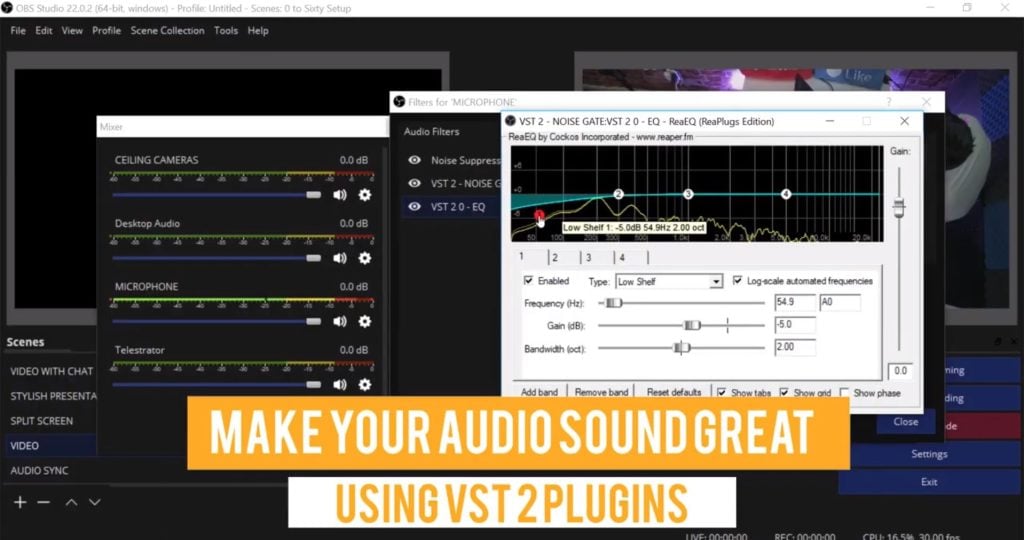OBS
Page: 6
Camera Color Matching in OBS Plus Color Correction & LUT Tools Learning how to use the basic color correction and LUTs (Look up Table) inside OBS can help producers get a better-looking production. Making sure that your production has good color is what a “colorist” does on a Hollywood set. Inside OBS, we have basic […]
This video is a part of our online OBS tutorial course re-designed for 2019. Paul Richards, the Chief Streaming Officer here at StreamGeeks takes you through everything you need to know about OBS using the latest version 22 of Open Broadcaster Software. Where ever you need to rotate an image you can right-click your source […]
Audio is perhaps the most important portion of your video production inside Open Broadcaster Software although it often goes overlooked. OBS has always had some decent tools for handling audio, but now it’s time to really take this up to a professional level using free VTS plugins. Here are the plugins used in this video […]
10 New OBS features you NEED to see for 2019 This is a great chance to get caught up with all the new OBS features now found in Open Broadcaster Software version 22 and later. Here’s what Paul and Tess think are the most useful new features of the popular live streaming software starting with […]
The StreamGeeks are a group of professional video production experts with the company mission of “helping your organization uncover the power of live streaming.” The team has recently updated one of their most popular audiovisual online training courses focuses around the world’s most popular live streaming software OBS (Open Broadcaster Software). The new course includes […]
In this video, Paul shows us how to add a webcam to OBS and talks about the ability to create fun dynamic OBS presentations with multiple cameras. If you have been following along with our complete 2019 OBS video production course, you know that these cameras are set up in scenes inside open broadcaster software. […]
In this video, we walk you through how to use Open Broadcaster Software to record videos. One thing that a lot people don’t realize about live video production is it’s great ability to capture produced content. Depending on your level of skill many people can create live video content with a produced feel that is […]
In this video, we will review everything you need to know about the latest version of OBS and the settings options you have. We will review the simple and advanced options for configuring OBS for live video production and recording. Throughout this video, Paul Richards from the StreamGeeks will take you on our tour of […]
Learn how to use Open Broadcaster Software with our ZERO to SIXTY 16 minute tutorial video. In this 2019 OBS tutorial, we will take your through adding cameras, creating a ticker, using overlays, integrating a live chatroom and much more. This video is a part of a complete online OBS tutorial course designed in 2019 […]
In this video, the StreamGeeks walk you through the latest 2019 OBS Open Broadcast Software user interface. Don’t forget to check out the entire OBS course available right here on YouTube below. Check out the entire course here – https://www.youtube.com/playlist?list=PLBgMaK-_C5BZD5ECCkOBZvwtHy6ir_5cp Learn how to use Open Broadcast Software like a pro and watch the entire StreamGeeks […]