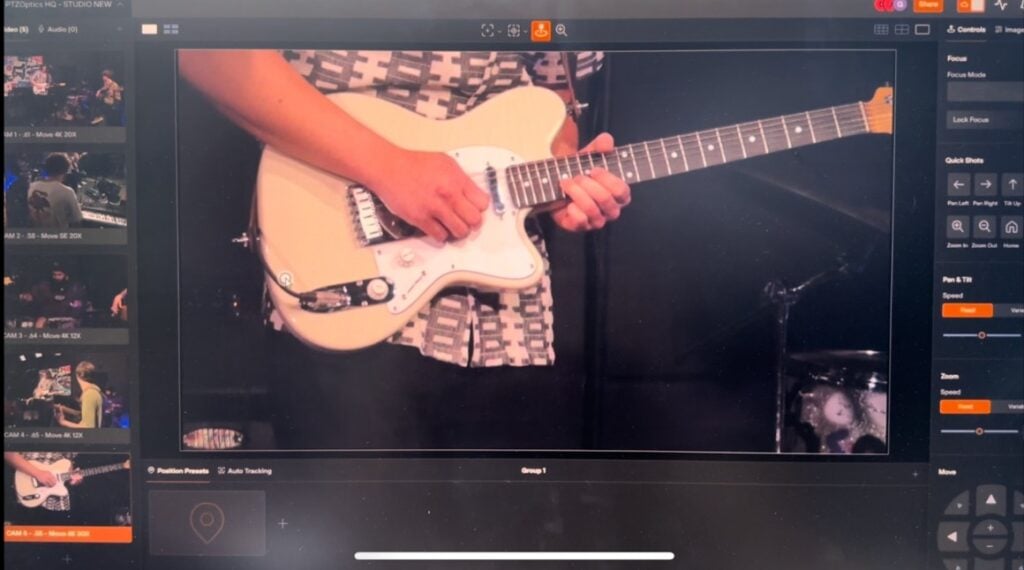How to Send Sound Effects into Zoom
Written by Paul Richards on March 22, 2021
We’ve all been there. It’s a boring zoom meeting and we want to break the ice with a hilarious sound. You know, like a clown horn, or maybe something more subtle like the sound of a babbling brook. However you plan on using virtual sound effects in your Zoom meetings, this video and blog post can help.
It’s not that easy to route audio from OBS to Zoom
So everybody gets the urge to send sound effects into Zoom at some time or another, right? The problem is that there is no feature like this built into zoom, so sending custom audio effects into Zoom isn’t going to be easy for everyone. It requires you to use virtual audio cables to do it right and you need to download them from the internet. I suggest getting them for your Mac or PC from VB-Audio cables. Luckily, once you have those virtual audio cables installed, you can watch this video to see exactly how you can use them to play any audio you would like into Zoom.
In the above video, you can see how to play any sound effect, music or even video effect with audio into your Zoom meetings using OBS. You can also use a bunch of other great video production software like Wirecast or vMix but OBS is by far the most popular.
By the way: Many of you may have seen popular videos about how to connect OBS and Zoom. That is going to be the core of conversation today except you are only going to learn about audio and audio effects. If you want to see the entire process for video and audio check out the links below.
See the updated video here – https://www.youtube.com/watch?v=AWjUN8ZiQUI
Step-by-Step Process:
- Download and install OBS
- Download the Audio Monitor Plugin
- Download and install a Virtual Audio Cable
- Launch Zoom
- Connect your microphone and load your audio clips into OBS
- Set up your virtual audio cable as your microphone input
Conclusion
Assuming that you have watched the included video, you should have a pretty good idea of how to connect OBS audio into Zoom. You can play super cool pump up music for your Zumba classes, or whatever you really want to use it for! Be sure to tune in for our next live show. You can get the live show notification emails at the link below. Cheers.
Register for live show notifications here
Other articles about Zoom
- Learn how to connect NDI with Zoom here
- Learn how to use virtual sets in Zoom here
- Learn how to connect Zoom with vMix here
- Learn how to use Countdown timers with Zoom here
- Learn how to connect Zoom and OBS here
- Learn about security measures you can take when using Zoom here
- Learn how to host a virtual party with Zoom here
- Learn how to embed your Zoom meetings into your WordPress website here
- Learn how to set up Zoom Meeting Countdown Timers using OBS here
- Learn how to increase your video quality in Zoom here
- Learn how to increase the quality of your Zoom recordings here
- Learn why you should use OBS to record your Zoom meetings here
- Learn how to add sound effects to your Zoom meetings here
- Learn about NDI integration in Zoom here
- Learn about more about NDI integration in Zoom here