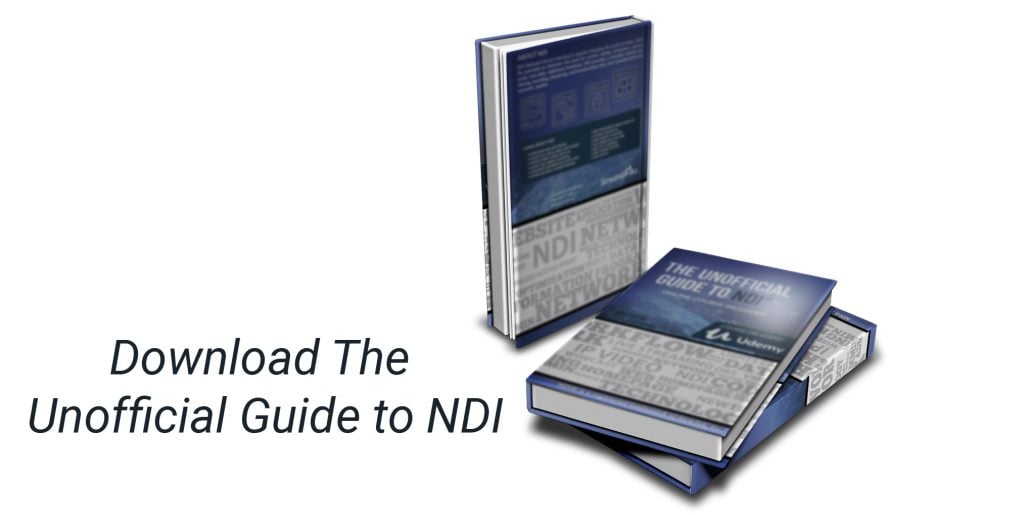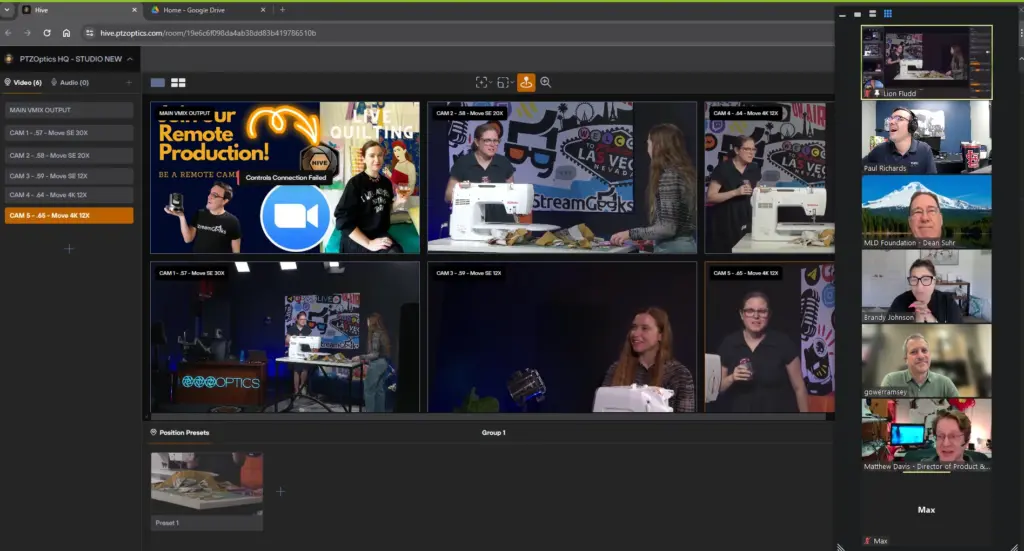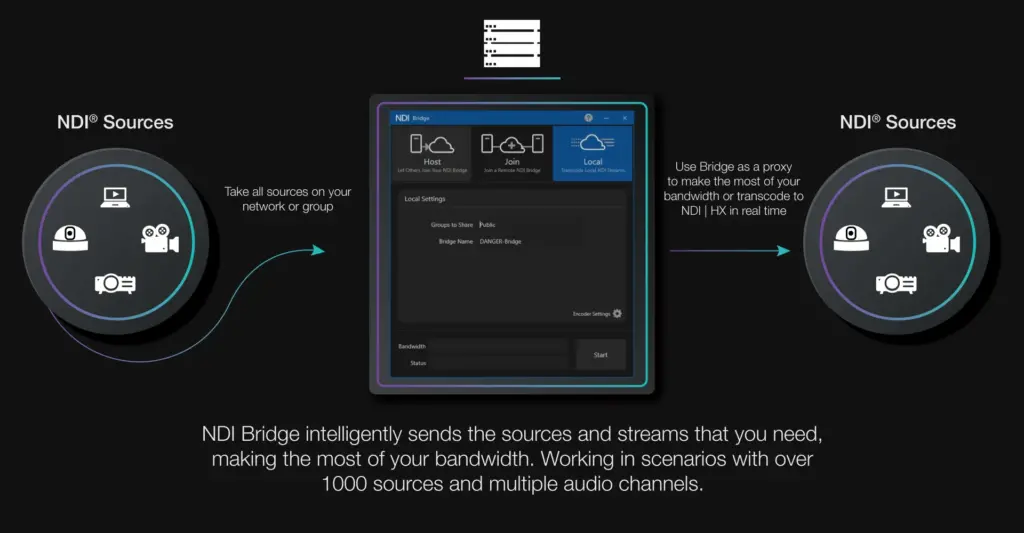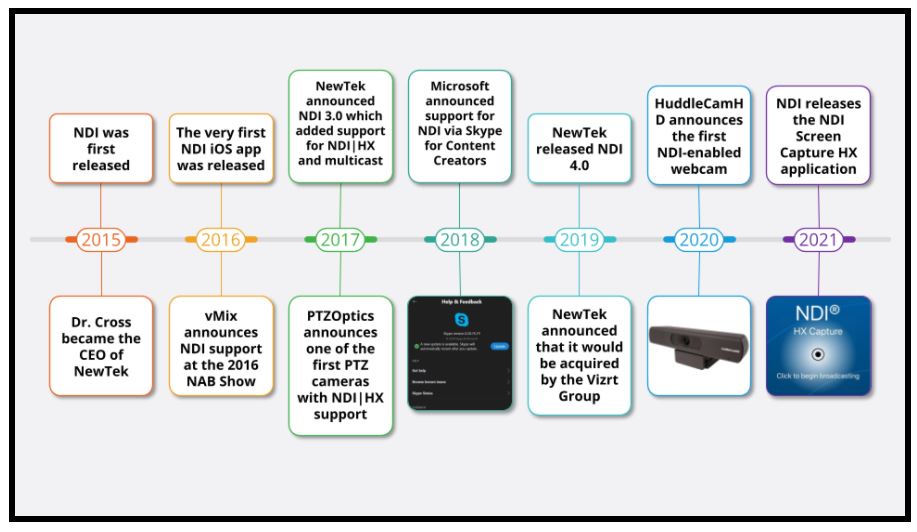What is IP Video?
Written by Paul Richards on November 2, 2021
IP Video is a term used to describe video that is distributed on an IP network. The “IP” in IP Video stands for Internet Protocol, which is a set of standards for communicating over computer networks. IP Video devices can include cameras, hardware or software switchers, graphic workstations, and displays. NDI® is just one type of IP Video that has become a popular standard for live streaming and video production.
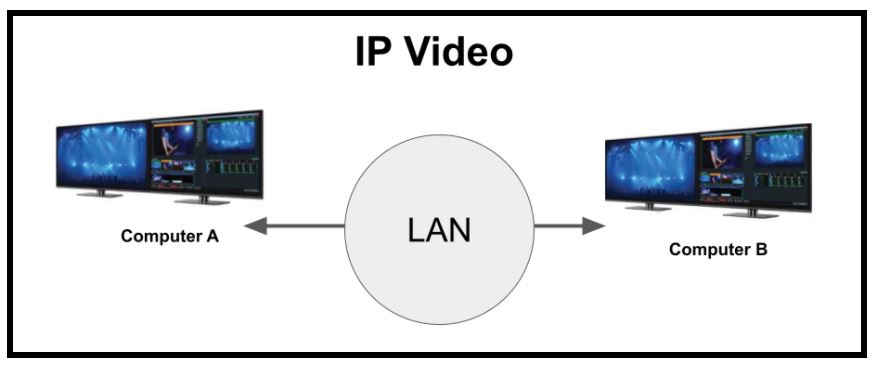
An IP video connection between two computers
Advantages of IP Video
IP video offers many advantages over standard cable connection options. One benefit is scalability. As demands grow, adding additional cameras and other sources can become complicated when you are using traditional HDMI or SDI cabling. Hardware switchers can quickly run out of inputs, and many computers are limited on the number of capture cards or peripheral component interconnect express (PCIe) inputs that can be connected. With IP video, a single ethernet cable can handle a large number of sources, and there is no additional expense in terms of capture cards and hardware video switchers.
Note: Traditional HDMI and SDI sources can be connected to a computer and converted into NDI® video sources. This can be accomplished by using an NDI® encoder. Magewell for example offers a free NDI® Bridge which converts all video sources connected to Magewell hardware into NDI® outputs to accommodate modern IP video workflows.
Another advantage of IP video is the possibility of decentralized distribution. With a standard hardware switcher, all sources are routed to one location. With IP Video, sources are available anywhere on the network and can easily be sent to any other location on the network. This opens up a multitude of production and distribution possibilities.
IP Video also breaks the distance barrier of standard cabling options. While SDI connections can offer much greater lengths than more limited HDMI cables, they still face limits based on cable quality and capabilities. For example, an ethernet cable can be used for video, control capabilities and powering a device, whereas an SDI or HDMI cable can only handle audio and video. While there are limitations as to the length of individual ethernet cables (100 meters), these cables only need to make it to the nearest router or switch, not all the way from the source to the switcher.
Perhaps the most compelling advantage of IP video for many people is affordability. Most hardware video production solutions are expensive when compared to software alternatives. The prime example of this is capture card hardware. Before IP video, all video sources had to be run directly from the source to a capture device in order to be used with a video production solution. Today, NDI® removes the need for expensive capture cards and makes it possible to capture video directly through a computer’s network interface.
IP Video Considerations
Before making the switch to an IP video solution such as NDI®, consider the challenges you may face with implementation. The biggest challenges may come to those who are comfortable with video standards but not with networking. A simple setup may be manageable for someone with no networking experience. However, more complex configurations may require a higher level of understanding when it comes to networking or access to someone with the required knowledge. This book and online course, will help you gain a basic understanding of the networking skills necessary to manage an NDI® network for video production.
Key Takeaways:
- NDI® is not the only IP video standard available today. However, it is one of the most popular IP video technologies used for live video production and communications.
- IP video technology is helping to modernize video production.
- IP video is helping make live video production more affordable.
Learn more about NDI:
- What is NDI? - learn more here
- Learn about the history of NDI - here
- What is IP Video - learn more here
- Learn about popular NDI software and hardware here
- Learn about networking for NDI here
- Learn about how much bandwidth NDI requires here
- Learn how to use NDI with OBS here
- Learn how to use NDI with vMix here
- Why you should learn how to use IP video here
- Learn how to use NDI cameras here
- Learn how to use NDI for graphics generation here
- Learn how to use NDI with WiFi here
- Learn how to power displays with NDI here
- Learn about NDI Studio Monitor here
- Learn more about NDI Screen Capture here